1.0.5 • Published 5 months ago
@omerfycll/simple-rich-editor v1.0.5
Simple Rich Editor
A modern, customizable rich text editor component for React applications. Built with TypeScript and styled with CSS-in-JS.
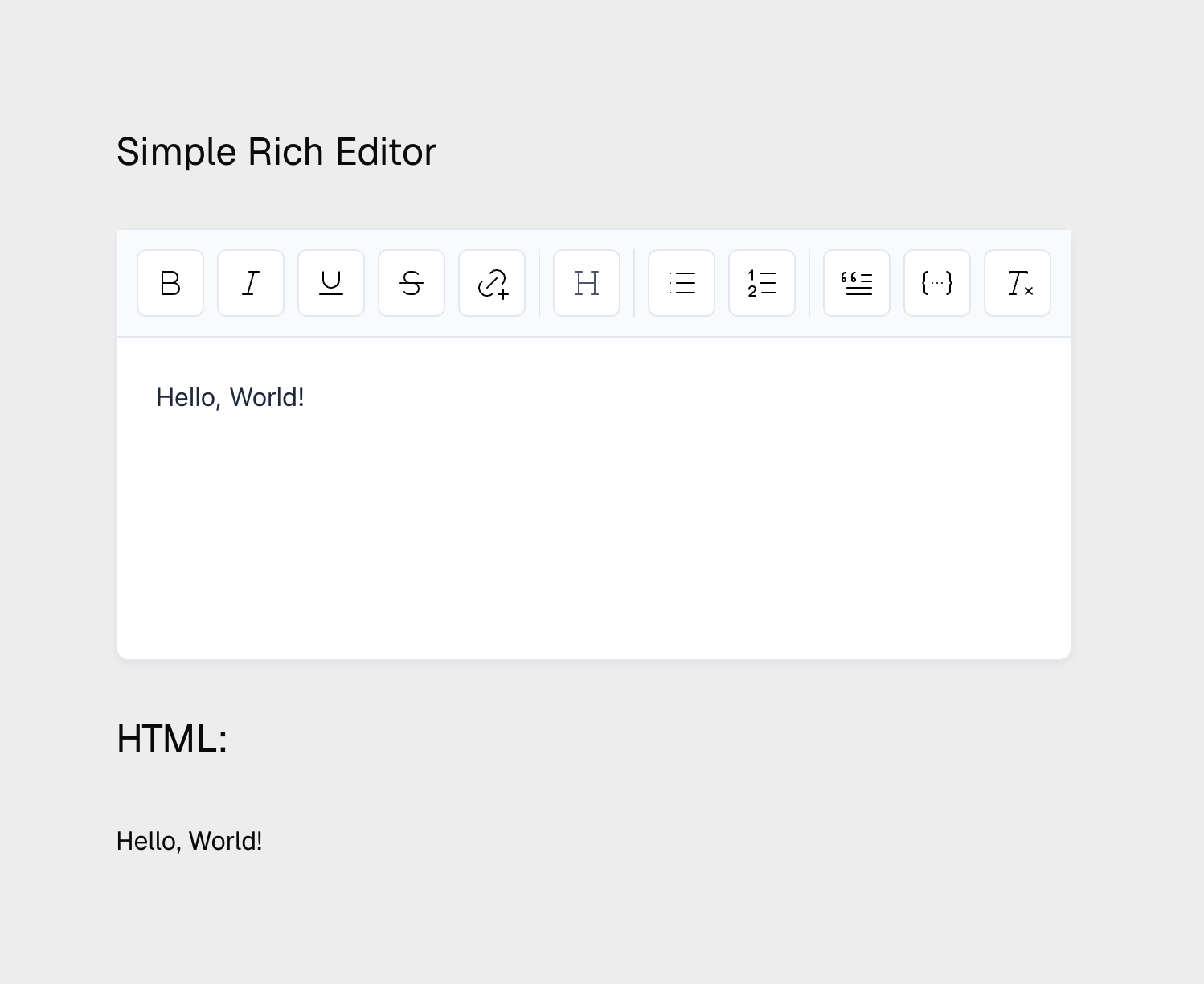
Features
- 🎨 Modern and clean design
- 🛠️ Fully customizable through theme object
- 📱 Responsive layout
- ⌨️ Keyboard shortcuts support
- 🔗 Link insertion with validation
- 📝 Multiple formatting options:
- Text formatting (bold, italic, underline, strikethrough)
- Headings (H1-H6)
- Lists (ordered and unordered)
- Blockquotes
- Code blocks
- Clear formatting
Installation
npm install @omerfycll/simple-rich-editor
# or
yarn add @omerfycll/simple-rich-editorBasic Usage
import {RichTextEditor} from '@omerfycll/simple-rich-editor';
function App() {
const handleChange = (content: string) => {
console.log('Editor content:', content);
};
return (
<RichTextEditor
initialContent='<p>Hello, World!</p>'
onChange={handleChange}
/>
);
}Customization
Theme Customization
You can customize the editor's appearance by passing a theme object:
import {
RichTextEditor,
RichTextEditorTheme,
} from '@omerfycll/simple-rich-editor';
const customTheme: Partial<RichTextEditorTheme> = {
colors: {
border: '#e2e8f0',
background: 'white',
toolbarBackground: '#f8fafc',
buttonBackground: 'white',
buttonHoverBackground: '#f1f5f9',
buttonActiveBackground: '#e2e8f0',
text: '#1e293b',
buttonText: '#475569',
buttonHoverText: '#1e293b',
heading: '#0f172a',
link: '#2563eb',
blockquoteBackground: '#f8fafc',
blockquoteBorder: '#e2e8f0',
codeBackground: '#f1f5f9',
},
spacing: {
toolbarPadding: '12px',
contentPadding: '24px',
buttonPadding: '8px',
buttonGap: '8px',
},
typography: {
fontSize: '16px',
lineHeight: '1.6',
fontFamily: 'system-ui, -apple-system, sans-serif',
},
borderRadius: {
editor: '8px',
button: '6px',
code: '3px',
},
shadows: {
editor: '0 2px 4px rgba(0, 0, 0, 0.05)',
},
dimensions: {
minHeight: '200px',
buttonMinSize: '36px',
},
};
function App() {
return (
<RichTextEditor
theme={customTheme}
onChange={(content) => console.log(content)}
/>
);
}Custom Toolbar
You can customize the toolbar layout by passing a toolbar configuration:
import {RichTextEditor, ToolbarItem} from '@omerfycll/simple-rich-editor';
const customToolbar: ToolbarItem[][] = [
['bold', 'italic', 'underline', 'strike', 'link'],
['heading'],
['unorderedList', 'orderedList'],
['blockquote', 'code', 'clearFormat'],
];
function App() {
return (
<RichTextEditor
toolbar={customToolbar}
onChange={(content) => console.log(content)}
/>
);
}Props
| Prop | Type | Default | Description |
|---|---|---|---|
initialContent | string | '' | Initial HTML content of the editor |
onChange | (content: string) => void | - | Callback function when content changes |
className | string | - | Additional CSS class name |
style | React.CSSProperties | - | Additional inline styles |
theme | Partial<RichTextEditorTheme> | - | Custom theme object |
iconSize | number | 24 | Size of toolbar icons in pixels |
toolbar | ToolbarItem[][] | See below | Custom toolbar configuration |
Default Toolbar
const defaultToolbar: ToolbarItem[][] = [
['bold', 'italic', 'underline', 'strike', 'link'],
['heading'],
['unorderedList', 'orderedList'],
['blockquote', 'code', 'clearFormat'],
];Keyboard Shortcuts
- Bold:
Ctrl/Cmd + B - Italic:
Ctrl/Cmd + I - Underline:
Ctrl/Cmd + U - Link:
Ctrl/Cmd + K - Clear Format:
Ctrl/Cmd + Space
Contributing
Contributions are welcome! Please feel free to submit a Pull Request.
License
MIT © omerfycll
