0.10.9 • Published 4 years ago
@onemin-table/elem-table v0.10.9
🚀 schema-based表格模板组件, 内置了部分表单元素组件,并对选中状态和单元格事件的封装进行些许优化
安装
首先安装 Element v2.x
接着安装组件
$ npm i @onemin-table/elem-table
# OR
$ yarn add @onemin-table/elem-table用法
在 HTML 中以 UMD 的形式使用:
<!DOCTYPE html>
<html lang="en">
<head>
<meta charset="UTF-8">
<meta name="viewport" content="width=device-width, initial-scale=1.0">
<link href="https://cdn.bootcdn.net/ajax/libs/element-ui/2.15.0/theme-chalk/index.min.css" rel="stylesheet">
</head>
<body>
<main id="app">
<elem-table
ref="table"
:data="data"
:columns="columns"
/>
</main>
<script src="https://cdn.bootcdn.net/ajax/libs/vue/2.6.12/vue.min.js"></script>
<script src="https://cdn.bootcdn.net/ajax/libs/element-ui/2.15.0/index.min.js"></script>
<script src="./packages/elem-table/dist/elem-table.min.js"></script>
<script>
new Vue({
el: '#app',
components: {
ElemTable,
},
data() {
return {
data: [{
id: 1,
name: 'a',
age: '',
}, {
id: 2,
name: 'b',
}],
};
},
computed: {
columns() {
return [{
label: '名字',
prop: 'name',
}, {
label: '年龄',
prop: 'age',
type: 'input',
attrs: {
type: 'number',
append: '岁',
popoverSlotRender: (h) => {
return h('div', null, [
h('i', { style: 'color: #F46A6A;margin-right: 10px;', class: 'el-icon-error' }),
h('span', null, '错误'),
]);
},
},
listeners: {
input: (rowIndex, val) => {
const ref = this.$refs.table;
if (ref) {
const error = +val > 1000;
ref.setCellAttrs('age', rowIndex, {
borderColor: error ? 'red' : '',
popoverVisible: error,
});
}
},
}
}];
},
},
});
</script>
</body>
</html>在工程项目中以 CommonJS / ESM 的形式使用:
<template>
<div>
<button @click="handleClear">clear</button>
<button @click="handleToggleAllSelection">select all</button>
<button @click="handleToggleLastRow">select last row</button>
<elem-table
ref="table"
:loading="loading"
:data="data"
:columns="columns"
:selection="selection"
selection-key="id"
@selection-change="onSelectionChange"
@cell-click="handleCellClick"
@on-change="onDataChange"
/>
</div>
</template>
<script>
export default {
data() {
return {
loading: false,
data: [],
selection: [],
selected: false,
};
},
computed: {
columns() {
return [{
prop: 'selection',
type: 'selection',
}, {
label: '编号',
prop: 'index',
type: 'index',
}, {
label: '名称',
prop: 'name',
headerSlotRender: (h) => <i class="el-icon-time el-input__icon" />,
}, {
label: '图',
prop: 'image',
type: 'image',
popoverAttrs: {
placement: 'left',
},
}, {
label: '等级',
prop: 'item.level',
type: 'select',
options: [{
label: 'A',
value: 1,
}, {
label: 'B',
value: 2,
}, {
label: 'C',
value: 3,
}],
listeners: {
'change': (rowIndex, evt) => {
console.warn(rowIndex, evt);
},
},
}, {
label: '备注',
prop: 'item.remark',
type: 'input',
minWidth: 160,
// 或者
// 'min-width': 160,
attrs: {
type: 'textarea',
maxlength: 10,
'show-word-limit': true,
// 或者
// showWordLimit: true,
},
listeners: {
input: (rowIndex, val) => {
console.warn(rowIndex, val);
const ref = this.$refs.table;
if (ref && !rowIndex) {
ref.setCellAttrs('item.remark', rowIndex, {
borderColor: val.length > 2 ? 'red' : '',
});
}
},
},
}];
},
},
mounted() {
this.fetchMockData();
},
methods: {
handleToggleLastRow() {
const ref = this.$refs.table;
this.selected = !this.selected;
if (ref) ref.toggleRowSelection(this.data.length - 1, this.selected);
},
handleClear() {
const ref = this.$refs.table;
if (ref) ref.clearSelection();
console.warn(this.selection);
},
handleToggleAllSelection() {
const ref = this.$refs.table;
if (ref) ref.toggleAllSelection();
console.warn(this.selection);
},
handleSelect(e) {
console.error(e, this.selection);
},
handleCellClick({ colProp, rowIndex }) {
console.warn(colProp, rowIndex);
},
fetchMockData() {
this.loading = true;
setTimeout(() => {
this.data = [{
id: 1,
name: 'a',
image: 'https://static.zhihu.com/heifetz/assets/sign_bg.db29b0fb.png',
item: {
level: [1],
remark: '',
},
}, {
id: 2,
name: 'ccsdaskdhajksbdajksdbakdbksadbsjdbkda',
image: 'https://hbimg.huabanimg.com/89297c2da26b240448fd7aa7d884d9f57bd30ae21b90a-cj33e7_fw658/format/webp',
item: {
level: [2, 3],
remark: '备注',
},
}, {
id: 3,
name: 'b',
image: 'https://hbimg.huabanimg.com/89297c2da26b240448fd7aa7d884d9f57bd30ae21b90a-cj33e7_fw658/format/webp',
item: {
level: [],
remark: '',
},
}];
this.selection = [this.data[1]];
this.loading = false;
}, 300);
},
onSelectionChange(e) {
this.selection = e;
console.warn(e);
},
onDataChange({ colProp, rowIndex, value }) {
const ref = this.$refs.table;
if (!ref) return;
if (rowIndex === 2) {
ref.setCellAttrs(colProp, rowIndex, value.includes(1) ? {
popoverVisible: true,
popoverContent: '提示',
borderColor: 'red',
} : {});
}
},
},
};
</script>代码预览
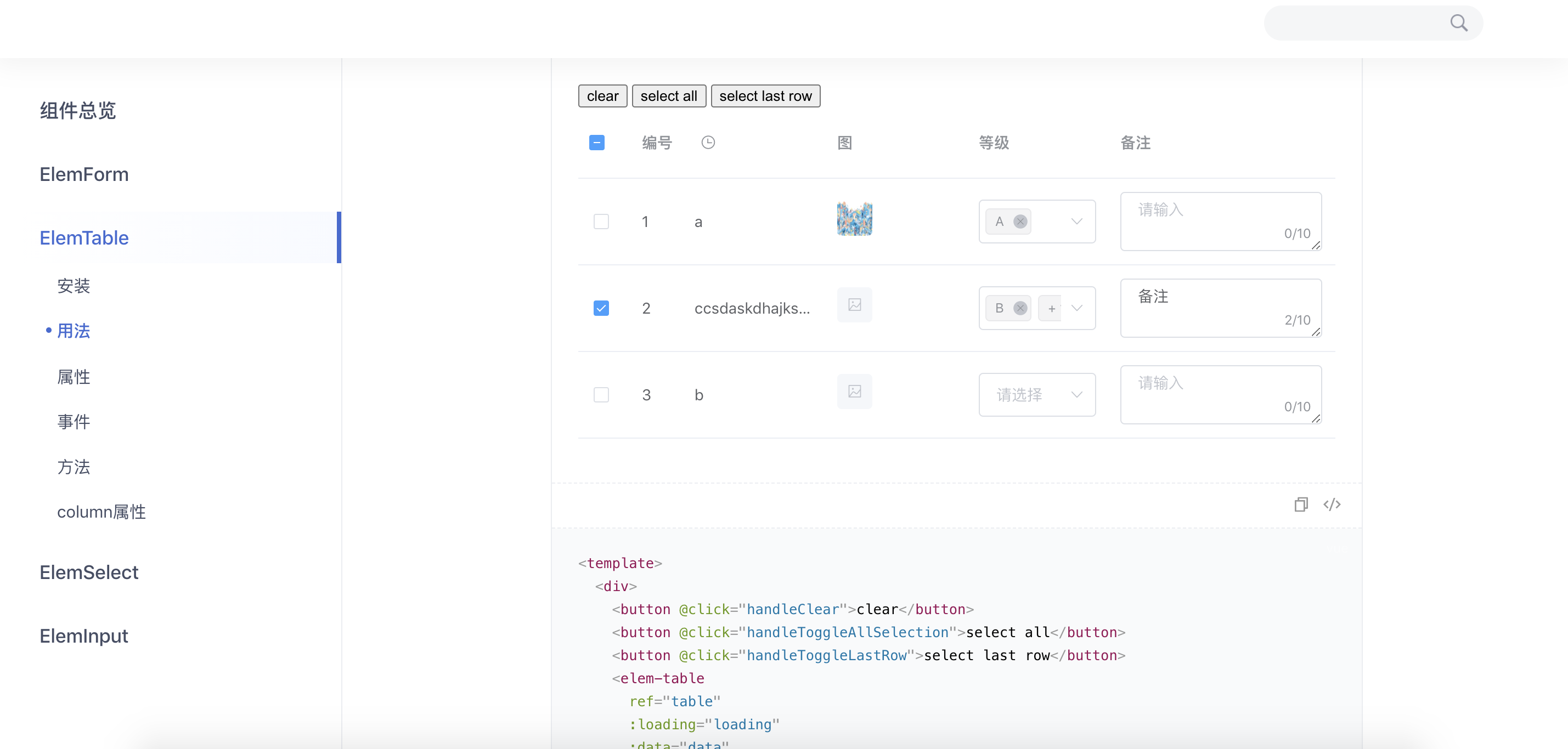
属性
| 参数 | 说明 | 类型 | 默认值 |
|---|---|---|---|
| data(必填) | 双向绑定的表格数据值, 存在表单元素时会随其绑定数据值变化 | Array | [] |
| columns(必填) | 表格列schema | Array | [] |
| loading | 表格是否加载中 | Boolean | false |
| selection | 表格全局选中列表 | Array | [] |
| selection-key(部分必填) | 表格全局选中列表主键, 当声明selection必需指定 | String | '' |
| stack-selection | 为true时先选中的在全局选中列表的后面(栈), 默认先选中的在全局选中列表的前面(队列) | Boolean | false |
| align | 全局单元格对齐方式 | left/center/right | 'left' |
| header-align | 全局表头对齐方式 | left/center/right | 'left' |
| show-overflow-tooltip | 当内容过长被隐藏时显示 tooltip | Boolean | true |
| min-width | 全局列最小宽度 | Number | 100 |
| image-preview | 图片类型的列是否启用预览 | Boolean | true |
| image-popover | 图片类型的列是否显示Popover | Boolean | true |
其他继承自el-table的表格属性见element-ui文档
事件
| 参数 | 说明 | 参数 |
|---|---|---|
| cell-mouse-enter | 当单元格 hover 进入时会触发该事件 | rowIndex, colProp, row, column, cell, event |
| cell-mouse-leave | 当单元格 hover 退出时会触发该事件 | rowIndex, colProp, row, column, cell, event |
| cell-click | 当某个单元格被点击时会触发该事件 | rowIndex, colProp, row, column, cell, event |
| cell-dblclick | 当某个单元格被双击击时会触发该事件 | rowIndex, colProp, row, column, cell, event |
其他继承自el-table的表格事件见element-ui文档
方法
| 参数 | 说明 | 参数 |
|---|---|---|
| toggleRowSelection | 用于多选表格,切换某一行的选中状态,如果使用了第二个参数,则是设置这一行选中与否(selected 为 true 则选中) | rowIndex, selected |
其他继承自el-table的表格方法见element-ui文档
column属性
| 参数 | 说明 | 类型 |
|---|---|---|
| type | 对应列的类型, 继承类型: selection/index/expand, 其他类型见下文 | String |
| attrs | <elem-select>等内置类型组件的属性 | Object |
| listeners | <elem-select>等内置类型组件的事件 | Object |
| headerSlotRender | 自定义表头的内容渲染函数. 参数为 { column, $index }, 相当于el-table-columnheader slot | Function |
| errorSlotRender | type为image时, 加载失败的内容渲染函数 | Function |
| placeholderSlotRender | type为image时, 图片未加载的占位内容渲染函数 | Function |
其他继承自el-table-column的属性见element-ui文档, 同时支持和中划线写法(kebab case)和小驼峰(camel case)写法
支持的列的类型(type)
- image
- select/single-select: 属性和事件见
<elem-select /> - input: 属性和事件见
<elem-input />
0.10.9
4 years ago
0.10.8
5 years ago
0.10.7
5 years ago
0.10.6
5 years ago
0.10.4
5 years ago
0.10.5
5 years ago
0.10.3
5 years ago
0.10.2
5 years ago
0.10.1
5 years ago
0.9.12
5 years ago
0.9.13
5 years ago
0.9.14
5 years ago
0.9.15
5 years ago
0.9.9
5 years ago
0.9.10
5 years ago
0.9.11
5 years ago
0.9.8
5 years ago
0.9.7
5 years ago
0.9.6
5 years ago
0.9.5
5 years ago
0.9.4
5 years ago
0.9.3
5 years ago
0.9.2
5 years ago
0.9.1
5 years ago
0.9.0
5 years ago
0.8.0
5 years ago
0.5.0
5 years ago
0.4.0
5 years ago
0.7.0
5 years ago
0.6.0
5 years ago
0.2.0
5 years ago