1.0.5 • Published 4 years ago
@palhari/nq v1.0.5
⚡️ nq
nq is a batteries included tool to map JSON!
- TIP: for best usage and autocomplete, make sure VSCode is accessible through
codeon your bash.
🎥 Preview
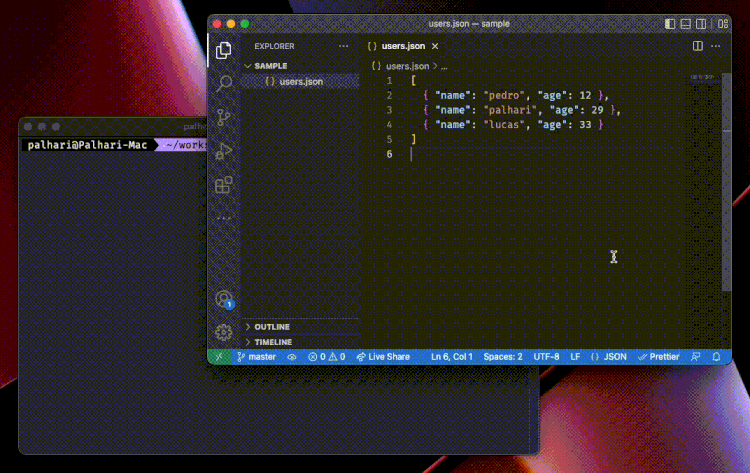
📝 Examples
- Installing globally
npm i -g @palhari/nq
echo '{ "users": [{ "name": "pedro" }, { "name": "palhari" }]}' | nq
# or also
nq <file>- Using
npx
echo '{ "users": [{ "name": "pedro" }, { "name": "palhari" }]}' | npx @palhari/nq
# or also
npx @palhari/nq <file>🤔 How to use it
- You invoke
nqon a JSON of choice. - A VSCode window appears with a default exported function.
- The function has a parameter,
json. The parameter has autocomplete from the input JSON. - Close the VSCode tab, the function runs.
⚙️ Options
-n, open in a new VSCode instance
🧠 Motivation
I'm a very big fan of jq. Unfortunately, I'm as much equally dumb to use it.
I really really like autocompletion. Besides strict typechecking it's a must, specially in small scripts you're tinkering with. Making sense of data needs to be visual and comprehensible.
My aim is to bring a little bit of that here.
Acknowledgments
There are two big main libraries that this project heavily depends on, tsm and json-to-ts. tsm is used to provide the runtime with a fast transpiler for the typescript function and json-to-ts is used to generate types from the input JSON. Be sure to check them out as they're really powerful on their own.
Also, nanoid is used for the file names.