@pallad/app-env v4.0.0
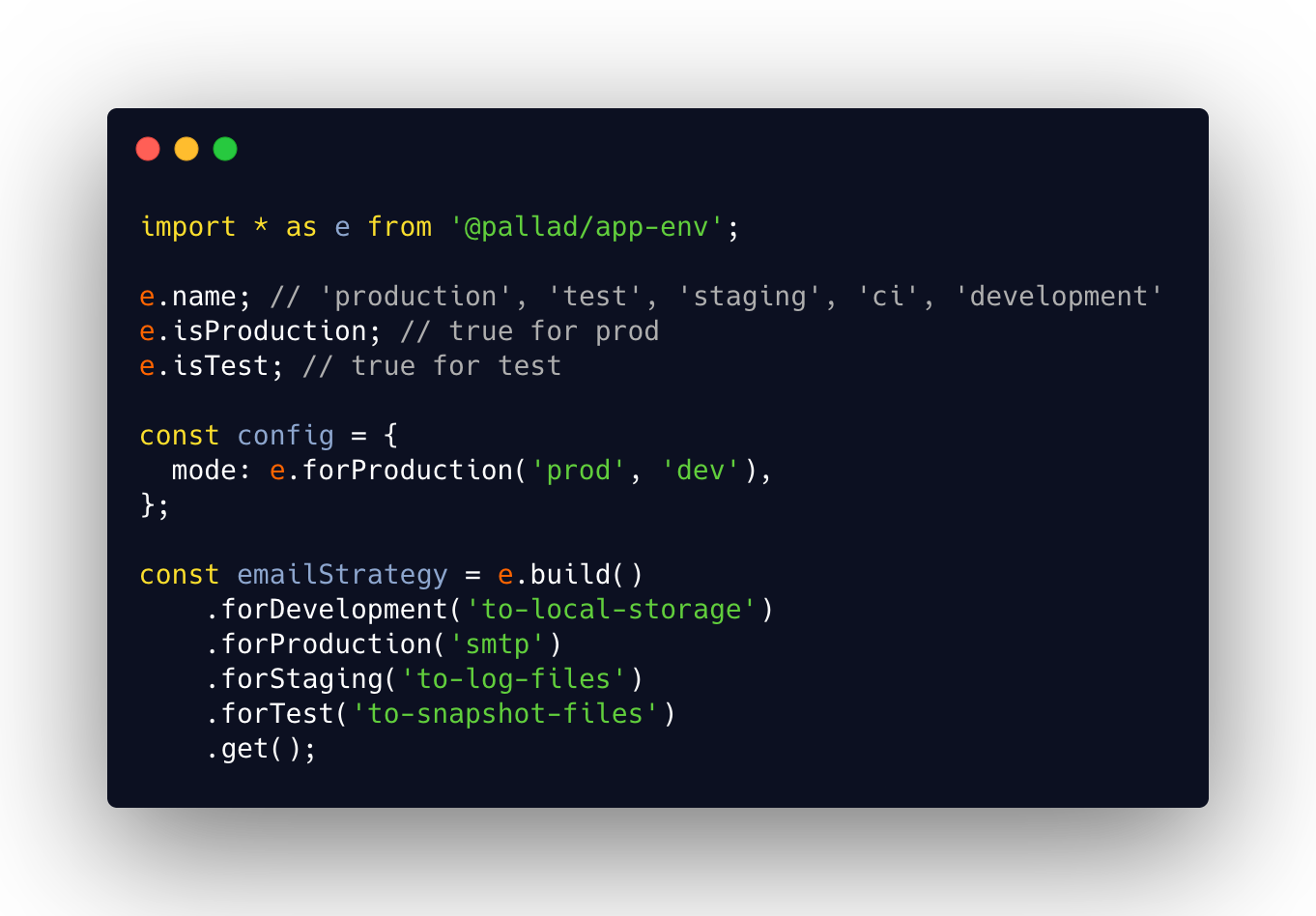
Library to detect in which environment your app is working. Supports detection of following environments:
- production
- development
- test
- staging
- ci
- preview
If you need to support more environments see non standard environments
Allows to easy change of environments through env variables.
Features
- 👷 Built with Typescript with full types support
- 📝 Supports wider spectrum of environments than just
productionanddevelopment - 🔥 Provides builder to easily change configs/flags/switchers in type safe manner
- 📝 Supports environment ID
Installation
npm install @pallad/app-envWhen do I need it?
- If you need to support more than 2 most common environments (production, development) in your app.
- If you need to change app behavior, config, flags based on detected behavior
- If you need an easy ability to change environment without affecting
NODE_ENV - If you hate ugly
process.env.NODE_ENVcomparisons in your code
How is environment detected?
@pallad/app-env detects environment based on available env variables.
- If
APP_ENVenv variable is supported environment name (case-insensitive) then use it, otherwise move to next step. - If
NODE_ENVenv variable is supported environment name (case-insensitive) then use it, otherwise move to next step. - If CI environment is detected then it is
ci, otherwise move to next step. - Fallback to
development
Based on that logic you can easily lib to use your desired environment by settings APP_ENV variable.
Run process in test environment
APP_ENV=test node some-process.jsRun process in staging environment. Note that NODE_ENV variable will be simply ignored.
APP_ENV=staging NODE_ENV=development node some-process.jsAPI
Name
import * as e from '@pallad/app-env';
e.name; // 'test'
e.env; // 'test'Flags
import * as e from '@pallad/app-env';
e.isProduction;
e.isDevelopment;
e.isStaging;
e.isTest;
e.isCI;
e.isPreview;Flag helpers
import * as e from '@pallad/app-env';
e.is('production'); // true for production
e.isEnv('production'); // same as above
e.is('production', 'staging'); // true for production or staging
e.isEnv('production', 'staging'); // same as aboveValue helpers
import * as e from '@pallad/app-env';
e.forEnv('production')('foo'); // returns "foo" for production, undefined otherwise
e.forEnv('production')('foo', 'bar'); // returns "foo" for production, "bar" otherwise
e.forEnv('production', 'staging')('foo'); // returns "foo" for production or staging, undefined otherwise
e.forEnv('production', 'staging')('foo', 'bar'); // returns "foo" for production or staging, "bar" otherwise
e.forDevelopment('foo'); // returns "foo" for development, undefined otherwise
e.forDevelopment('foo', 'bar'); // returns "foo" for development, "bar" otherwise
e.forCI('foo')
e.forStaging('foo')
e.forTest('foo')
e.forProduction('foo')Advanced value builder
Ultimate helper of all helpers. Extends @pallad/builder.
import * as e from '@pallad/app-env';
const value = e.build()
.forDevelopment('foo')
.forStaging('bar')
.forEnv(['production', 'test'], 'baz')
.getOrDefault('wtf?'); // or just .get() to get value without defaultNote that the order of chaining is important
const value = e.build()
.forDevelopment('foo')
.forStaging('bar')
.forEnv(['development', 'test'], 'baz')
.get(); // you'll get "foo" (not "baz") for development since it was first evaluated ruleNon standard environments
While library by default supports most of commonly known environment names sometimes you might have special environments that are not covered.
For such cases you can create your own factory with custom environment names.
import {Factory} from '@pallad/app-env';
const factory = new Factory({
envName: ['e2e', 'eu_region', 'production', 'staging']
});
const info = factory.create('e2e');
info.isEnv('e2e') // true
info.isProduction // false
factory.getEnvNameFromProcess(); // will resolve to custom env nameEnvironment ID
There are cases when you need to identify environment in a more unique way. For example preview or test environment created for pull request requires unique ID to identify it (might be PR number).
For that cases getting environment ID is possible through id property or factory.getEnvIdFromProcess() method.
Environment ID can be set through APP_ENV_ID env variable or custom ones (configured through
FactoryConfig.envIdEnvKeys).
import {id, name} from '@pallad/app-env';
id; // 'PR-1234'
name; // 'preview'