@pallad/type-check v1.2.0
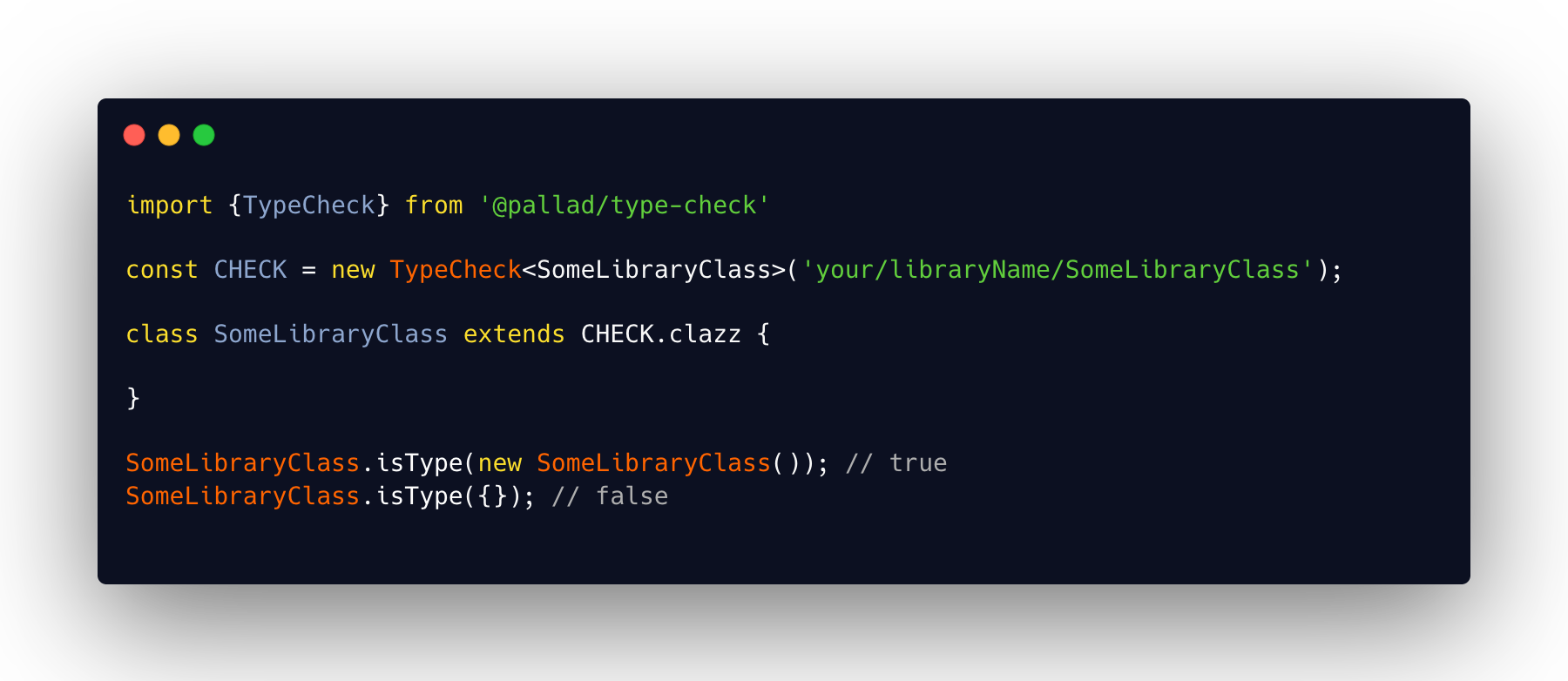
Problem
Sometimes instanceof might not be enough when working on a library that may potentially be installed multiple times in
a project. More on that on my blog.
Solution
As described on my blog - using special @type property to indicate final type
of an object.
@pallad/type-check is a tool that helps to achieve it in easy way.
Community
Join our discord server
Installation
npm install @pallad/type-checkUsage
Usage with TypeCheck instance in private scope.
import {TypeCheck} from '@pallad/type-check';
// Create TypeCheck instance with globally unique identifier for class
const CHECK = new TypeCheck<SomeLibraryClass>('some-library-class-unique-identifier')
export class SomeLibraryClass {
constructor() {
// assign necessary properties to current instance
CHECK.assign(this);
}
static isType = CHECK.isType
}
SomeLibraryClass.isType(new SomeLibraryClass()); // trueUsage with TypeCheck.clazz.
import {TypeCheck} from '@pallad/type-check';
const CHECK = new TypeCheck<SomeLibraryClass>('some-library-class-unique-identifier')
export class SomeLibraryClass extends CHECK.clazz {
// properties assignment are done in constructor automatically
// static `isType` method is also assigned
}
SomeLibraryClass.isType(new SomeLibraryClass()); // trueAbout type identifiers
Type identifiers (provided in TypeCheck's constructor) must be globally unique so there is no potential conflict with
other type check from other libraries. Therefore recommended pattern fo identifier is: [packageName]/[className]
For example:
@pallad/type-check/SomeClassName@pallad/secret/Secret
Typescript
Obviously everything is properly typed and proper type guards are applied
const CHECK = new TypeCheck<Foo>('foo')
export class Foo extends CHECK.clazz {
prineMe() {
return 'hello';
}
}
if (Foo.isType(value)) {
// at this stage Typescript knows that `value` is a type of `Foo`
value.printMe();
}Multiple types
Object can can hold multiple types for flexibility purposes.
const CHECK1 = new TypeCheck('foo')
const CHECK2 = new TypeCheck('bar')
const value = {};
CHECK1.assign(value);
CHECK2.assign(value);
CHECK1.isType(value); // true
CHECK2.isType(value); // true