@peronio/core v2.0.1
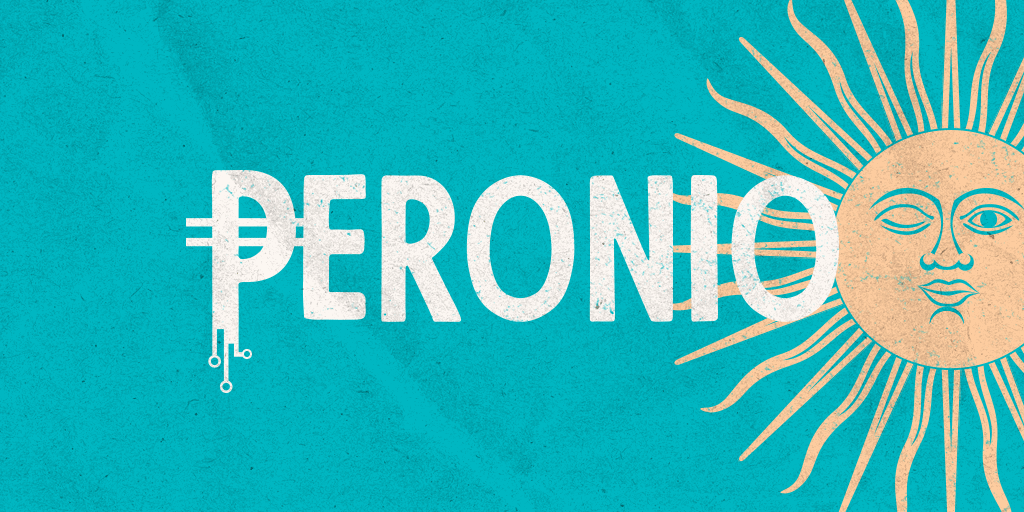
Peronio Core Contracts
This repository contains the Core contracts used by Peronio. Make sure to read the prerequisites carefully in order to set Peronio up locally.
Prerequisites
Although not technically required, having direnv installed will greatly simplify the set up process.
Please check the provided link for installation in *nix and Mac OSs.
Installation
We'll assume you're working within the /some/path/to directory.
Clone & Checkout
Clone the repository normally and cd into it:
$ git clone https://github.com/peronio-ar/core
Cloning into 'core'...
remote: Enumerating objects: 123, done.
remote: Counting objects: 100% (123/123), done.
remote: Compressing objects: 100% (456/456), done.
remote: Total 123 (delta 789), reused 789 (delta 10), pack-reused 2
Receiving objects: 100% (123/123), 456.78 KiB | 9.01 MiB/s, done.
Resolving deltas: 100% (789/789), done.
$ cd coreIf direnv is installed, you'll see:
direnv: error /some/path/to/core/.envrc is blocked. Run $(direnv allow) to approve its contentSimply do:
direnv allowto make it go away and enable the nvm and environmental variables automation mechanism.
NodeJS
Now, ensure you have the correct version of NodeJS installed by doing:
$ nvm install
Found '/some/path/to/core/.nvmrc' with version <v16.14.0>
Downloading and installing node v16.14.0...
Downloading https://nodejs.org/dist/v16.14.0/node-v16.14.0-linux-x64.tar.xz...
Computing checksum with sha256sum
Checksums matched!
Now using node v16.14.0 (npm v8.3.1)Alternatively, if you already had the correct NodeJS version installed, you'll get:
$ nvm install
Found '/some/path/to/core/.nvmrc' with version <v16.14.0>
v16.14.0 is already installed.
Now using node v16.14.0 (npm v8.3.1)In case you do NOT have
direnvinstalled, you'll need to issuenvm usefrom within the working directory each time youcdinto it so as to letnvmpick up the correct version from the.nvmrcfile;direnvwill do this automagically for you if installed.
Yarn
Now, make sure you have yarn installed:
$ npm install -g yarn
added 1 package, and audited 2 packages in 756ms
found 0 vulnerabilitiesEnvironmental Variables
Lastly, copy the environmental variables sample file and edit to taste:
cp .env.example .envIt's important that you overwrite the ETHERSCAN_API_KEY environment variable with a suitable Etherscan API Key.
If you want the variables declared therein to be immediately available to you, you'll need to export them manually.
In case you do NOT have
direnvinstalled, you'll need to re-exportthe environmental variables in.enveach time you want them to become available;direnvwill do this automagically for you if installed.
If you have direnv, simply do cd ..; cd - and that should re-load all exports and nvm configuration in one fell swoop.
Dependencies
We're now ready to install all dependencies, simply do:
$ yarn
yarn install v1.22.19
[1/4] Resolving packages...
[2/4] Fetching packages...
[3/4] Linking dependencies...
[4/4] Building fresh packages...
Done in 12.65s.Typechain Declarations
Typechain declarations are automatically generated after installation.
Usage
If everything installed correctly, you should now have a working environment with the correct NodeJS version installed, all dependencies up-to-date, typechain declarations freshly generated, and the relevant environmental variables exported.
Running the Tests
Running the provided tests is as simple as:
$ yarn test
yarn run v1.22.19
$ hardhat test
No need to generate any newer typings.
Peronio
...Remember: you must have the chain fork running for this to work!
Deploying
Deploying Peronio is as simple as:
$ yarn deploy
yarn run v1.22.17
$ hardhat deploy
Nothing to compile
No need to generate any newer typings.
-- Hardhat network
Increase MATIC
Swapping MATIC into USDC
Deploying Peronio
deploying "Peronio" (tx: 0x0123456789abcdef0123456789abcdef0123456789abcdef0123456789abcdef)...: deployed at 0x78a486306D15E7111cca541F2f1307a1cFCaF5C4 with 7654321 gas
Initializing Peronio
Deploying Migrator
deploying "Migrator" (tx: 0x23456789abcdef0123456789abcdef0123456789abcdef0123456789abcdef01)...: deployed at 0xfe672A4b063b1895b2f6531a78a69c014614B2D8 with 9876543 gas
Deploying Uniswap
Deploying AutoCompound
deploying "AutoCompounder" (tx: 0x456789abcdef0123456789abcdef0123456789abcdef0123456789abcdef0123)...: deployed at 0x3210FeDcBa9876543210fEdCbA9876543210FeDc with 111098 gas
Setting REWARD Role to AutoCompounder (0x3210FeDcBa9876543210fEdCbA9876543210FeDc)
$ hardhat run scripts/publish.ts --network matic
Done in 76.54s.3 years ago
