1.2.6 • Published 3 years ago
@perrychi/editable-sortable-tree v1.2.6
@perrychi/editable-sortable-tree
A react editable and sortable tree component based on antd tree
Interaction
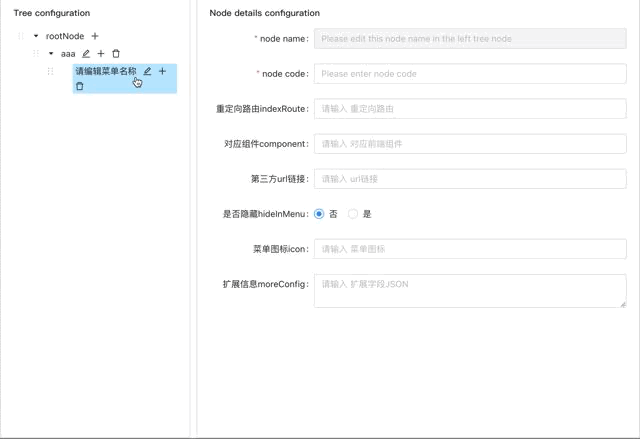
📦 Install
npm install @perrychi/editable-sortable-tree --saveyarn add @perrychi/editable-sortable-treeThis component is based on antd. If antd is not installed in your project, please install antd first
npm install antd --save🔨 Usage
A simple example
import React from 'react';
import EditableSortableTree from '@perrychi/editable-sortable-tree';
const App = () => {
const treeData = [
{
title: '中国',
code: 'china',
children: [
{
title: '浙江',
code: 'zhejiang',
children: [
{
title: '杭州',
code: 'hangzhou',
},
{
title: '宁波',
code: 'ningbo',
},
]
}
]
},
{
title: 'America',
code: 'USA',
}
]
return <EditableSortableTree treeData={treeData} />
}
export default App;A complex example
src/FormComponent.js
import React, { useState, useEffect } from 'react';
import { Form, Input, Radio } from 'antd';
import { trimNull } from '@perrychi/editable-sortable-tree';
const { TextArea } = Input;
const FormComponent = props => {
const { currentNodeContent, treeNodeFormAPI } = props;
// console.log('15 currentNodeContent', currentNodeContent);
// console.log('11 treeNodeFormAPI', treeNodeFormAPI);
const {
key = '',
title: name = '',
indexRoute = '',
component = '',
iframeUrl = '',
hideInMenu = false,
icon = '',
moreConfig = '',
} = trimNull(currentNodeContent || {});
const [componentValue, setComponentInputValue] = useState(component);
const [iframeUrlValue, setIframeUrlInputValue] = useState(iframeUrl);
// 当左侧菜单树节点切换时,要在右侧表单中回显菜单节点的各个字段
// When the left menu tree node is switched, each field of the menu node is to be echoed in the right form
useEffect(() => {
treeNodeFormAPI.setFieldsValue({
indexRoute,
component,
iframeUrl,
hideInMenu,
icon,
moreConfig,
});
/**
* 更新component和iframeUrl的状态,来控制这两个输入框的disabled的互斥关系
* 对于同一个菜单节点,component和iframeUrl只能一个有值
* 也就是说每个菜单要么引用前端项目中的组件,要么用iframe嵌入第三方页面
*/
setComponentInputValue(component);
setIframeUrlInputValue(iframeUrl);
}, [key, name]);
return (
<Form form={treeNodeFormAPI} labelAlign="right" labelCol={{ span: 6 }} wrapperCol={{ span: 18 }}>
<Form.Item
label="IndexRoute"
name="indexRoute"
rules={[{ required: false, message: 'Please enter index router' }]}
initialValue=""
>
<Input placeholder="Please enter index router" />
</Form.Item>
<Form.Item
label="Component"
name="component"
rules={[{ required: false, message: 'Please enter component directory' }]}
initialValue=""
>
<Input
placeholder={`${iframeUrlValue ? 'component and url are mutually exclusive' : 'Please enter component directory'}`}
disabled={!!iframeUrlValue}
onChange={(event) => {
setComponentInputValue(event.target.value);
}}
/>
</Form.Item>
<Form.Item
label="Third-party URL"
name="iframeUrl"
rules={[{ required: false, message: 'Please enter Third-party url' }]}
initialValue=""
>
<Input
placeholder={`${componentValue ? 'Component and url are mutually exclusive' : 'Please enter component url'}`}
disabled={!!componentValue}
onChange={(event) => {
setIframeUrlInputValue(event.target.value);
}}
/>
</Form.Item>
<Form.Item
label="Whether to hide"
name="hideInMenu"
rules={[{ required: false, message: 'Please choose' }]}
initialValue={false}
>
<Radio.Group>
<Radio value={false}>Yes</Radio>
<Radio value={true}>No</Radio>
</Radio.Group>
</Form.Item>
<Form.Item
label="Menu icon"
name="icon"
rules={[{ required: false, message: 'Please enter menu icon name' }]}
initialValue=""
>
<Input placeholder="Please enter menu icon name" />
</Form.Item>
<Form.Item
label="More config"
name="moreConfig"
rules={[{ required: false, message: 'Please enter extended JSON' }]}
initialValue=""
>
<TextArea placeholder="Please enter extended JSON" />
</Form.Item>
</Form>
)
}
export default FormComponent;src/App.js
import React, { useRef } from 'react';
import EditableSortableTree, { handleRouteData } from './EditableSortableTree';
import { Form, Button } from 'antd';
import FormComponent from './FormComponent';
const App = () => {
const getTreeData = useRef();
const [treeNodeFormAPI] = Form.useForm();
const onChange = (treeData) => {
console.log('This is the latest tree data: ', treeData);
}
const props = {
treeData: handleRouteData([]),
treeNodeFormAPI,
FormComponent,
leftWidth: 40,
getTreeData,
onChange,
// needClear: When in a popup, whether to clear the form data when closing the popup
needClear: false,
};
return (
<div className="App">
<EditableSortableTree {...props} />
<div style={{
height: '80px',
display: 'flex',
justifyContent: 'center',
alignItems: 'center'
}}>
<Button type='primary' onClick={() => {
getTreeData.current().then(finalData => {
console.log('This is the data you want: ', finalData);
})
}}>
Get data
</Button>
</div>
</div>
);
}
export default App;UI display
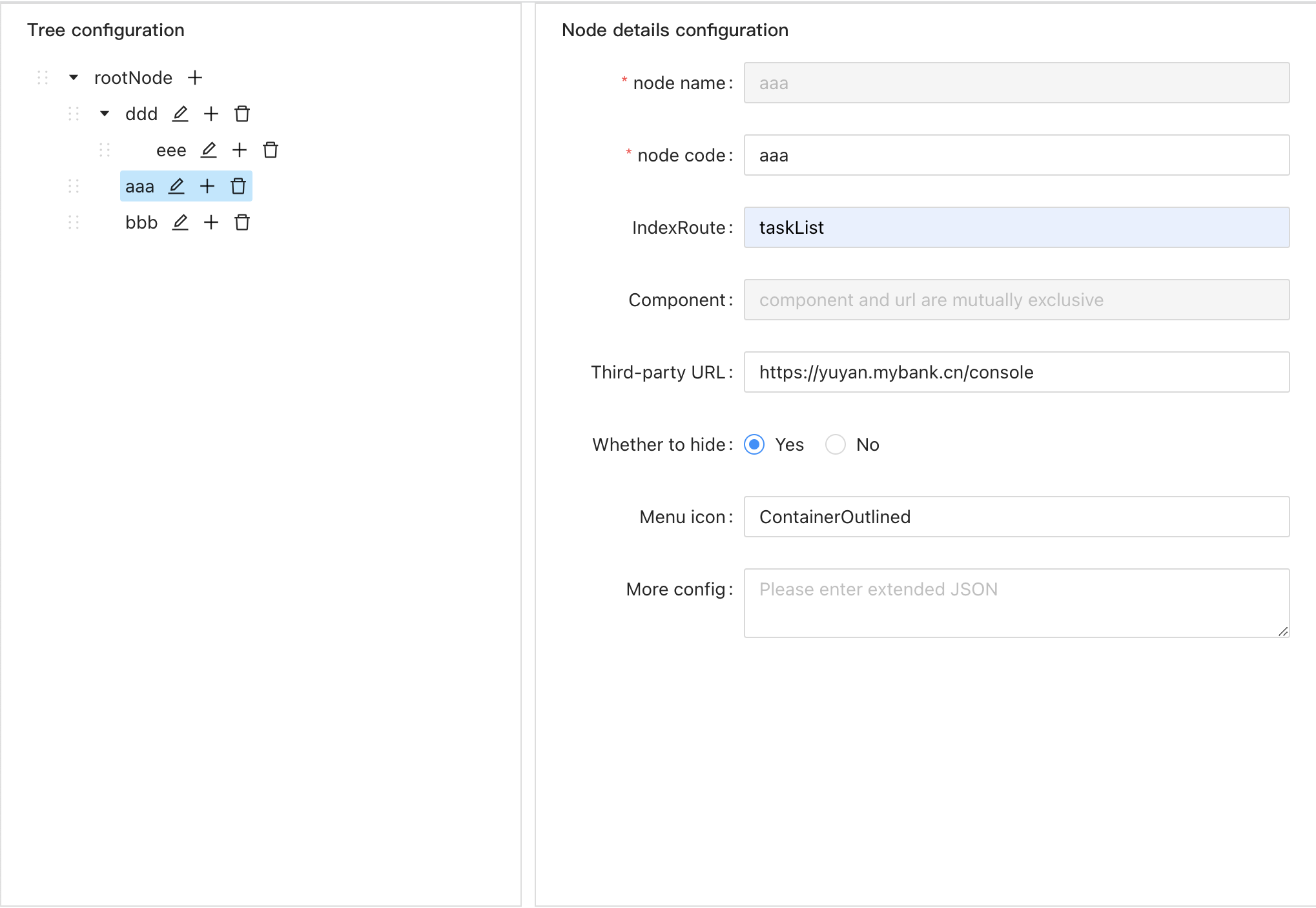
Props
| Prop | Description | Type | Default |
|---|---|---|---|
| treeData | The treeNodes data Array | array<{ key, title, children, disabled, selectable }> | [] |
| FormComponent | User-defined node information editing form component, this component is best to use antd's Form form | (currentNodeContent, treeNodeFormAPI) => ReactNode | - |
| treeNodeFormAPI | form API of Antd Form in FormComponent | object | - |
| leftWidth | The width of the left tree component block | number | 40 |
| getTreeData | A object generated by useRef | object | - |
| onChange | The callback when the tree data changes, the latest tree data will be passed to the callback | (treeData) => {} | - |
| needClear | If the component is in the modal box, whether to clear the data of the tree component and the content of the form when the modal box is closed | boolean | false |