1.0.2 • Published 7 years ago
@peteryuan/react-eventhandler v1.0.2
react-event-handler
帮助你轻松的解决父子组件间事件控制的烦恼
Demo
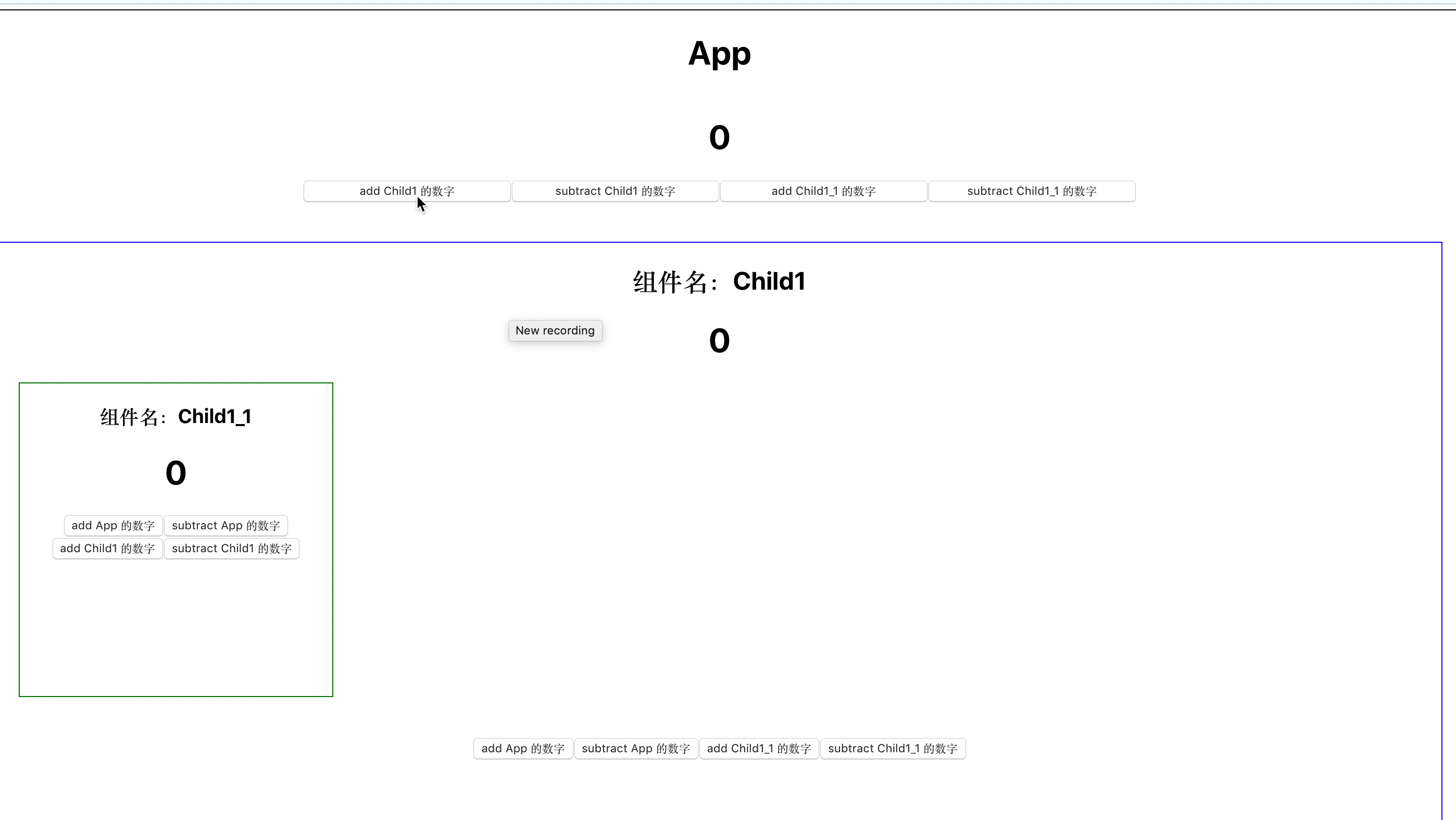
Usage
npm i -S @peteryuan/react-eventhandler
(我也不想挂名,奈何npm上已经有一个react-event-handler库,所以publish的时候一直403,后来查了资料,才改成了这样,并且在发布的时候要使用 npm publish --access public 明确指出发布为public,因为npm 对于私人的包发布维护是收费的,所以。。。穷屌丝只能如此。)
示例代码
父组件
import React, { useState } from "react";
import "./App.css";
import Child1 from "./components/Child1";
import Child1_1 from "./components/Child1_1";
import { ReactEventHandler } from "@peteryuan/react-eventhandler";
function App() {
const [state, setstate] = useState({ count: 0 });
const onAdd = () => setstate({ count: ++state.count });
const onSubtract = () => setstate({ count: --state.count });
ReactEventHandler.on({ moduleName: "App", eventName: "add" }, onAdd);
ReactEventHandler.on(
{ moduleName: "App", eventName: "subtract" },
onSubtract
);
return (
<div className="App">
<h1>App</h1>
<h1>{state.count}</h1>
<div>
<button
className="btn"
onClick={() => {
console.log(Child1.$reh);
Child1.$reh.emit("add");
}}
>
add Child1 的数字
</button>
<button
className="btn"
onClick={() => {
console.log(Child1.$reh);
Child1.$reh.emit("subtract");
}}
>
subtract Child1 的数字
</button>
<button
className="btn"
onClick={() => {
console.log(Child1_1.$reh);
Child1_1.$reh.emit("add");
}}
>
add Child1_1 的数字
</button>
<button
className="btn"
onClick={() => {
console.log(Child1_1.$reh);
Child1_1.$reh.emit("subtract");
}}
>
subtract Child1_1 的数字
</button>
</div>
<br />
<Child1 />
</div>
);
}
export default App;子组件
import React from "react";
import {
useReactEventHandler,
ReactEventHandler
} from "@peteryuan/react-eventhandler";
import Child1_1 from "./Child1_1";
class Child1 extends React.Component {
constructor(props) {
super(props);
this.state = {
count: 0
};
}
componentDidMount() {
Child1.$reh.on("add", this.onAdd);
Child1.$reh.on("subtract", this.onSubtract);
}
onAdd = () => this.setState({ count: ++this.state.count });
onSubtract = () => this.setState({ count: --this.state.count });
render() {
return (
<div style={{ border: "1px solid blue", height: 600, margin: 20 }}>
<h2>组件名:Child1</h2>
<h1>{this.state.count}</h1>
<Child1_1 />
<br />
<button
onClick={() => {
console.log(ReactEventHandler);
ReactEventHandler.emit({ moduleName: "App", eventName: "add" });
}}
>
add App 的数字
</button>
<button
onClick={() => {
console.log(ReactEventHandler);
ReactEventHandler.emit({
moduleName: "App",
eventName: "subtract"
});
}}
>
subtract App 的数字
</button>
<button onClick={() => Child1_1.$reh.emit("add")}>
add Child1_1 的数字
</button>
<button onClick={() => Child1_1.$reh.emit("subtract")}>
subtract Child1_1 的数字
</button>
</div>
);
}
}
export default useReactEventHandler(Child1);子组件的子组件
import React, { useState } from "react";
import {
useReactEventHandler,
ReactEventHandler
} from "@peteryuan/react-eventhandler";
import Child1 from "./Child1";
const Child1_1 = () => {
const [state, setstate] = useState({ count: 0 });
const onAdd = () => setstate({ count: ++state.count });
const onSubtract = () => setstate({ count: --state.count });
Child1_1.$reh.on("add", onAdd);
Child1_1.$reh.on("subtract", onSubtract);
return (
<div
style={{ border: "1px solid green", width: 300, height: 300, margin: 20 }}
>
<h3>组件名:Child1_1</h3>
<h1>{state.count}</h1>
<button
onClick={() =>
ReactEventHandler.emit({ moduleName: "App", eventName: "add" })
}
>
add App 的数字
</button>
<button
onClick={() =>
ReactEventHandler.emit({ moduleName: "App", eventName: "subtract" })
}
>
subtract App 的数字
</button>
<button onClick={() => Child1.$reh.emit("add")}>add Child1 的数字</button>
<button onClick={() => Child1.$reh.emit("subtract")}>
subtract Child1 的数字
</button>
</div>
);
};
export default useReactEventHandler(Child1_1);