1.2.1 • Published 4 years ago
@phoenix-plugin-registry/easy-edit-numerical-value v1.2.1
Easy Edit Numerical Value
This extension makes it easy to edit numerical value of CSS, HTML and JavaScript by + or - Key (also need Alt or Ctrl or Cmd).
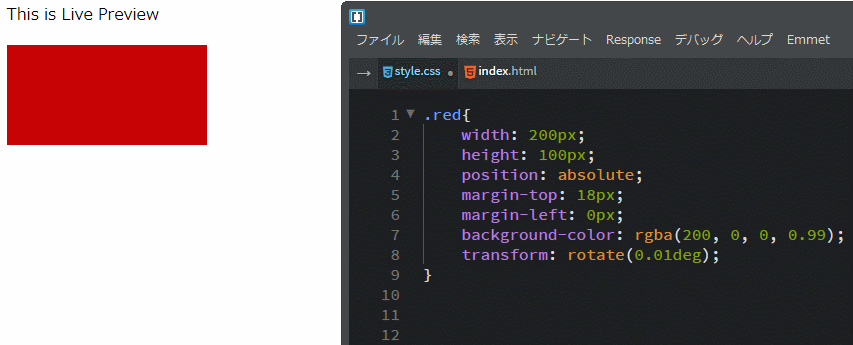
How to use
- Select numerical value of css ,html and JavaScript. In the case of "width" and "margin" of css, also select "px" or "%".
- Press Alt and + key, then the numerical value increase by 1.
- Press Alt and - key, then the numerical value decrease by 1.
- Press Ctrl(Cmd) and Alt and + key, then the numerical value increase by 10.
- Press Ctrl(Cmd) and Alt and - key, then the numerical value decrease by 10.
- If the number has a decimal point, for example 0.3 or 0.05, it changes by 0.1 or 0.01 by Alt and + or - key, and it changes by 1 or 0.1 by Ctrl(Cmd) and Alt and + or - key.
- If you hold down these keys, the value also increases continuously and you can see the element moving in the Live Preview.
1.2.1
4 years ago