1.0.0 • Published 4 years ago
@planbook/nativescript-rater v1.0.0
Nativescript-rater
Reminds your app's users to review the app through PlayStore or AppStore. Love it, rate it!
iOS 10.3 〜

For iOS 10.3 devices, SwiftRater uses SKStoreReviewController.
〜 iOS 10.2
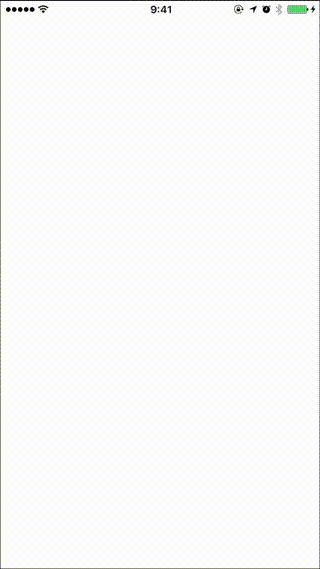
Android
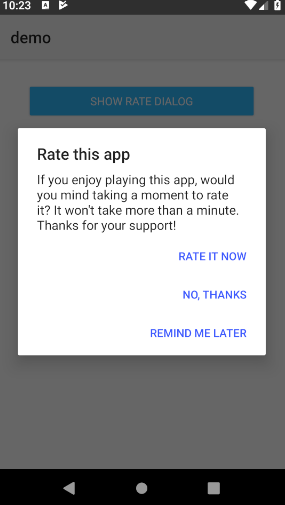
Platform controls used:
| Android | iOS |
|---|---|
| Android-Rate | SwiftRater |
Requirements
iOS iOS 8.0 or later, Xcode 8.2 or later.
android API level 9 and up.
Installation
tns plugin add nativescript-raterChangelog
Usage
import {appRater} from 'nativescript-rater';
// put init before `application.start`
// in ng application, you may have to put init before `platformNativeScriptDynamic`
appRater.init({
showNeverButton:false,
debugMode:true
});
// check
appRater.showRateDialogIfMeetsConditions();
// show directly
appRater.showRateDialog();API
| Property | Default | Description |
|---|---|---|
| ios | raw ios control, see below for advance usage | |
| android | raw android control, the value will be available after app is launched | |
| init(configs:AppRaterConfigs):void | Let rater know that your app is launched. See configs below | |
| incrementSignificantUsageCount():void | For significantUsesUntilPrompt, you need to add incrementSignificantUsageCount. iOS only | |
| showRateDialogIfMeetsConditions():boolean | Show rating dialog if meets conditions. The function will return if dialog is showed. | |
| showRateDialog():void | Show rating dialog |
Configs
| Property | Default | Description |
|---|---|---|
| daysUntilPrompt | 7 | Shows review request if days days passed since first app launch. |
| usesUntilPrompt | 3 | Shows review request if users launch more than uses times. |
| daysBeforeReminding | 5 | Days until reminder popup if the user chooses rate later. valid for ~iOS10.2 and Android |
| significantUsesUntilPrompt | 0 | Shows review request if user does significant actions more than uses. iOS only |
| debugMode | false | Shows review request every time. Default false. need to set false when you submit your app. |
| showLaterButton | true | Show Later button in review request dialong. valid for ~iOS10.2 and Android |
| showNeverButton | true | Show Never button in review request dialong. Android only |
You can also change the value via setter.
import {appRater} from 'nativescript-rater';
appRater
.setDaysUntilPrompt(7)
.setUsesUntilPrompt(3)
.setSignificantUsesUntilPrompt(2)
.setShowLaterButton(true)
.setShowNeverButton(true)
.setDebugMode(true);Custom dialog
Android
If you want to use your own dialog labels, override string xml resources on your application.
<resources>
<string name="rate_dialog_title">Rate this app</string>
<string name="rate_dialog_message">If you enjoy playing this app, would you mind taking a moment to rate it? It won\'t take more than a minute. Thanks for your support!</string>
<string name="rate_dialog_ok">Rate It Now</string>
<string name="rate_dialog_cancel">Remind Me Later</string>
<string name="rate_dialog_no">No, Thanks</string>
</resources>iOS
You can customize text in review request dialog for iOS10.2 or before devices. Set text in following properties.
appRater.ios.setAlertTitle('title')
appRater.ios.setAlertMessage('message')
appRater.ios.setAlertCancelTitle('cancel')
appRater.ios.setAlertRateTitle('rate')
appRater.ios.setAlertRateLaterTitle('later')
appRater.ios.setAppName('your app name')License
1.0.0
4 years ago


