1.0.3 • Published 8 years ago
@pluritech/pagination v1.0.3
@pluritech/pagination
This Angular Library can help you to make easy paginate. (Need server side)
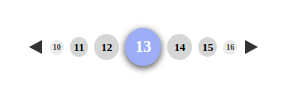
Installation
To install this library, run:
$ npm install @pluritech/pagination --saveImporting the PaginationModule
Once you have installed the library with npm, you need now to import PaginationModule in your main application module:
and then from your Angular AppModule:
import { BrowserModule } from '@angular/platform-browser';
import { NgModule } from '@angular/core';
import { AppComponent } from './app.component';
// Import pagination library
import { PaginationModule } from '@pluritech/pagination';
@NgModule({
declarations: [
AppComponent
],
imports: [
BrowserModule,
// Specify the library in imports
PaginationModule
],
providers: [],
bootstrap: [AppComponent]
})
export class AppModule { }Once the library is imported, you can use the paginator component like the following:
<pluritech-pagination
[total]="500"
[limit]="9"
(changePage)="handleChangePage($event)">
</pluritech-pagination>How it works?
The paginator component has some events. You can click directly in a page, or, you can click in one of the arrow-buttons (right/left), when you do it a event will be emitted with the following data (JavaScript object):
| Key | Value |
|---|---|
| limit | The limit of registers in each page |
| nPage | The number of the page you're going |
| offset | The number of registers will not be included in the next query to the server |
| total | The total of registers you have |
You can also change the pages pressing the mouse on the arrow-buttons, in this case, the event will be emitted only when the mouse leaves the button or on the mouseup event.