@prantlf/faucet v1.0.1
@prantlf/faucet
Human-readable TAP reporter/formatter.
This fork fixes issues 24 and 30 and includes the following changes:
- Trim too long assert messages to prevent line overflow
- Add
-v|--verbosecommand line parameter and option to print succeeding assertions too - Print total count of passed, failed, todo and skipped tests only if they are non-zero
- Print also todo and skipped tests, mismatch between planned and executed test count and bail-out message
- Format error information on multiple lines
- Fail the tests if no TAP output is printed on the console
- Switch
sprintfout forsprintf-js(Chris Apparicio \chris@apparicio.me\) - Upgrade the TAP parser
- Upgrade the rest of npm module dependencies
Warning: The upgraded TAP parser isn't compatible with the original version. The "comment" event is triggered with the comment including the "# " prefix. The "results" event was renamed to "complete". Further optimisations of the formatted output reduce unnecessary text and render errors in a more legible way.
Examples
Pipe TAP text into the faucet command, get back pretty results:
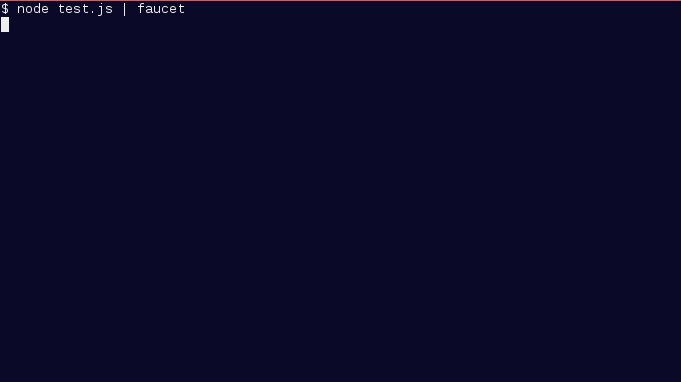
You can use any runner you want to generate the TAP output. Here we'll use tape:

You can give the faucet command a list of files:

or if you just type faucet, any js files in test/ or tests/ will be run
using the tape command internally:

Installation
To get the faucet command, with npm, pnpm or yarn do:
npm i -g @prantlf/faucet
pnpm i -g @prantlf/faucet
yarn add -g @prantlf/faucetGenerating TAP
The great thing about TAP is that it's inherently serializable on stdout, so you can use whichever libraries you wish to generate it.
Many test libraries have ways to get TAP output.
tape and tap will give you TAP output by default. Others like mocha or tehanu include reporters printing the TAP output.
With a tape test, you would just write a test.js like:
var test = require('tape');
test('beep boop', t => {
t.plan(2);
t.equal(1 + 1, 2);
setTimeout(() => t.deepEqual('ABC'.toLowerCase().split(''), ['a','b','c']));
});and then just run the file with node test.js to get the TAP output:
TAP version 13
# beep boop
ok 1 should be equal
ok 2 should be equivalent
1..2
# tests 2
# pass 2
# okor if you have a directory of files, you can use the tape command that you get
when you npm i -g tape:
$ tape test/*.js
TAP version 13
# stream in a stream
ok 1 should be equivalent
# expand a streams1 stream
ok 2 should be equivalent
# expand a streams2 stream
ok 3 should be equivalent
# expand a streams2 stream with delay
ok 4 should be equivalent
1..4
# tests 4
# pass 4
# okTo get TAP out of mocha, do mocha -R tap:
$ mocha -R tap
1..17
ok 1 shim found
ok 2 core shim not found
ok 3 false file
ok 4 false module
ok 5 local
ok 6 index.js of module dir
ok 7 alternate main
ok 8 string browser field as main
ok 9 string browser field as main - require subfile
ok 10 object browser field as main
ok 11 object browser field replace file
ok 12 object browser field replace file - no paths
ok 13 replace module in browser field object
ok 14 replace module in object browser field with subdirectory
ok 15 replace module in object browser field with subdirectory containing
package.json
ok 16 replace module in object browser field with subdirectory containing
package.json with string browser field as main
ok 17 replace module in object browser field with subdirectory containing
package.json with object browser field as main
# tests 17
# pass 17
# fail 0Once you've got a way to get TAP out of your tests, just pipe into faucet:

Usage
faucet [-v|--verbose] [-w|--width=<number>] [FILES]
command | faucet [-v|--verbose] [-w|--width=<number>]Contributing
In lieu of a formal styleguide, take care to maintain the existing coding style. Lint and test your code.
License
Copyright (C) 2013-2019 James Halliday Copyright (C) 2019-2022 Ferdinand Prantl
Licensed under the MIT License.

