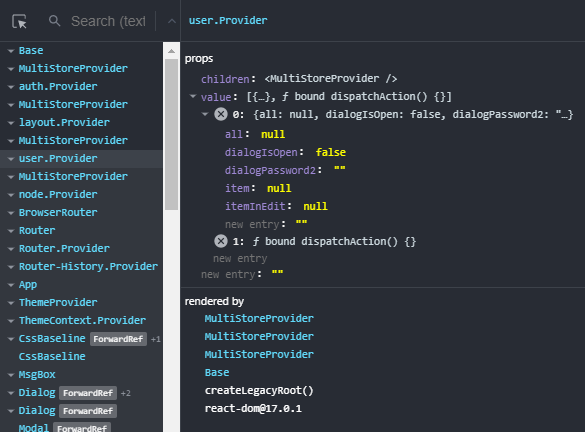@priolo/iistore v0.1.14
INDEX
- Quick start
- Installation
- Create STORE
- Create PROVIDER
- Use STORE - Why
- Examples
- API - setupStore( setup:JSON ):void - MultiStoreProvider - getStore( storeName:string ):store - useStore( storeName:string ):store - STORE SETUP JSON
- TIPS
Quick start
Installation
npm install @priolo/iistore
Create STORE
my_app/myStore.js
export default {
state: {
value: "init value",
},
getters: {
getUppercase: (state) => state.value.toUpperCase(),
},
actions: {
fetch: async (state, payload, store) => {
//const {response} = await ajax.get(`my_server`)
//store.setValue(response)
}
},
mutators: {
setValue: (state, value) => ({ value }),
},
}Create PROVIDER
my_app/index.js
import React from "react";
import ReactDOM from "react-dom";
import App from "./App";
import { MultiStoreProvider, setupStore } from '@priolo/iistore';
import myStore from "./myStore"
setupStore({ myStore })
const rootElement = document.getElementById("root");
ReactDOM.render(
<MultiStoreProvider>
<App />
</MultiStoreProvider>,
rootElement
);Use STORE
my_app/App.js
import { useStore } from "@priolo/iistore";
import React from "react";
export default function App() {
const { state, setValue, getUppercase } = useStore("myStore")
return (<div>
<h1>{state.value}</h1><h2>{getUppercase()}</h2>
<input onChange={(e)=>setValue(e.target.value)} />
</div>);
}Why
How why??!
You want to pass component data to component
until what complexity will be unmanageable? He ??? NO!
And then you will have to use the PROVIDERS
this utility is REALLY VERY VERY VERY LIGHT
Take a look! It is basically like using native useReducer
Examples
API
setupStore( setup:JSON ):void
Initialization! Create CONTEXTS and STORES from a SETUP-STORE dictionary
MultiStoreProvider
REACT PROVIDER that contains all REDUCERS
getStore( storeName:string ):store
Returns a STORE by its name It is useful for using a STORE outside a REACT COMPONENT
useStore( storeName:string ):store
Use a STORE by its name It is useful for using a STORE in a REACT COMPONENT
STORE SETUP JSON
{
// initial state of STORE
state: {
value: "init value",
...
},
// returns a value
getters: {
getUppercase: (state, payload, store) => state.value.toUpperCase(),
...
},
// performs an action. It can be asynchronous
actions: {
fetch: async (state, payload, store) => {
const {response} = await ajax.get(`my_server`)
store.setValue(response)
},
...
},
// allows you to change the STATUS
// must return a key-value object
// this object will be merged to STATE
mutators: {
setValue: (state, value, store) => ({ value }),
...
},
}ATTENTION!!!
MUTATORS cannot call other MUTATORS
this would not update the state
To call multiple MUTATORS use an ACTION
{
...
actions: {
// work
onChangeValueMulti: (state, value, store ) => {
store.setValue1(value)
store.setValue2(value)
}
},
mutators: {
// not work
setValue: (state, {value1, value2}, store) => {
store.setValue1(value1)
return { value2 }
},
setValue1: (state, value, store) => ({ value }),
setValue2: (state, value, store) => ({ value }),
// OR change the whole state at once
setValue12: (state, {value1, value2}, store) =>
({ value1, value2 }),
setValueHasChanged: (state, value, store) =>
({ value: value, valueHasChanged: state.value!=value }),
}
}As you may have noticed: the functions always have the same signature:
fn (state, payload, store) => {}
parameters:
- state:
is the current STATE of the STORE (read only) - payload:
is any parameter (optional) - store:
it's the same STORE where the function is (a kind of this)
TIPS
Use the "store" parameter as if it were "this"
You can use the "store" parameter as the object that contains the getters / action / mutators in order to refer to them
{
...
actions: {
fetchCropCycles: async (state, farmId, store) => {
const { data } = await farmApi.index(farmId)
store.setCrops(data)
}
},
mutators: {
setCrops: (state, crops) => ({ crops }),
}
}Break a "store" into several files
/stores/index.js
import mixStores from "@priolo/iistore"
import store2 from "./store2"
const store1 = {
state: { ... },
getters: { ... },
actions: { ... },
mutators: { ... }
}
export default mixStores(store1, store2)/stores/store2.js
const store2 = {
state: { ... },
getters: { ... },
actions: { ... },
mutators: { ... }
}
export default store2Using a "store" inside another "store"
/stores/layout.js
export default {
...
actions: {
dialogOpen: (state, payload, store) => {
...
},
},
}/stores/store2.js
import { getStore } from "@priolo/iistore"
export default {
...
actions: {
save: (state, payload, store) => {
const { dialogOpen } = getStore("layout")
dialogOpen()
}
},
}Using a "store" in an external function
/stores/store2.js
import { getStore } from "@priolo/iistore"
export function async apiIndex () {
const { state, myAction, myGetter, myMutator } = getStore("myStore")
// the "actions" can be asynchronous
// and can return a value
const {data} = await myAction()
console.log(state.value)
}Check a "store" from the inspector