@proximaone/stream-client-js v1.3.1
StreamDB Client JS
Installation
StreamDB Client requires Node.js v12+ to run.
Install @proximaone/stream-client-js package.
yarn add @proximaone/stream-client-jsInstall the dependencies and devDependencies.
yarn installRelevant Links
To get a simple look at streams without using the client you can check out these quick links:
- Stream Registry: https://streams.proxima.one
- Streams API Documentation: https://streams.api.proxima.one
Client Usage
Reading the stream from the beginning
The most simple scenario is just consuming all the events from the stream.
const client = new ProximaStreamClient();
const name = "proxima.eth-main.blocks.1_0";
const pauseable = await client.streamEvents(name, Offset.zero);
pauseable.observable.forEach(event => {
console.log({
offset: event.offset,
payload: decodeJson(event.payload),
undo: event.undo,
timestamp: event.timestamp,
});
});Reading the stream starting from given position
Sometimes you may want to skip first events of the stream and start reading from a certain point. How do you get the offset to pass to the streamEvents call?
One option would be to find it through the UI (TODO: add link).
However it may be more convenient to do it directly from the code. For this you have to use StreamRegistryClient which provides access to information about the streams themselves. You can find the offset by events's height or timestamp (see Concepts).
const registryClient = new StreamRegistryClient();
const offsetByHeight = await registryClient.findOffset(name, 1000000);
assert(offsetByHeight);
const offsetByTime = await registryClient.findOffset(name, undefined, 1667131199000);
assert(offsetByTime);
const pauseable = await client.streamEvents(name, offsetByHeight);Finding all existing streams
Another useful function of StreamRegistryClient is fetching a list of all streams. You can get the first event of each stream like this.
const client = new ProximaStreamClient();
const registryClient = new StreamRegistryClient();
for (const stream of await registryClient.getStreams()) {
const encoding = stream.metadata.labels["encoding"];
if (encoding != "json") {
console.log(`Stream ${stream.name} has unknown encoding: ${encoding}`);
return;
}
const events = await client.fetchEvents(stream.name, Offset.zero, 1, "next");
const event = events.pop()!;
console.log(`Stream: ${stream.name} (${stream.metadata.description})`);
console.log(decodeJson(event.payload));
}Handling backpressure
If you are processing events slower than read them they are accumulating in memory possibly causing too high memory consumption. In order to automatically pause reading new events during consumption you can use a BufferedStreamReader helper.
const bufferSize = 10000;
const chunkSize = 1000;
const streamReader = BufferedStreamReader.fromStream(pauseable, bufferSize);
while (true) {
const chunk = await streamReader.read(chunkSize);
if (chunk === undefined) {
console.log("Completed");
break;
}
assert(chunk.length <= chunkSize);
console.log(`Processing batch from ${chunk[0].offset} to ${chunk[chunk.length - 1].offset}...`);
await sleep(500);
}Concepts
In order to fully understand the client design you should first learn some facts about the event streams themselves.
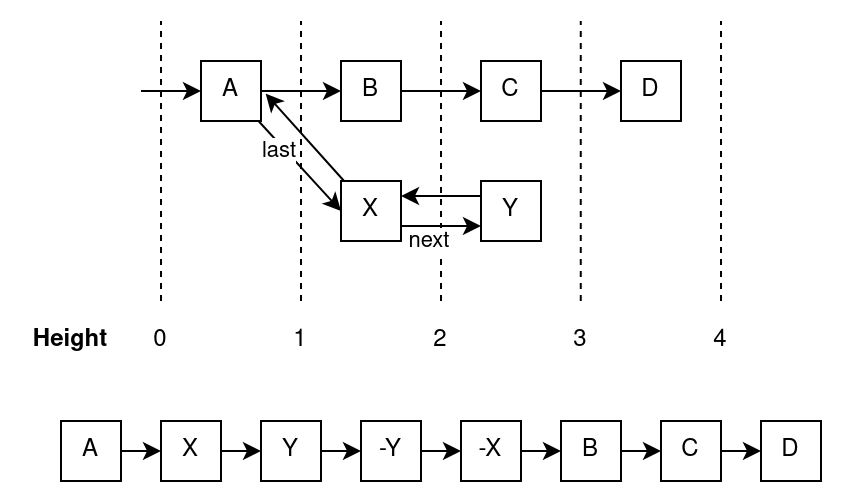
Handling reorgs
First, the streams are immutable (append-only). That means that after the event was produced to the stream it can never be removed from it even if no one has consumed it yet. But the sources of most our streams' events are blockchains which are not immutable. After publishing events coming from some blocks "X" and "Y" those blocks could be "forked" rewriting history with blocks "B", "C" and "D" instead. As we can't remove published events from the stream, we publish "undo" events ("-Y" and "-X" on the illustration) which logically cancel the effect of previous events. Each "undo" event corresponds to the last uncancelled event in the stream, has the same payload and has undo property set to true.
Offset
Offset is some unique pointer to the place in event history. Offset actually points not to the event but to the state between the events. Every stream has initial offset Offset.zero.
Height
We call a height of an offset a number of events directly preceding it, without considering forks. Hence every regular event increases height by one and every undo event decreases it by one.
Timestamp
Each event has a timestamp which is the time when the event actually happened. For example, when the block was mined in a blockchain. It may differ from a time when that event got produced to the stream. Timestamp of an offset is the timestamp of the event preceding it.
Aside from epoch time in milliseconds a timestamp may contain additional parts which help to strictly order the events with equal time. For example, parts list may contain index of transaction inside a block and index of emitted log inside a transaction.
Reading direction
When you try to read stream events starting from a given offset most client methods will require specifying a direction of reading which can be either next or last. It controls the direction of consumption.
- The
nextmode starts reading events that happened after the given offset, in the order they were produced. Note that because the offset points between the events the first produced event in this mode may have timestamp greater than the timestamp of the given offset. - The
lastmode starts reading events backwards from the given offset. Note that because the offset points between the events the first produced event in this mode will have a timestamp equal to the timestamp of the given offset.
Internals
Instead of having a single backend service the client actually communicates to multiple services:
- Stream registry which stores streams metadata and endpoints of StreamDBs for a given stream.
- StreamDB instances which store stream events.
For accessing them there are two client classes:
StreamRegistryClientwhich only accesses stream registry and can fetch metadata.ProximaStreamClientwhich makes requests to both stream registry and StreamDBs. It fetches a list of StreamDB endpoints from the registry and uses it to automatically connect to the correct instances and switch between them when necessary.
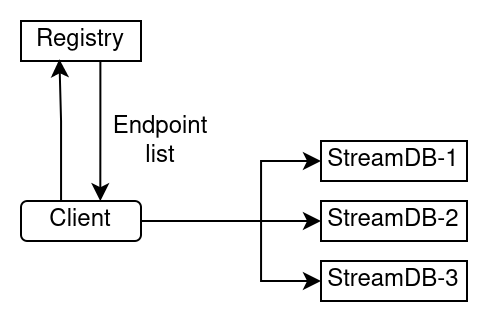
3 years ago
3 years ago
3 years ago
3 years ago
3 years ago
3 years ago
3 years ago
3 years ago
3 years ago
3 years ago
3 years ago
3 years ago
3 years ago
3 years ago
3 years ago
3 years ago
3 years ago
3 years ago
3 years ago
3 years ago
3 years ago
3 years ago
3 years ago
3 years ago
3 years ago
3 years ago
3 years ago
3 years ago
3 years ago
3 years ago
3 years ago
3 years ago
3 years ago
3 years ago
4 years ago
4 years ago
4 years ago
4 years ago
4 years ago
4 years ago
4 years ago
4 years ago
4 years ago
4 years ago
4 years ago