@psastras/ovo v1.3.8
ovo
An alternate Zipkin UI. Zipkin is a distributed tracing system.
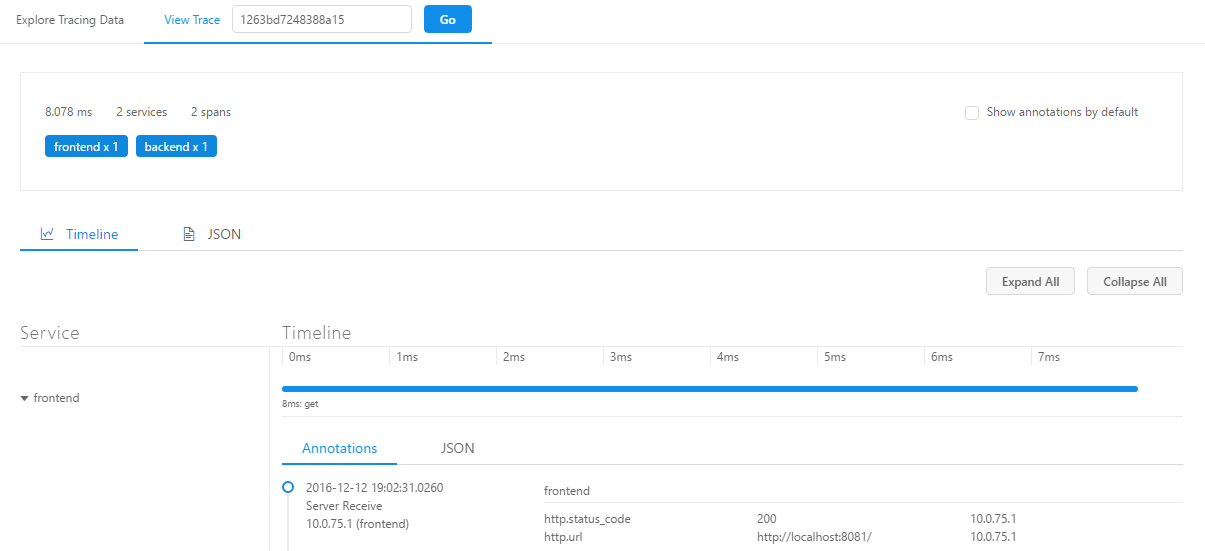
Running
npm
The easiest way to get up and running is to install viathe npm repository.
npm i -g @psastras/ovo
ovo # start up the serverNote that this starts expects Zipkin to be running on http://localhost:9411 (the default
port that it starts on) the UI will start on port 8080 by default, navigate to
http://localhost:8080 to view.
ovo accepts a custom port number via -p and a custom Zipkin host via -h (use the --help)
argument for a list of supported options.
Node
To launch the server which will serve files out of dist/
yarn build # build the dist/ files
node index.jsNote that this expects Zipkin to be running on http://localhost:9411.
Docker
To quickly launch a demo the provided Docker compose file will launch both Zipkin and the UI.
yarn build # build the dist/ files
yarn build:server # build the server
docker-compose build
docker-compose upDevelopment
The preferred way to install dependencies is Yarn. This repo
includes a yarn.lock file to ensure dependencies are consistent on install.
npm i -g yarn
yarn installFor most development purposes running the watch command should be enough
yarn watchThe watch commands starts a webpack development server at
http://127.0.0.1:8080. It also watches test files in the test/ test
directory for changes and runs the changed tests as necessary. When making changes to the source
code in src/, relavant tests will be run as well.
To manually run tests and generate a code coverage report (and lint the code),
yarn testTo build a production distribution (minified, etc.)
yarn buildThe production build files will be located in dist/.
This project uses Selenium for integration tests. Integration tests can be run using
yarn integrationtest9 years ago
9 years ago
9 years ago
9 years ago
9 years ago
9 years ago
9 years ago
9 years ago
9 years ago
9 years ago
9 years ago
9 years ago
9 years ago
9 years ago
9 years ago
9 years ago
9 years ago
9 years ago
9 years ago
9 years ago
9 years ago
9 years ago
9 years ago
9 years ago
9 years ago
9 years ago
9 years ago
9 years ago
9 years ago
9 years ago
9 years ago
