@pubgcorp/semantic-release-gitlabmonorepo v1.3.1
| Step | Description |
|---|---|
verifyConditions | Verify the presence of some requirements environment and config variable. |
publish | Push a Git Assets for the package. |
Install
npm install -D @pubgcorp/semantic-release-gitlabmonorepoUsage
The plugin can be used by adding it to the plugins field in the release configuration of your package.json.
.releaserc
{
"plugins": [
"@semantic-release/commit-analyzer",
"@semantic-release/release-notes-generator",
[
"@semantic-release/changelog",
{
"changelogFile": "CHANGELOG.md"
}
],
"@semantic-release/npm",
[
"@pubgcorp/semantic-release-gitlabmonorepo",
{
"gitlabUrl": "https://gitlab.tythonic.com",
"assets": [
{
"path": "CHANGELOG.md"
},
{
"path": "package.json"
}
]
}
]
]
}Root CI configuration:
stages:
- publish
.publish:
stage: publish
before_script:
- npm ci
script:
- cd ${PACKAGE_PATH}
- npx semantic-release
rules:
- if: $CI_COMMIT_BRANCH == $CI_DEFAULT_BRANCH
changes:
paths:
- $PACKAGE_PATH/**/*
include:
- local: "**/.gitlab-ci.yml"Each package CI configuration:
my-package.publish:
extends: .publish
variables:
PACKAGE_PATH: my-packageWith this configurations, the plugin will push the CHANGELOG.md and package.json files to the GitLab repository.
Configuration
Gitlab authentication
The GitLab authentication is done using the GITLAB_TOKEN or GITLAB_ACCESS_TOKEN environment variable. The token must
have the api scope.
Environment variables
| Variable | Description |
|---|---|
GITLAB_TOKEN or GITLAB_ACCESS_TOKEN | Required. The token used to authenticate with GitLab. |
CI_SERVER_URL | Optional. The gitlab endpoint. |
CI_PROJECT_ID or CI_PROJECT_PATH | Optional. The project identifier. |
The above environment variables are automatically set by GitLab CI/CD.
If you are using this plugin on GitLab CI/CD, you don't need to set any environment variables.
GitLab Monorepo Plugin Options
| Option | Description | Default |
|---|---|---|
gitlabUrl | Optional. The GitLab URL. | CI_SERVER_URL environment variable or https://gitlab.com |
projectId | Optional. The GitLab project ID. | CI_PROJECT_ID or CI_PROJECT_PATH environment variable or read from git origin url. |
commitTitle | Optional. The commit title message to pushed assets. | chore(release): ${nextRelease.name} [skip ci] |
branchName | Optional. The branch name to merge each assets. | assets/${commit.short} |
assets | Optional. The assets to be pushed. | [] |
ignorePrerelease | Optional. Ignore prerelease version. | true |
commitTitle and branchName template
The commitTitle and branchName options support the following template variables:
| Variable | Description |
|---|---|
nextRelease.name | The release version. |
nextRelease.type | The release type. |
nextRelease.notes | The release notes. |
lastRelease.version | The release version. |
lastRelease.gitTag | The release git tag. |
lastRelease.channels | The release channels. |
lastRelease.gitHead | The release git head. |
lastRelease.name | The release name. |
branch | The branch name. |
commit.full | The full commit hash. |
commit.short | The short commit hash. |
Example Monorepo Pipeline
With this plugin, you can run multiple semantic-release in a single pipeline like below.
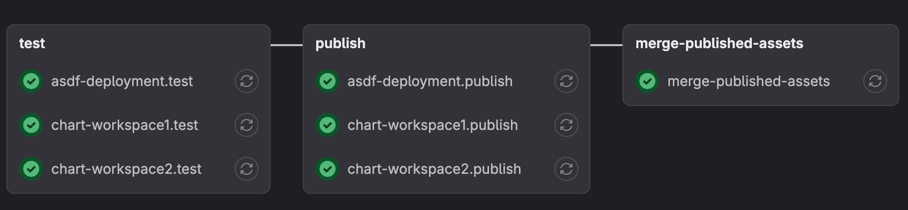
Add a merge-published-assets stage at the end of the Gitlab CI to merge the releases of each package.
merge-published-assets:
stage: merge-published-assets
when: on_success
variables:
script:
- npm install --global @pubgcorp/semantic-release-gitlabmonorepo
- export SHORT_COMMIT_HASH=$(git rev-parse --short HEAD)
- set -x
- semantic-release-gitlabmonorepo-helper create --project-id $CI_PROJECT_ID --source-branch "assets/${SHORT_COMMIT_HASH}" --target-branch $CI_COMMIT_BRANCH --title "chore(release): Merge published assets from ${CI_COMMIT_MESSAGE} [skip ci]"
- export MERGE_REQUEST_IID=$(gitbeaker merge-requests create --project-id $CI_PROJECT_ID --source-branch "assets/${SHORT_COMMIT_HASH}" --target-branch $CI_COMMIT_BRANCH --title "Merge published assets from ${CI_COMMIT_MESSAGE} [skip ci]" | jq -r '.iid')
- sleep 5
- semantic-release-gitlabmonorepo-helper merge --project-id $CI_PROJECT_ID --merge-request-iid $MERGE_REQUEST_IID
rules:
- if: $CI_COMMIT_BRANCH == $CI_DEFAULT_BRANCH1 year ago
1 year ago
1 year ago
1 year ago
1 year ago
1 year ago
1 year ago
1 year ago
1 year ago
1 year ago
1 year ago
1 year ago
1 year ago
1 year ago
1 year ago
1 year ago
1 year ago
1 year ago
1 year ago
1 year ago