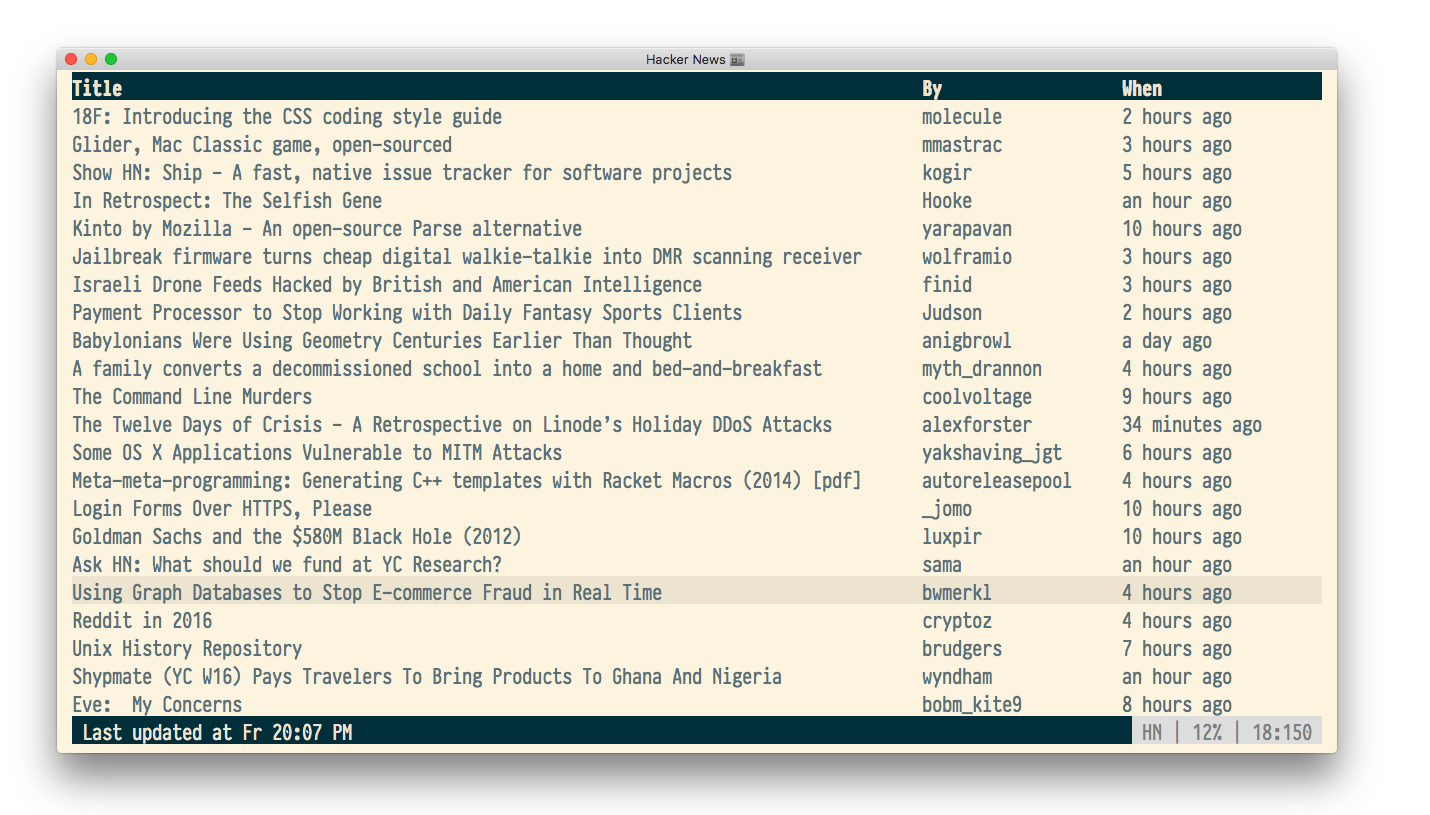1.7.1 • Published 10 years ago
@rafaelrinaldi/hn-cli v1.7.1
hn-cli 
CLI to browse Hacker News
Install
$ npm install -g @rafaelrinaldi/hn-cliUsage
Usage: hn [OPTIONS]
CLI to browse Hacker News
Example:
$ hn --limit 10 --keep-open
Options:
-v --version Display current software version
-h --help Display help and usage details
-l --limit Limit the number of items to display (defaults to 150)
-k --keep-open Wether or not to keep the list open after selecting an item (defaults to false)
--latest Sort the list by submission date (defaults to false)Features
- By default it will list stories using the same order as seen on HN
- You can change the list order to display the most recent ones by runnig the program with the
--latestflag - You can use Vim arrow keys j and k to navigate through the list
- Use gg to scroll to the first item of the list and G to scroll to the last one
- Hitting the enter key will open the URL in your default browser
- Hitting the c key will open the HN comments for that story on your default browser
- Share an item on Twitter by hitting the t key
- Hitting the r key will refresh the stories and update the current list
- A status bar is fixed on the bottom of the screen to provide visual feedback about updates and reading progress
- Use esc, ⌃C or q to close the program
License
MIT © Rafael Rinaldi