1.0.1 • Published 7 years ago
@raider/killswitch v1.0.1
killswitch
Looks for a killswitch.json on desktop containing an array of string process names (found in details tab of task manager) and kills them all.
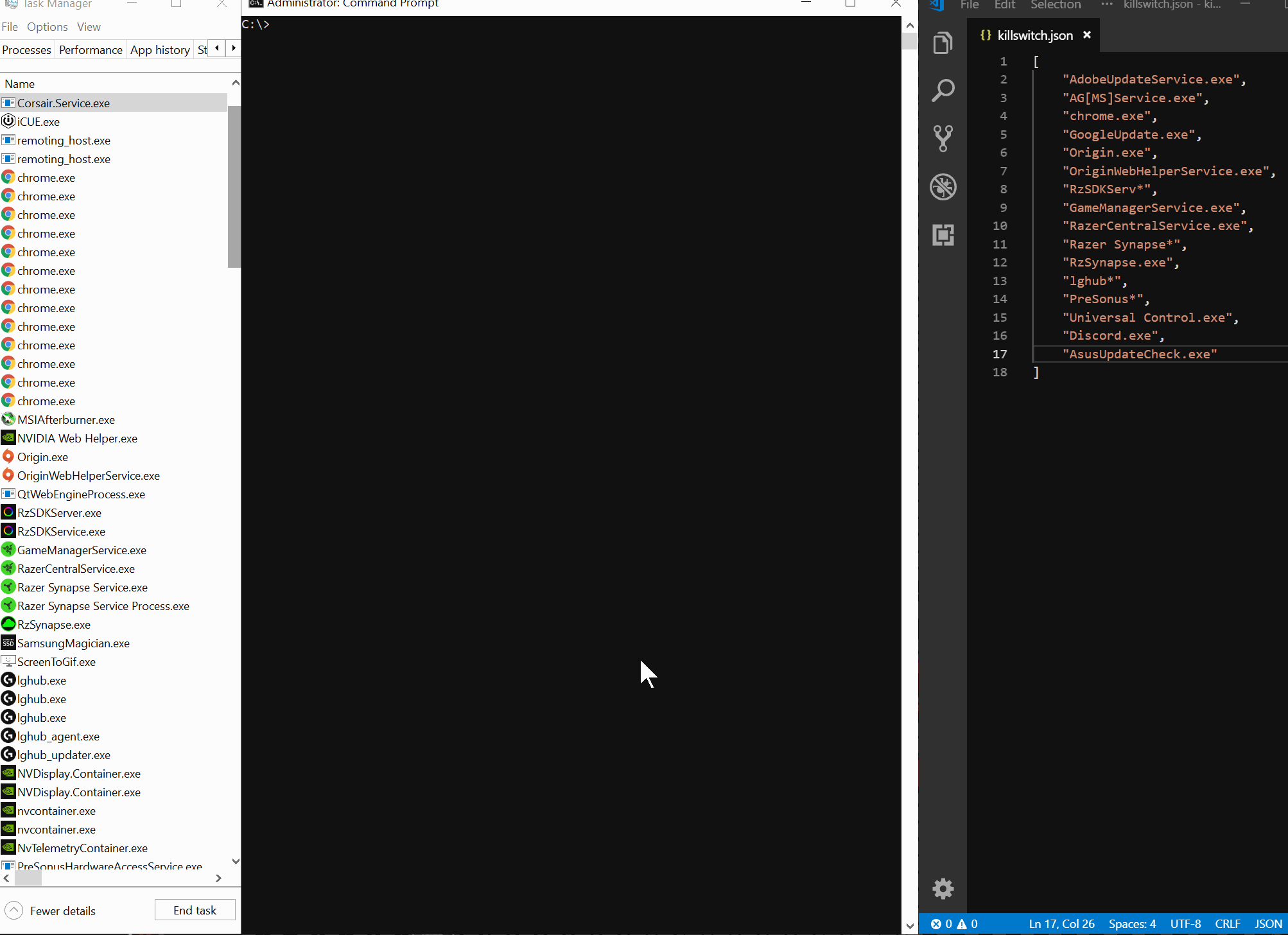
Requirements
- Must be run as administrator (command prompt or shortcut).
- Requires LTS / current Node.js.
Install
From npm (Recommended)
npm install -g @raider/killswitchFrom Source
git clone https://github.com/noderaider/killswitch
cd killswitch
npm install
npm link .Usage
- Create a
killswitch.jsonfile on your desktop with something like the following:
[
"Discord.exe",
"Razor*",
"chrome.exe"
]Note: All standard wildcard matching is supported.
- From an administrator command prompt (directory doesn't matter):
killswitchOther
Please shoot back PRs if you add something interesting. I'll probably add support for multiple profiles since I kill different processes when overclocking and gaming. Will probably also make the location of the killswitch.json file go somewhere other than desktop but not a high priority for me at the moment.
You should be able to create a Windows shortcut that points to the script and make it always run as administrator for a simple one-click solution.