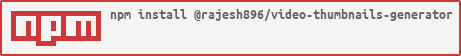@rajesh896/video-thumbnails-generator v2.3.9
About
Generate n numbers of Image thumbnails of a video file.
!Live Demo
code sandbox example
This package can be used with any JS framework or in vanila js.
Purpose?
This module will generate n numbers of image thumbnails of a given video file.
By default the thumbnail's file format will be the base64.
Usage
generateVideoThumbnails(selectedFile, numberOfThumbnails)
Async/Await (Typescript & ES7)
generateVideoThumbnails(videoFile, numberOfThumbnails).then((thumbnailArray) => {
// output will be arry of base64 Images
// example - ["img1", "imgN"]
// @todo - implement your logic here
}).catch((err) => {
console.error(err);
})Using promises and dynamic Import (Html5)
// please change the location of index.js as needed
import("./index.js").then((res) => {
res.generateVideoThumbnails(videoFile, noThumb).then((thumbArray) => {
thumbArray.map((item) => {
// type of item is base64 image
// @todo - your logic here
})
})
});Examples
From File Input
complete working example is in the index.html file or you can visit the demo link
let video = document.getElementById("video"); let inputFile = document.getElementById("inputfile"); let numberInput = document.getElementById("numberofthumbnails"); let numberWrapper = document.getElementById("numberWrapper"); let buttonWrapper = document.getElementById("buttonWrapper"); let thumbButton = document.getElementById("generatethumbnails"); let thumbnaislWrapper = document.getElementById("thumbnails"); let loader = document.getElementById("loader"); let selectedFile = "";
inputFile.addEventListener("change", function (e) {
if (e.target.files?.length) {
selectedFile = e.target.files[0];
var source = document.createElement('source');
import("./index.js").then((res) => {
res.importFileandPreview(e.target.files[0]).then((url) => {
source.setAttribute('src', url);
source.setAttribute('type', e.target.files[0]?.type);
res.generateVideoThumbnails(e.target.files[0], 1).then((thumbnails) => {
// video operations
// video.setAttribute("poster", thumbnails[1])
// video.setAttribute("src", url)
video.style.width = "auto";
video.style.height = "auto"
video.style.transform = "scale(1)"
})
// numberInput
numberWrapper.style.display = "block";
buttonWrapper.style.display = "block";
video.style.transform = "scale(1)"
video.innerHTML = "";
video.appendChild(source);
});
})
}
});
thumbButton.addEventListener("click", function () {
thumbnaislWrapper.innerHTML = "";
loader.style.display = "block";
import("./index.js").then((res) => {
res.generateVideoThumbnails(selectedFile, parseInt(numberInput.value)).then((thumbArray) => {
let thumbnailsImg = thumbArray.map((item) => {
let img = document.createElement('img');
img.src = item;
img.alt = "";
img.style.width = "200px";
img.style.objectFit = "cover";
img.style.margin = "10px";
img.style.cursor = "pointer";
img.addEventListener("click", function () {
video.setAttribute("poster", item);
})
return img;
})
thumbnaislWrapper.innerHTML = "";
loader.style.display = "none";
thumbnailsImg.forEach((item) => {
thumbnaislWrapper.appendChild(item);
})
})
});
})<br/>
> ### Your contributions are more than welcome 😀
<br/>
## ROADMAP 🗺
1. Lib roubstness and accuracy increment.
# License
This project is licensed under the MIT License - see the LICENSE.md file for details.