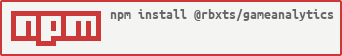@rbxts/gameanalytics v2.2.3-ts.1
TS typings for the GameAnalytics Roblox SDK.
Run npm i @rbxts/gameanalytics in your project directory.
Unlike the normal Luau Roblox SDK, this package does not require moving scripts around in different DataModel locations.
In a server script, run GameAnalytics.initialize
import { GameAnalytics } from "@rbxts/gameanalytics";
GameAnalytics.initialize({
gameKey: "<GAME KEY HERE>",
secretKey: "<SECRET KEY HERE>",
availableResourceCurrencies = ["Coins"],
...
});or initializeServer, which uses a predefined configuration:
import { initializeServer } from "@rbxts/gameanalytics";
initializeServer("<GAME KEY HERE>", "<SECRET KEY HERE>");{
build: "0.1",
enableInfoLog: true,
enableVerboseLog: true,
// debug is enabled in Studio by default
enableDebugLog: undefined,
automaticSendBusinessEvents: true,
reportErrors: true,
availableCustomDimensions01: [],
availableCustomDimensions02: [],
availableCustomDimensions03: [],
availableResourceCurrencies: [],
availableResourceItemTypes: [],
availableGamepasses: []
}After initialization, you can now fire analytics events, such as GameAnalytics.addDesignEvent, GameAnalytics.addProgressionEvent, GameAnalytics.addResourceEvent. It's strongly recommended that you read the Event Tracking guide for the usage of these functions.
In a client script, run initializeClient:
import { initializeClient } from "@rbxts/gameanalytics";
initializeClient();Retrieving data from the server on the client side (A/B experiment data, Remote Configs), is not implemented in the GameAnalytics SDK. If you want to use one of these features on the client side, you will have to create RemoteEvents manually.
For custom usernames, implementing this such as in the guide (on the client side) is not recommended for security reasons.
const getUsername = (player: Player) => {
// don't actually use DisplayNames
return player.DisplayName;
};
GameAnalytics.addDesignEvent(getUsername(player), {
eventId: "testEvent",
});If you would like to contribute to the GameAnalytics Roblox SDK, please file Pull Requests and Issues in its GitHub repository, and not in the repository of this package. The types here will reflect the most recent release of the Luau code.