@rbxts/layoututil v3.0.0-rc.1
LayoutUtil
LayoutUtil is a Luau library for dynamically sized ScrollingFrames with dynamically sized elements, without stretching.
Comparison
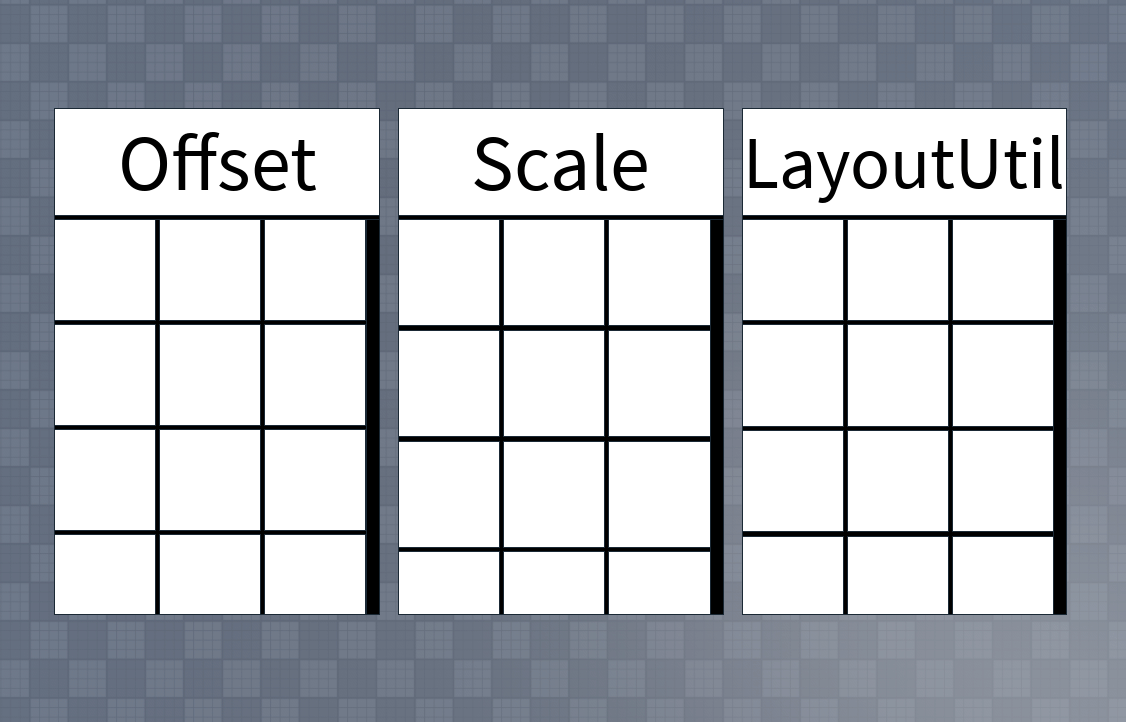 Resizing the window is to simulate different screen resolutions.
Resizing the window is to simulate different screen resolutions.
Installation
Using Wally:
[dependencies]
LayoutUtil = "ok-nick/LayoutUtil@3.0.0-rc.1"Using npm (via roblox-ts):
$ npm install @rbxts/LayoutUtilExamples
UIListLayouts
LayoutUtil.list(layout)
LayoutUtil.watch(layout)list will immediately insert UIAspectRatioConstraints for each child, while watch will ensure any subsequent children also get the same procedure.
UIGridLayouts
LayoutUtil.grid(layout)UIGridLayouts work differently than UIListLayouts. Instead of each child needing a UIAspectRatioConstraint, only the UIGridLayout needs one.
Automatically resize a ScrollingFrame
LayoutUtil.resize(scrollingFrame)You may prefer using the AutomaticCanvasSize property, but it is known to have bugs, read here.
Documentation
LayoutUtil.constrain
LayoutUtil.constrain(object: GuiObject, absoluteSize: Vector2?)Calculates and inserts a UIAspectRatioConstraint into the specified object. This function will reuse UIAspectRatioConstraints if one exists as a child.\
If the object (or its ancestor) hasn't been parented, by default Roblox assigns the AbsoluteSize property to (0, 0). If this is the case, be sure to specify the absoluteSize parameter explicitly.
LayoutUtil.grid
LayoutUtil.grid(layout: UIGridLayout, parentSize: Vector2?)Calculates and inserts a UIAspectRatioConstraint into the specified UIGridLayout. This function will reuse UIAspectRatioConstraints if one exists as a child.\
If the object (or its ancestor) hasn't been parented, by default Roblox assigns the AbsoluteSize property to (0, 0). If this is the case, be sure to specify the absoluteSize parameter explicitly.
LayoutUtil.list
LayoutUtil.list(layout: UIListLayout, parentSize: Vector2?)Calculates and inserts a UIAspectRatioConstraint into each child neighboring the UIListLayout so that they maintain their aspect ratio.\
If the object (or its ancestor) hasn't been parented, by default Roblox assigns the AbsoluteSize property to (0, 0). If this is the case, be sure to specify the absoluteSize parameter explicitly.
LayoutUtil.watch
LayoutUtil.watch(layout: UIListLayout) -> RBXScriptConnectionWatches for new children in the parenting ScrollingFrame, then calculates and inserts a UIAspectRatioConstraint.\
This function is only applicable to UIListLayouts. UIGridLayouts only need one UIAspectRatioConstraint as its child.
LayoutUtil.resize
LayoutUtil.resize(scrollingFrame: ScrollingFrame, layout: UIListLayout | UIGridLayout, axis: Enum.AutomaticSize) -> RBXScriptConnectionAutomatically resizes the CanvasSize property of a ScrollingFrame.\
resize uses the AbsoluteContentSize of the UILayout to calculate the CanvasSize for the ScrollingFrame. You may choose to use the AutomaticCanvasSize of a ScrollingFrame, but it is known to have bugs.
FAQ
Why not use offset?
Using offset for each element of the ScrollingFrame works, but it doesn't adapt to the user's resolution. On a small screen, the UI may look fine; however, on a large screen it may be too small.
Why not use scale?
Scale will adapt each element's size to the user's resolution, but it will not prevent them from stretching.
Why not use a UIAspectRatioConstraint?
LayoutUtil uses UIAspectRatioConstraints internally! For a UIGridLayout, it will calculate and insert one as its child, and for a UIListLayout, it will calculate and insert one for each element, as necessary.
What is the LayoutUtil plugin?
The LayoutUtil plugin calculates and inserts UIAspectRatioConstraints into nearby UILayouts. While it doesn't substitute the library, it does cover cases where you either have a UIGridLayout or a static UIListLayout (meaning no children are added at runtime).


