0.0.11 • Published 1 year ago
@react-email/html v0.0.11
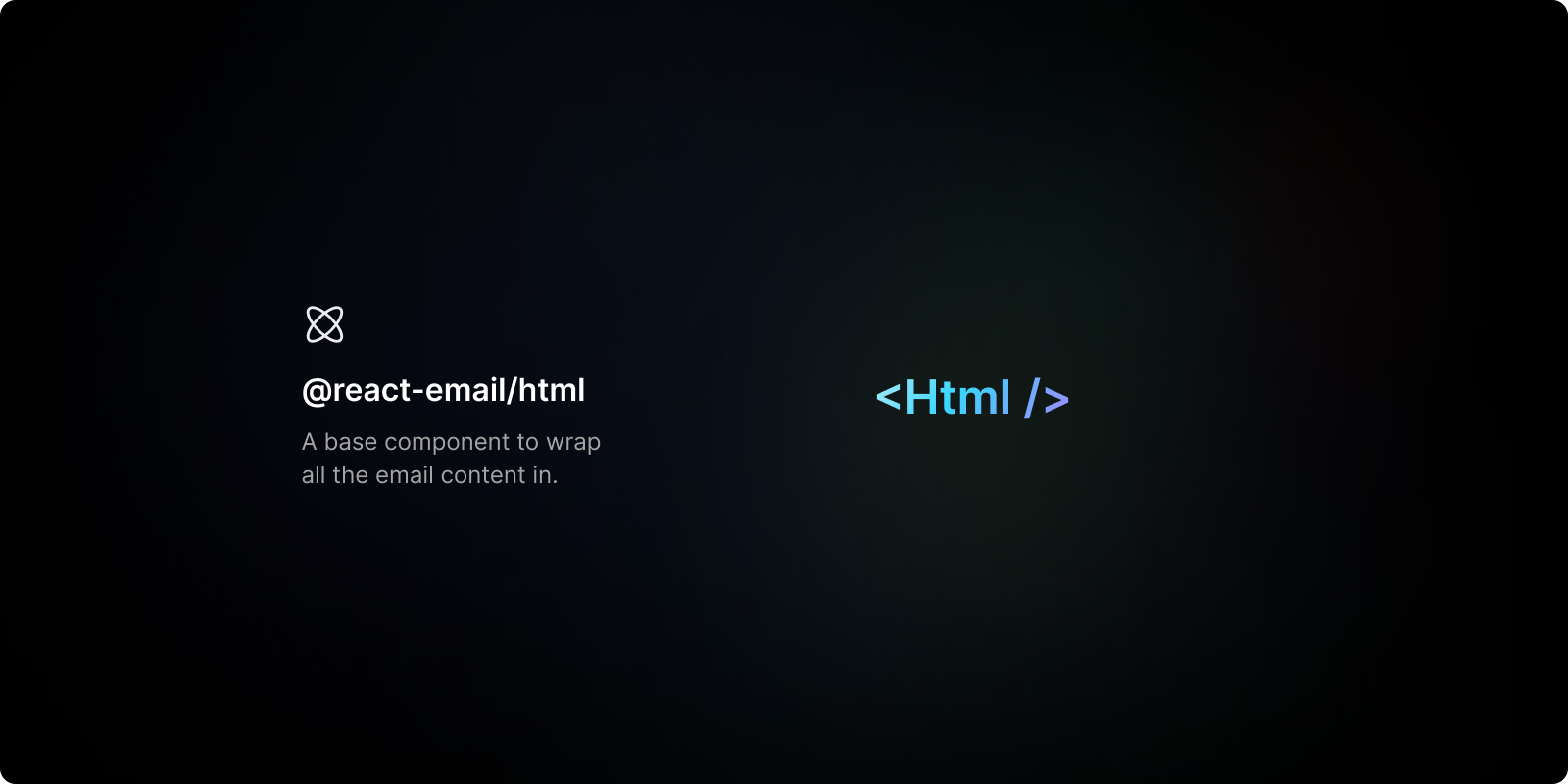
Install
Install component from your command line.
With yarn
yarn add @react-email/html -EWith npm
npm install @react-email/html -EGetting started
Add the component to your email template. Include styles where needed.
import { Button } from "@react-email/button";
import { Html } from "@react-email/html";
const Email = () => {
return (
<Html lang="en">
<Button href="https://example.com" style={{ color: "#61dafb" }}>
Click me
</Button>
</Html>
);
};Support
This component was tested using the most popular email clients.
| Gmail ✔ | Apple Mail ✔ | Outlook ✔ | Yahoo! Mail ✔ | HEY ✔ | Superhuman ✔ |
License
MIT License
0.0.11
1 year ago
0.0.11-canary.1
1 year ago
0.0.11-canary.0
1 year ago
0.0.10
1 year ago
0.0.9-canary.1
2 years ago
0.0.9-canary.0
2 years ago
0.0.10-canary.0
2 years ago
0.0.9
2 years ago
0.0.8
2 years ago
0.0.7
2 years ago
0.0.6
2 years ago
0.0.3
3 years ago
0.0.2
3 years ago
0.0.4
3 years ago
0.0.1
3 years ago