1.0.8 • Published 6 years ago
@react-native-form/checkbox v1.0.8
@react-native-form/checkbox 🥳
React Native component used to select a single value from a range of values.
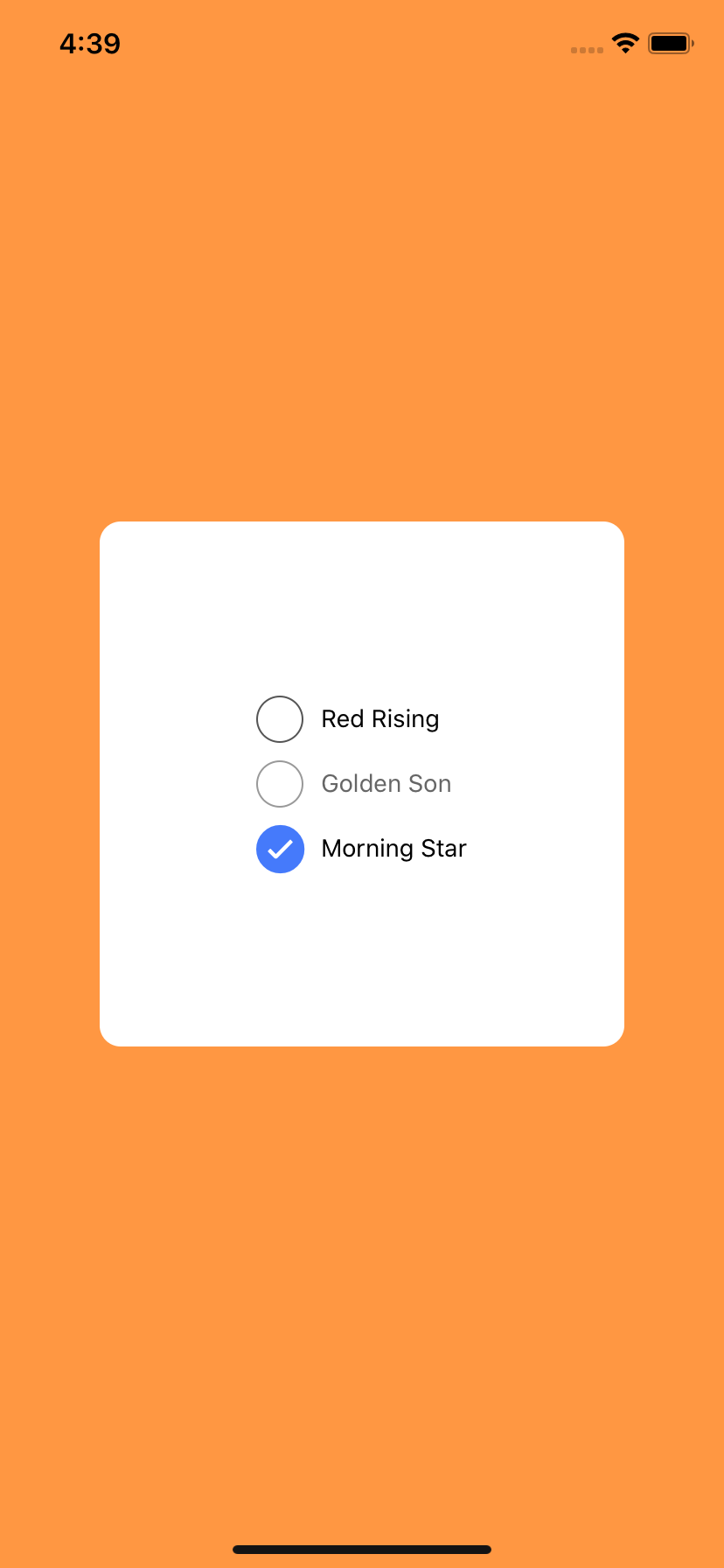 | 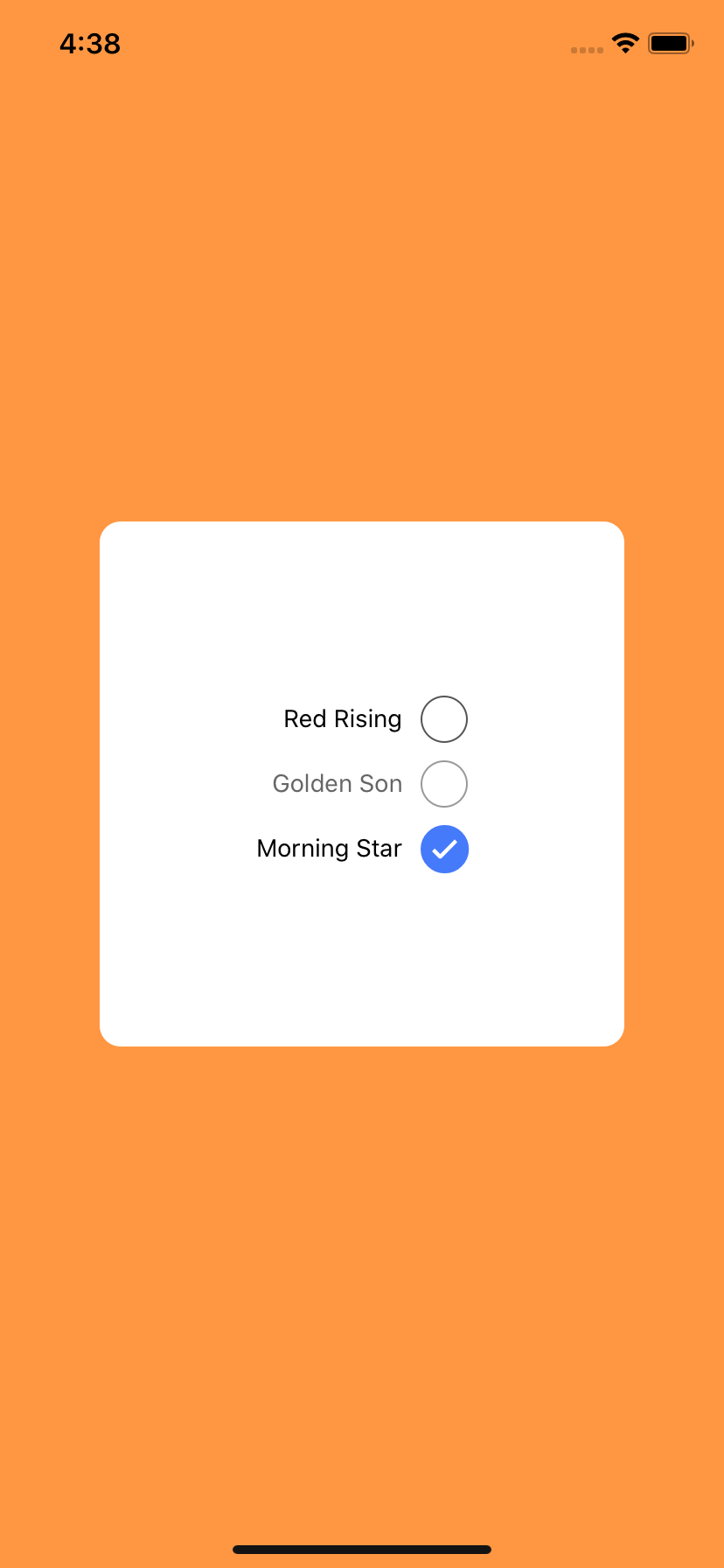 |  |
|---|---|---|
| IOS Default | IOS Left Label | IOS Native Component |
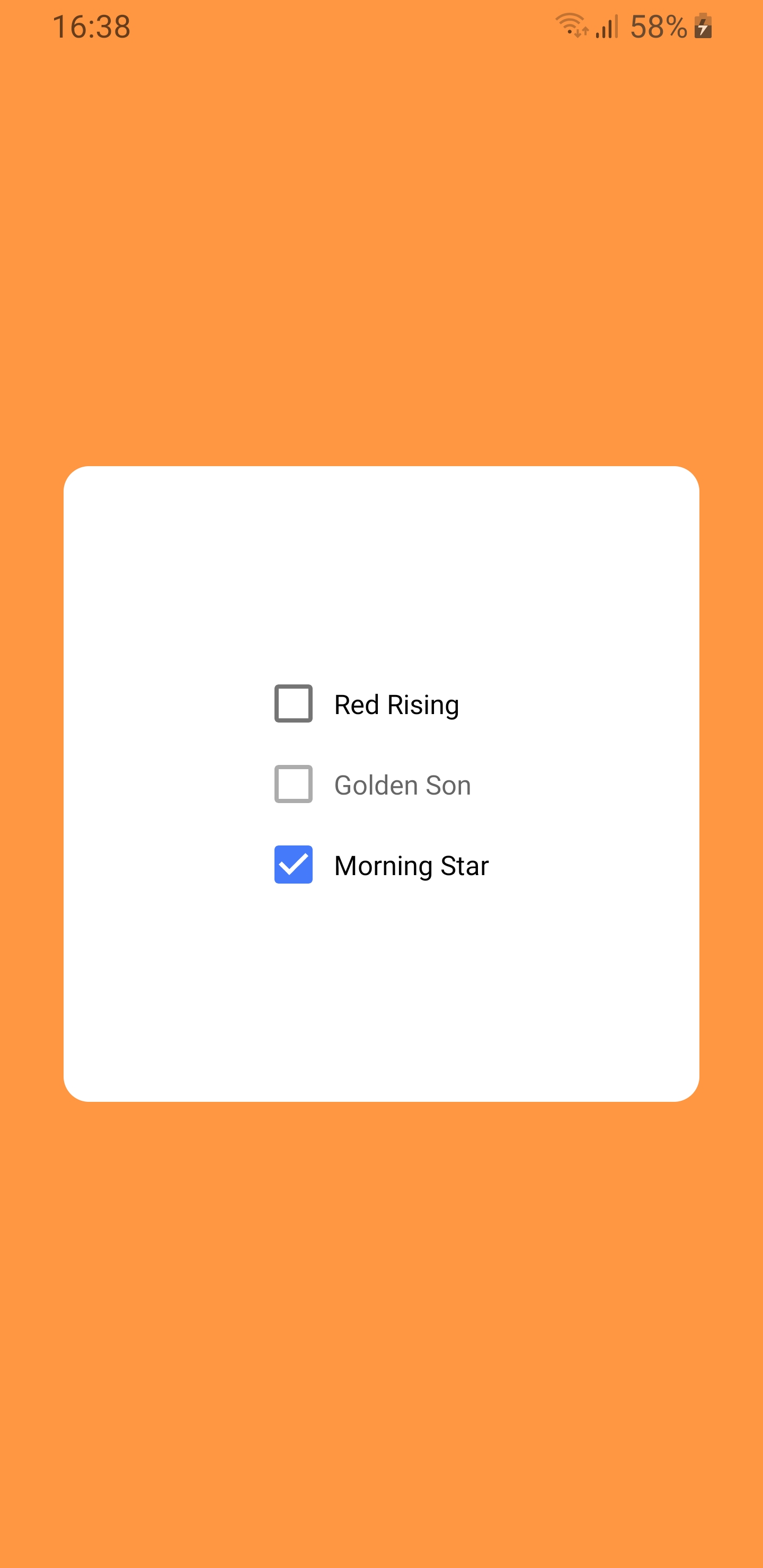 |  | 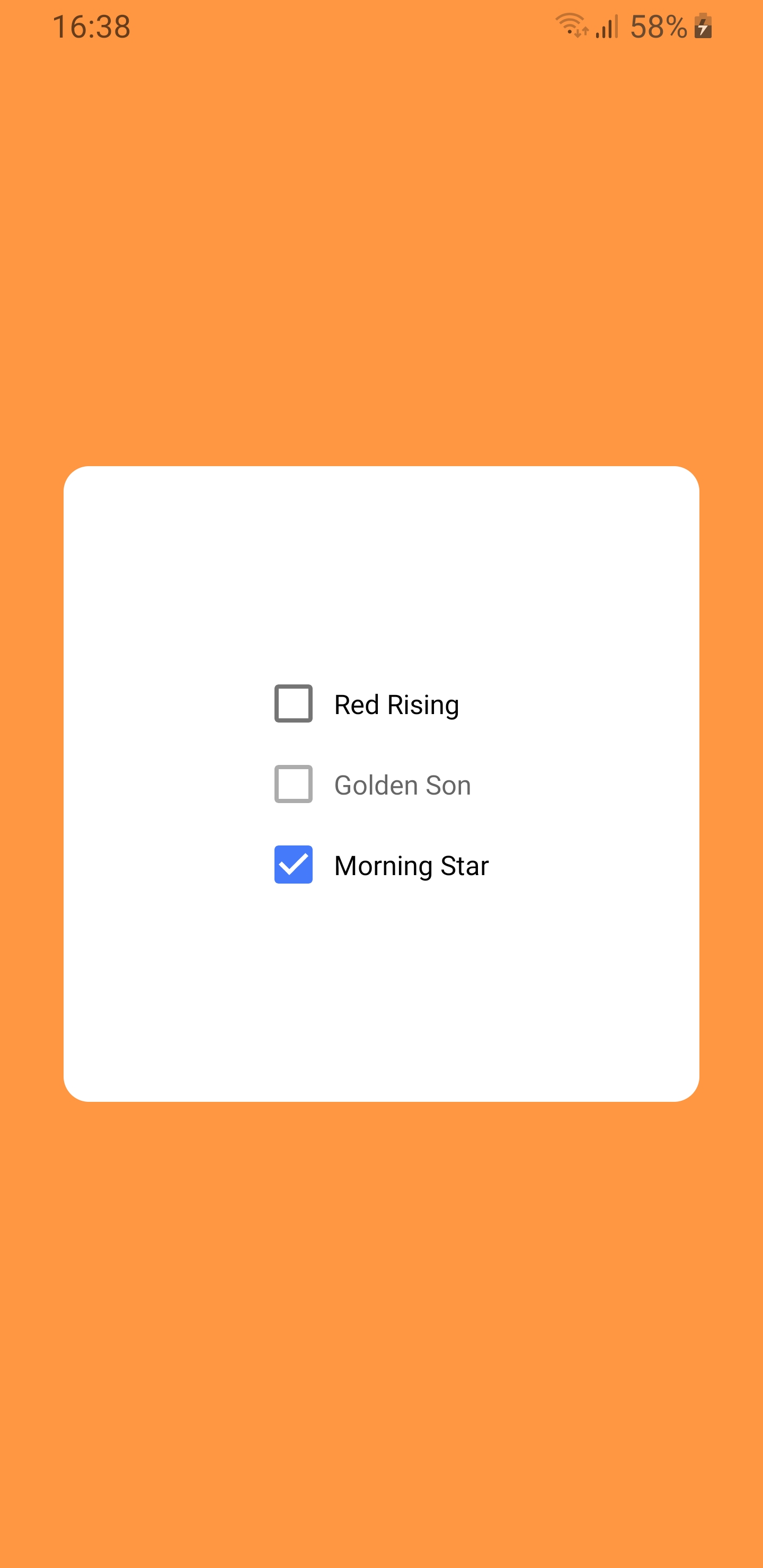 |
|---|---|---|
| Android Default | Android Left Label | Android Native Component |
Getting started
yarn add @react-native-form/checkbox
or
npm install @react-native-form/checkbox --save
NOTE: This module must have react-native-vector-icons installed to work. 😜
Usage
Example
import Checkbox from '@react-native-form/checkbox'; <Checkbox
label="Red Rising"
positionLabel="right"
marginTop={0}
nativeComponent={false}
color="#457afb"
disabled={false}
checked={false}
labelStyle={{}}
containerStyle={{}}
checkboxStyle={{}}
switchStyle={{}}
onValueChange={item => console.log(item)}
value={13}
/>Props
| Prop name | Description | Default |
|---|---|---|
label | The label of the checkbox. Can be string or componente. | '' |
nativeComponent | If true the checkbox component is the Switch component, if else the checkbox is a RN component. Presents changes only on IOS. | false |
disabled | If true the user won't be able to toggle the checkbox. | false |
checked | If true the checkbox will be started active. | false |
value | The value of the checkbox. | null |
onValueChange | Invoked with the new { checked: boolean, label: string, value: any } value when the checkbox it changes. | () => {} |
color | The color displayed when checkbox is on. | #457afb |
positionLabel | The position of the label. Must be left or right. | right |
marginTop | The margin top of the container. | 0 |
labelStyle | The custom style of the label. | {} |
containerStyle | The custom style of the container. | {} |
checkboxStyle | The custom style of the checkbox. | {} |
switchStyle | The custom style of the switch. | {} |
License
The library is released under the MIT licence




