0.1.1 • Published 4 years ago
@readybytes/rb-vue-editor v0.1.1
rb-vue-editor
Demo
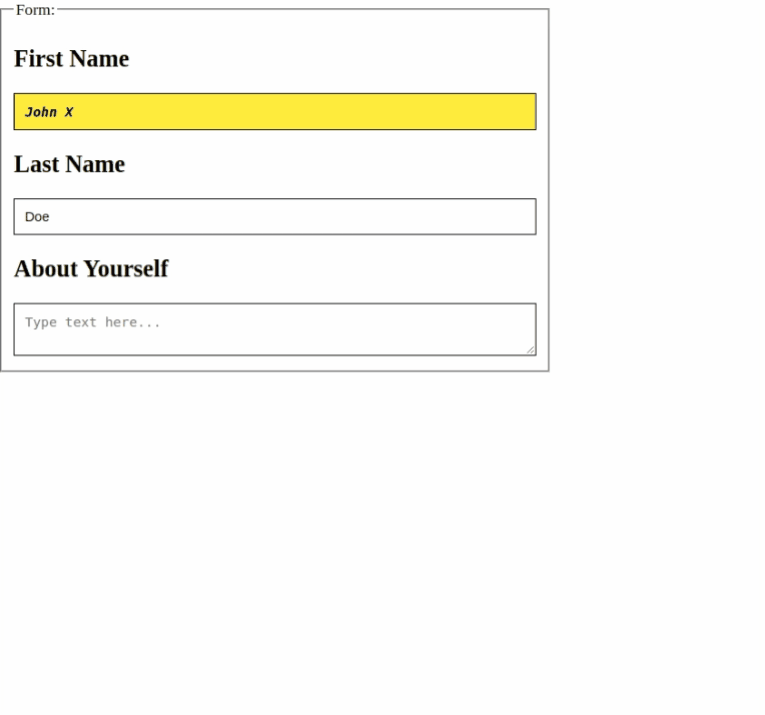
Codesandbox Example
Installation
npm install --save @readybytes/rb-vue-editoror
yarn add @readybytes/rb-vue-editorDeclaration
<script>
import RBVueEditor from "@readybytes/rb-vue-editor";
export default {
name: "HelloWorld"
components: {
RBVueEditor
}
}
<script>Basic Usage
Example-1
<RBVueEditor v-model="text"></RBVueEditor>Example-2
<RBVueEditor
v-model="text"
:config="{
placeholder: 'Type...',
background: '#1A76D2',
}"
@on-update="onUpdate"
></RBVueEditor>Example-3
<RBVueEditor
v-model="text"
type="textarea"
:config="{
placeholder: 'Type...',
background: '#1A76D2',
family: 'sans-serif',
size: 'large',
color: '#000000',
bold: true,
italic: true,
width: 300,
borderColor: '#1A76D2'
}"
@on-update="onUpdate"
></RBVueEditor>Properties
type- Type - String
- Required - No
- Default- 'input'
- Description - This prop is to create the requested type's input field.
- Support Values- 'input', 'textarea'
config- Type - Object
- Required - No
- Description - This prop is going to have all values of edit properties.
- Properties - | Name | Type | Required | Description | Support Values | | ---- | ---- |--------- |------------ |--------------- | | placeholder | String/Null | No | The placeholder for the text box. | any string| | bold | Boolean | No | To bold the text. | true/false | | italic | Boolean | No | To italic the text. | true/false | | color | String/Null | No | To change the color of the text. | any hex color value | | background | String/Null | No | To change the color of the text box. | any hex color value | | size | String/Null | No | To change the font size of the text. | "xx-small","x-small","small","medium","large","x-large","xx-large","xxx-large","smaller","larger","inherit","initial","unset", | | family | String/Null | No | To change the font family of the text. | "serif","sans-serif","monospace","cursive","fantasy","system-ui","ui-serif","ui-sans-serif","ui-monospace","ui-rounded","emoji","math","fangsong" | | width | String/Number | No | To change the width of the text box. | 300 or "300" | | borderColor | String | No | To change the border color of the text box. | any hex color value |
Events-
on-updateThis event will fire when any style will be updated. i.e-
<template> <RBVueEditor v-model="text" type="textarea", :config="{ placeholder: 'Type...', background: '#1A76D2', family: 'sans-serif', size: 'large', color: '#000000', bold: true, italic: true, width: 300, borderColor: '#1A76D2' }" @on-update="onUpdate" > </RBVueEditor> </template> <script> export default { data() { return { text: "Hello World", } } methods:{ onUpdate(event) { console.log(event) } } } </script>