1.0.5 • Published 9 months ago
@real2sport/depth-chart v1.0.5
@real2sport/depth-chart
交易平台自定义深度图表组件,使用vue3和vue-konva开发
功能
1、自适应屏幕分辨率,宽度、高度自适应
2、支持价格、数量、小数位精度控制
3、支持所有元素的颜色、样式控制
预览
详见 预览.
示意图
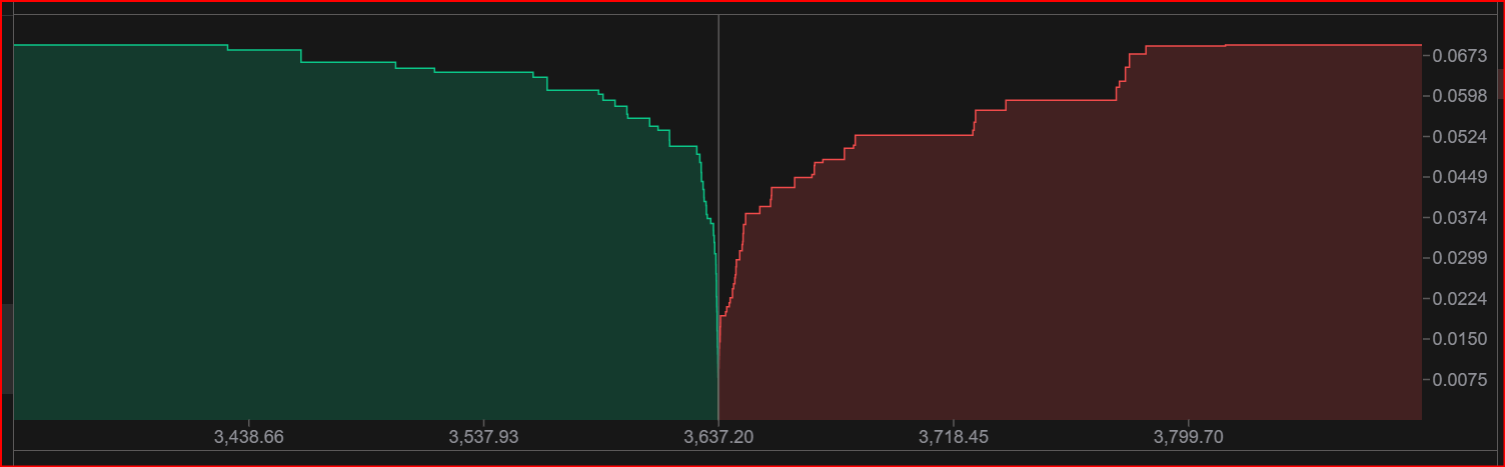
使用方式
1. 安装
npm i @real2sport/depth-chart
2. 引用
import { createApp } from 'vue'
import App from './App.vue'
import depthChart from '@real2sport/depth-chart'
// vue3 全局引用
const app = createApp(App)
app.use(depthChart)
app.mount('#app')<!-- 组件引用 -->
<script setup lang="ts">
import { depthChart } from '@real2sport/depth-chart'
</script>2.1 全部可选配置
// 深度图数据结构
interface IDepthItem {
price: number
amount: number
totalAmount: number
}
// 深度图配置项
interface IDepthItemPropsOptions {
width: number // 总宽
height: number // 总高
marginX: number // 右侧数量宽度
marginY: number // 底部价格高度
fontSize: number // // 坐标轴字体大小
fontColor: string // 坐标轴字体颜色
bidsColor: string // 买盘颜色
asksColor: string // 卖盘颜色
bidsBgColor: string // 买盘背景颜色
asksBgColor: string // 卖盘背景颜色
dottedBgColor: string // 虚线背景色
axisColor: string // 中线及刻度线颜色
tipFontSize: number // 提示字体大小
tipColor: string // 飘窗字体颜色
axisXBgColor: string // X坐标轴背景色
axisYBgColor: string // Y坐标轴背景色
axisXBorderColor: string // X坐标轴边框色
axisYBorderColor: string // Y坐标轴边框色
axisLineWidth: number // 刻度线宽度
tipPriceText: string // 提示价格文字
tipTotalText: string // 提示总价文字
wheel: number // 默认鼠标滚轮步长,数值越大,展示的数据量越多
isRedUp: boolean // 默认false红跌绿涨,true红涨绿跌
}3.调用
示例:example/App.vue
<depthChart :options="options" :symbolData="symbolData" :depthData="depthData"></depthChart>