@renault-digital/bash-base v2.3.2
Welcome to bash-base
Goal
No more spending time searching the special ways of bash for basic operations like "how to replace a string in bash", then compare, choose, and test among many potential solutions.
Bash-base does this for you, you can just call the function here which is well tested and stable, and only focus you on the high level logic. Writing your script with less time, but more readability.
Available on GitHub, NPM and Docker Hub.
Test coverage report
Quick start
Creat a sample script example_docker.sh with the following content:
#!/usr/bin/env bash
source <(docker run renaultdigital/bash-base)
SHORT_DESC='an example shell script to show how to use bash-base '
args_parse $# "$@" firstName sex
args_valid_or_read firstName '^[A-Za-z ]{2,}$' "Your first name (only letters)"
args_valid_or_select_pipe sex 'Mr.|Mrs' "Your sex"
confirm_to_continue firstName sex
print_success "Hello $sex $(string_upper_first "$firstName"), nice to meet you."Assign the execute right to it:
chmod +x example_docker.shRun it:
Installation
1. Import from docker hub
# One line to import & download if not yet:
source <(docker run --rm renaultdigital/bash-base)# To specify a version
source <(docker run --rm renaultdigital/bash-base:1.0.2)
# Update or uninstall
docker rmi -f renaultdigital/bash-base2. Install from NPM
# Install the latest
npm i -g @renault-digital/bash-base# To specify a version
npm i @renault-digital/bash-base@1.6.0
# One line to import & install if not yet:
source bash-base 2>/dev/null || npm i -g @renault-digital/bash-base && source bash-base
# Verify the installation
man bash-base
# Uninstall
npm uninstall -g @renault-digital/bash-base3. Install with basher
# Install from master branch
basher install renault-digital/bash-base- The officially supported version is bash-base v2.0.0 and later.
# To specify a version
basher install renault-digital/bash-base@v1.0.2
# Verify the installation
man bash-base
# Uninstall
basher uninstall renault-digital/bash-base4. Web installer
# Install the latest
curl -fsSL https://git.io/bashbase-i | bash- The directory installed is
~/.bash-base. https://git.io/bashbase-iis redirected to install.sh- this way, your script will access github to check whether a newer version published each time it launched. For CI, it is recommended to use a specific version to avoid unexpected failures.
# or with wget
wget -O- https://git.io/bashbase-i | bash
# Verify the installation
man bash-base
# Uninstall all versions
curl -fsSL https://git.io/bashbase-i | bash -s uninstallTo specify a version:
curl -fsSL https://git.io/bashbase-i | bash -s v1.0.2
# Verify the installation
man bash-base.v1.0.2Check if all functions of bash-base is compatible with current environment when install:
curl -fsSL https://git.io/bashbase-i | bash -s latest verify
curl -fsSL https://git.io/bashbase-i | bash -s v1.0.2 verifyOne line to import & install if not yet:
source bash-base 2>/dev/null || curl -fsSL https://git.io/bashbase-i | bash
source bash-base 2>/dev/null || curl -fsSL https://git.io/bashbase-i | bash -s latest verify
source bash-base.v1.0.2 2>/dev/null || curl -fsSL https://git.io/bashbase-i | bash -s v1.0.2
source bash-base.v1.0.2 2>/dev/null || curl -fsSL https://git.io/bashbase-i | bash -s v1.0.2 verify5. Import from GitHub, no install
# Import latest version:
source <(curl -fsSL https://git.io/bashbase)- This way, your script need to access GitHub each time it launched.
# or with eval
eval "$(curl -fsSL https://git.io/bashbase)"
# To specify a version
source <(curl -fsSL https://raw.githubusercontent.com/renault-digital/bash-base/v1.0.2/bin/bash-base)
# Verify the import
string_trim ' hello '6. Download archive
See GitHub releases or NPM tarball URLs
How to config
1. LOG_LEVEL
The possible values are:
- $LOG_LEVEL_ERROR or 4: enable the output of
print_error/print_header - $LOG_LEVEL_WARN or 3: enable the output of
print_warn/print_args/print_successand those by level ERROR - $LOG_LEVEL_INFO or 2: enable
print_infoand those by level ERROR, WARN - $LOG_LEVEL_DEBUG or 1: enable
print_debugand those by level ERROR, WARN, INFO
LOG_LEVEL=${LOG_LEVEL:-$LOG_LEVEL_INFO}The default value $LOG_LEVEL_INFO will be used if no config existed. you can override this default value in shell script, OS environment or ci/cd pipeline variables:
export LOG_LEVEL=$LOG_LEVEL_DEBUG
or
export LOG_LEVEL=12. SHORT_DESC
SHORT_DESC='a bash script using bash-base'redefine it to show your script short description in the 'NAME' field of generated response for -h argument.
3. USAGE
USAGE=''redefine it in your script only if the generated response for -h argument is not good for you.
All Functions
See reference
Usage Examples
See example folder, including the use case of Makefile
Specfile (test file)
See spec folder
Latest Update
See change log
Contributing
License
MIT.
4 years ago
5 years ago
5 years ago
5 years ago
5 years ago
5 years ago
5 years ago
5 years ago
5 years ago
5 years ago
5 years ago
5 years ago
5 years ago
5 years ago
5 years ago
5 years ago
5 years ago
5 years ago
5 years ago
5 years ago
5 years ago
5 years ago
5 years ago
5 years ago
5 years ago
5 years ago
5 years ago
5 years ago
5 years ago
5 years ago
5 years ago








