1.1.1 • Published 3 years ago
@renderform/cli v1.1.1
Usage
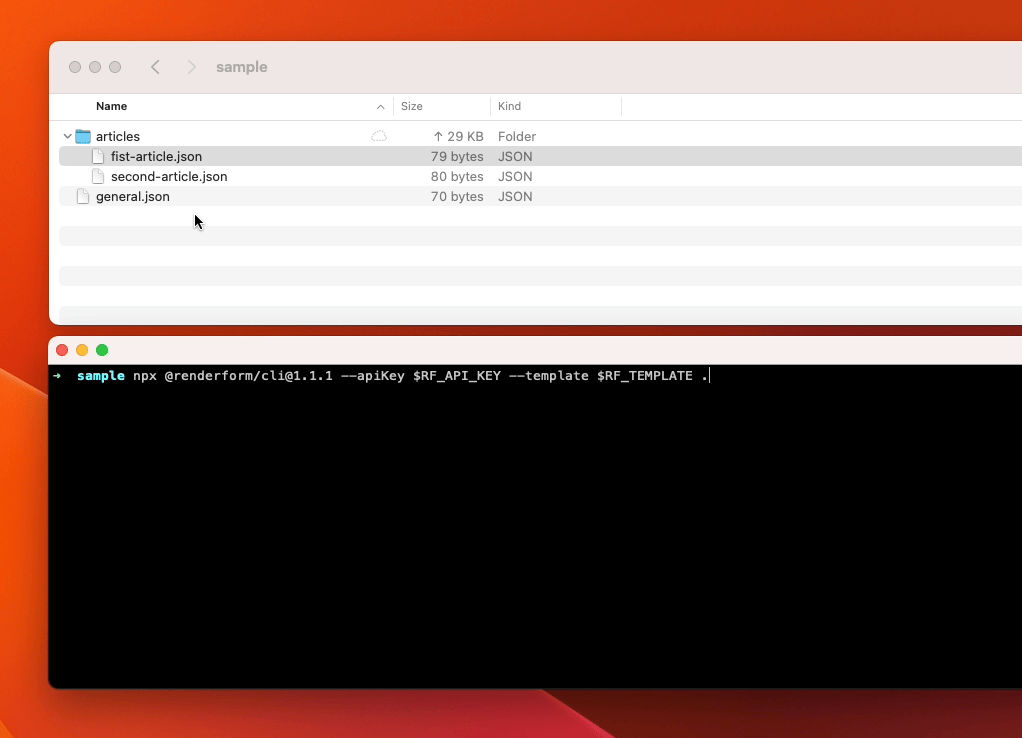
Create a JSON file in my-directory folder and name it sample.json.
{
"renderform": true,
"data": [
{
"my_title.text": "My title", // 'my_title.text' is a template property from Form Editor (Preview popup)
"my_image.src": "https://example.com/image.png"
}
]
}Then run the command:
npx @renderform/cli@1.1.0 --template <YOUR_TEMPLATE> --apiKey <YOUR_API_KEY> ./my-directoryThe CLI will look for all JSON files in the directory and will create a new image or PDF file for each JSON file with the same name but with the corresponding extension.

Options
--template
The template ID to use. You can find the template ID in the URL of the template page.
--apiKey
Your API key. You can find it in your RenderForm account.
--overwrite
Overwrite existing files. By default, the CLI skips rendering for already rendered files. Use this option to force the CLI to request the render and overwrite the existing file.
--debug
Enable debug mode. It will print the API response in the console.
--no-cache
Disable cache. It will force the CLI to re-render image from the API.