1.0.3 • Published 8 years ago
@rheactorjs/image-service v1.0.3
image-service
An image processing backend running on AWS Lambda.
Uses gm with GraphicsMagick (which is available by default) on AWS lambda.
It takes JPEG or PNG images that are uploaded base64 encoded, crops and resizes them on the fly to 256x256px size, and stores them on an S3 bucket.
| Original | Result |
|---|---|
 | 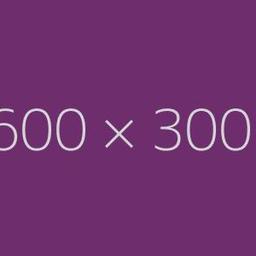 |
| JPEG | JPEG |
| 600x300 | 256x256 |
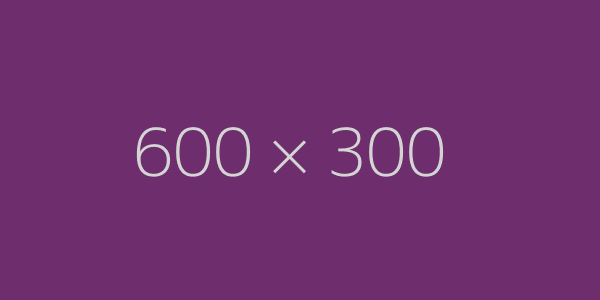 |  |
| PNG | JPEG |
| 600x300 | 256x256 |
 |  |
| JPEG | JPEG |
| 300x600 | 256x256 |
Request
Users need to provide an JsonWebToken which is checked against the configured public key.
POST /upload
Content-Type: application/vnd.rheactorjs.image-service.v1+json
Authorization: Bearer <token>
{
"$context":"https://github.com/RHeactorJS/image-service#Upload",
"image":"R0lGODlhAQABAIAAAAAAAP///yH5BAEAAAAALAAAAAABAAEAAAIBRAA7",
"mimeType":"image/png"
}Response
Content-Type: application/vnd.rheactorjs.image-service.v1+json
{
"$context":"https://github.com/RHeactorJS/image-service#UploadResult",
"url":"https://s3.eu-central-1.amazonaws.com/image-service/example.com/33f24f55-e435-4198-a148-fdd1095ffa96-user-5.jpg",
"mimeType":"image/jpeg"
}This implementation expects token's sub to be an URL, which will be used to prefix and suffix URLs.
A sub value of https://example.com/user/5 was used in the example above.
Setup
npm install
# Configure these environment variables
AWS_ACCOUNT=…
AWS_ACCESS_KEY_ID=…
AWS_SECRET_ACCESS_KEY=…
# install this as a new lambda function
make deployConfiguration
These environment variables need to be set on the lambda function:
S3_BUCKET
Name of the S3 bucket, e.g.image-serviceto where files are uploaded.S3_REGION
Region to use.MOUNT_URL
Public endpoint for the lamba function (as provided by API Gateway)WEB_LOCATION
Public HTTPs URL for the bucketPUBLIC_KEY_FILE
Public key file in the bucket to be used for verifying tokens


