@rileycki3333/peeker v1.2.1
TOC
What is Peeker?
Peeker is a web component that provides a preview window of your content.
Peeker is very useful in some static content site, for example your blog, because it just makes the preview part instead of entire site dynamic (web component is an "island" automatically), which is good for SEO.
Using Peeker as a web component, you:
can add a previewer to your site out of the box
don't pollute the thing not related to preview
don't have to think about the framework stuff
All you have to do is:
prepare previewing data
import this script, and add the web component in your site
Quick Start
First, add this importing code to the head section of html:
<script type="module">
import {
defineAllComponents,
useDefaultTheme,
} from 'https://cdn.jsdelivr.net/npm/@rileycki3333/peeker@1.2.0/dist/index.min.js';
defineAllComponents();
useDefaultTheme(); // remove this when you want to use a custom theme
</script>Then, prepare a preview data json, with the schema:
Caution: "rawData" will be unsafely rendered to HTML, you should check them before using. It is suggested to use a generator rather than writing the json file manually.
{
"title": "a test",
"linkTo": "/test.json",
"rawData": "<article><p>this is just a test</p></article>"
}Finally, add
<vvv-peeker></vvv-peeker>to the body of html, and put
<vvv-peekable data-url="$$PATH_OF_THE_JSON$$">Click me</vvv-peekable>to the anywhere you want in the body, it will be rendered to <a> tag.
Custom Theme
If you want to use a custom theme, please don't call the function
useDefaultThemein the export.
Just add such a css snippet to body within a <style>:
vvv-peeker {
--peeker-background-color: #f6fbff;
--peeker-border-color: #dcebf7;
--peeker-close-button-background-color: #ddefff;
--peeker-close-button-border-color: #dcebf7;
--peeker-text-color: #2f2f2f;
}Screenshots
Before click the link:
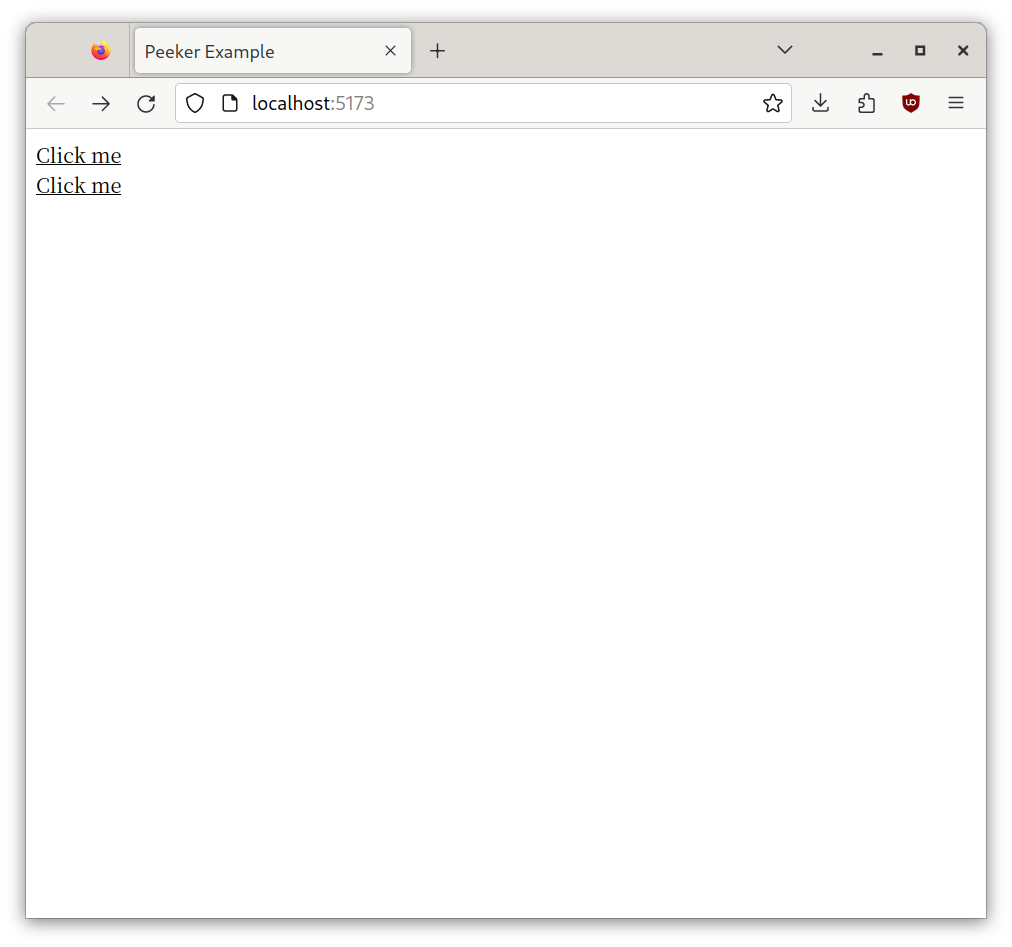
After click the link, the preview window pop up:
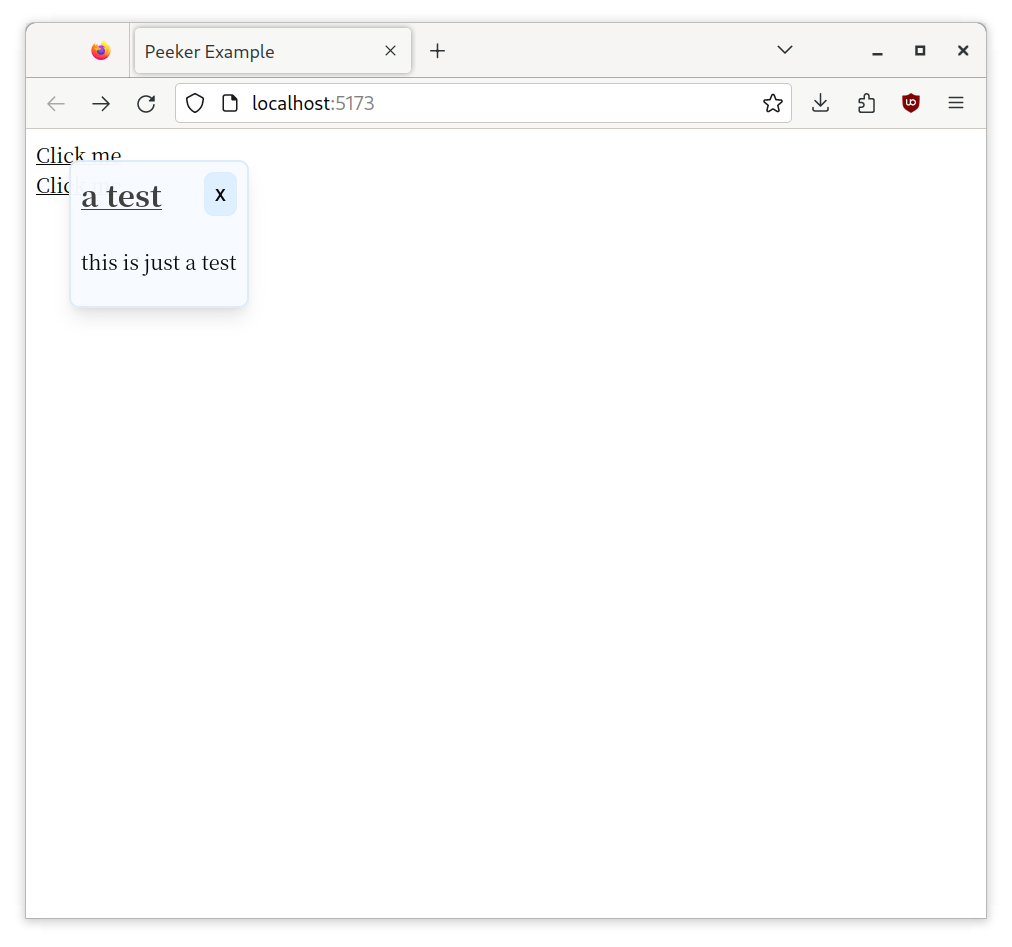
TODO
make the preview window next to the linkadd animationimprove lookingadd cache (by HTTP cache)support external styling (theme?)