1.3.2 • Published 1 year ago
@rkristelijn/lcode v1.3.2
lcode
This CLI tool lists all your repositories, and upon selection, it changes path to the repo and starts Visual Studio Code or any other command provided.
Demo
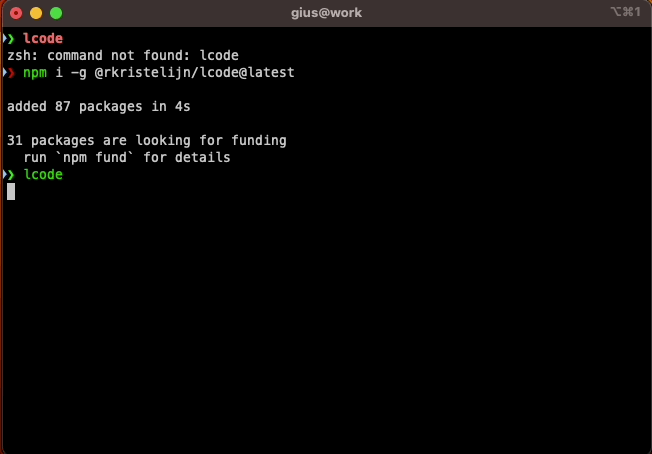
Usage
Using global install:
npm i -g @rkristelijn/lcode # install globally
lcode # runs in the current directory with maxdepth to 3
lcode ~ 5 # runs in ~ with maxdepth 5
lcode ~ 5 zsh # runs in ~ with maxdepth 5 and executes zsh instead of vscode
lcode ~ 5 \". ~/.nvm/nvm.sh && nvm use && code .\" # executes nvm to load proper node version and starts
lcode ~ 5 \"[ -f .nvmrc ] && . ~/.nvm/nvm.sh && nvm use; code .\" # only executes nvm when .nvmrc exists to load proper node version and starts
# with config file
lcode --init # creates a config file with default ~ and 5 in ~/.lcodeconfig
code ~/.lcodeconfig # opens up the config file
lcode --cleanup # removes the config fileUsing npx:
npx @rkristelijn/lcode [path] [maxDepth]Arguments
path(optional): The path to start searching from. Defaults to the current directory if not provided.maxDepth(optional): The maximum depth to search for repositories. Defaults to 3 if not provided.cmd(optional): The command to execute, defaults tocode .
Configuration
You can create a configuration file named .lcodeconfig in your home directory (~) to set default values for the path and maxDepth arguments. Example:
{
"path": "~/Documents", // your starting path, like ~
"maxDepth": 3, // max depth of searching for git repos
"execute": "bash" // executes bash instead of 'code .'
}Docs
See https://www.npmjs.com/package/@rkristelijn/lcode
Sponsor me
Sponsor me if you appreciate my work.