@robindbl/ngx-timeline v1.1.1
@robindbl/ngx-timeline
This is an angular module that creates a timeline component.
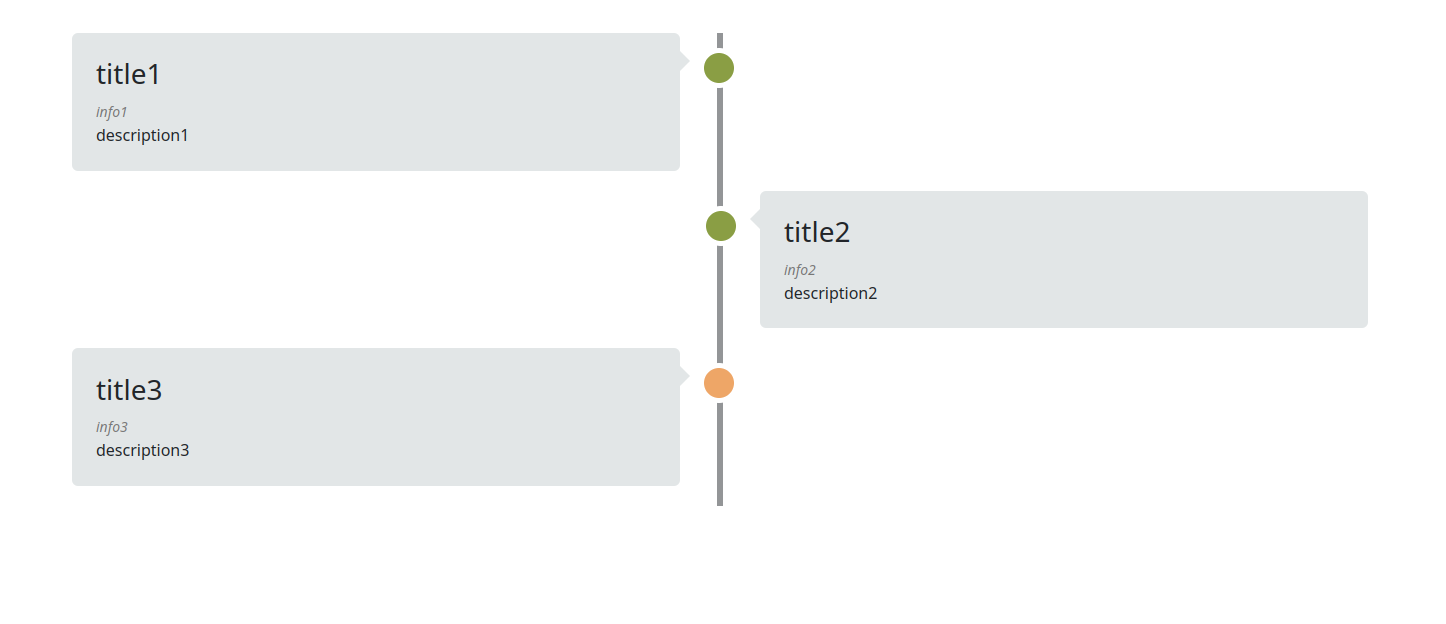
Installation
Install the package using:
npm install @robindbl/ngx-timelineThen, add bootstrap to angular.json
"styles": [
"node_modules/bootstrap/dist/css/bootstrap.min.css",
],
"scripts": [
"node_modules/@popperjs/core/dist/umd/popper.min.js",
"node_modules/bootstrap/dist/js/bootstrap.min.js",
"node_modules/jquery/dist/jquery.js"
]Usage
Import the module in the app.module:
import { TimelineModule } from '@robindbl/ngx-timeline';
[...]
imports: [
[...]
TimelineModule,
],Then you can use the ngx-timeline in every component:
<ngx-timeline [data]="data"></ngx-timeline>The data argument is required.
There are a few optional arguments:
backgroundColor: Change the background color of the timeline objects
dotColor: Change the color of the dots in the middle
futureDotColor: Change the color of the dots in the middle when future is enabled.
rulerColor: Change the color of the ruler in the middle.
eg.
<ngx-timeline [data]="data" [backgroundColor]="'#d3d3d3'" [dotColor]="'blue'" [futureDotColor]="'rgb(255, 165, 0)'" [rulerColor]="'#111111'"></ngx-timeline>For a complete example, see https://github.com/RobinDBL/ngx-timeline/tree/main/projects/testapplication
Data
The required data argument is an object. Here are its properties:
public data: TimelineData[] = [
{
title: 'title1',
description: 'description1',
info: 'info1',
position: 'left',
future: false
},
{
title: 'title2',
description: 'description2',
info: 'info2',
position: 'right'
},
{
title: 'title3',
description: 'description3',
info: 'info3',
position: 'left',
future: true
}
]title: A string that shows the title of the event
description: The description of the event. This supports HTML tags
info: Extra information about the event. Can be used to specify the date
position: The position of the event: left or right.
future: If the event is a future event (not completed). This can be used to set the middle dot to a different color.
every property can be left empty.