@rohberg/volto-searchkit-block v0.4.0
@rohberg/volto-searchkit-block
Features
Find
Search block with highly overridable components for searching, filtering and displaying search results. Sometimes also called faceted navigation.
As this search is addressing ElasticSearch with text analysis, the search does understand inflection of words and tolerates typos by fuzzy searching.
Matched phrases are shown with highlighted matches.
Additional metadata per result item can be configured easily. Meta data values are clickable to find related content.
The block is prepared for Matomo analytics.
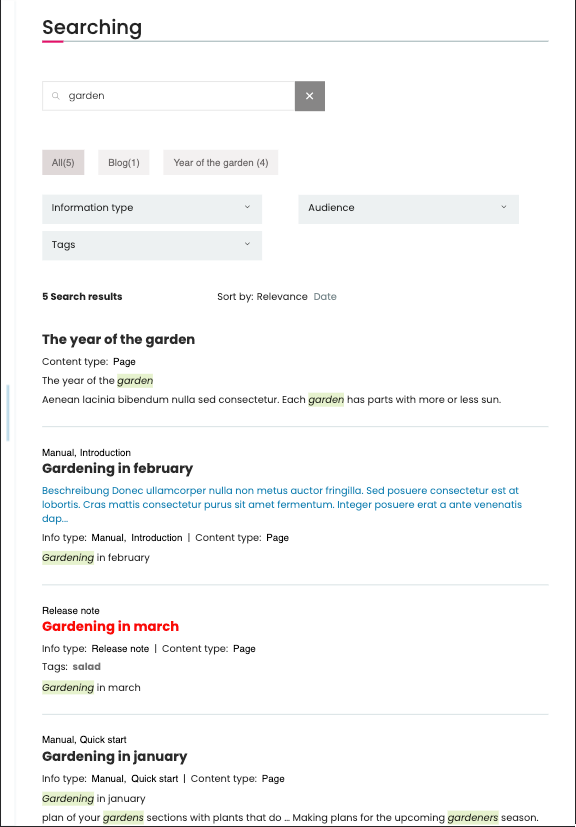
Getting started
You have ElasticSearch or OpenSearch up and running.
Install collective.elastic.plone and collective.elastic.ingest to provide the Plone REST API service.
Configuration
The block is not for editors. So please enable adding a searchkit block once by
config.blocks.blocksConfig.searchkitblock.restricted = true;and disable the block after adding it to a page of your choice.
The block can be configured by
- searchable fields with boosting
- facets
- restricting types and states
- results meta data
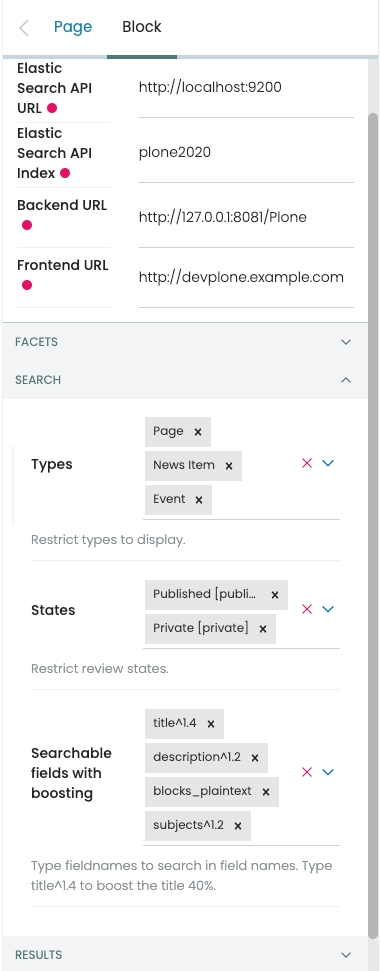
Enable Matomo tracking via
config.settings.searchkitblock.trackVoltoMatomo = trueOverriding components
Components of @rohberg/volto-searchkit-block can be overridden via its overridableId:
const MySearchkitResultsListItem = ({ result, index }) => {
return (
<div>
<Header as="h3">
<Link to={flattenESUrlToPath(result['@id'])}>
{result.title}
</Link>
</Header>
</div>
);
};
config.settings.searchkitblock.overriddenComponents = {
'ResultsList.item.elasticsearch': MySearchkitResultsListItem,
};Panel for testing matches
/controlpanel/test-searchkit-querystrings
Please update the settings according to your deployment: /controlpanel/volto_searchkit_block_control_panel
User documentation
The search is a fuzzy search, that means typos are compensated. Approximate matches and inflections are found.
Multiple search strings
Search results do include at least one of the search strings.
To force the match of a search string, precede it with "+". To exclude matches of a search string, precede it with "-".
Use wildcards to find matches of words that complement the search string.
For exact matches of a search string embrace it with quotation marks.
A search for a word with hyphen is equivalent to a search for the word and the parts of it.
Example: A search for "LSR-Lehrbetrieb" is equivalent to a search for "LSR-Lehrbetrieb LSR Lehrbetrieb"
Words with hyphen are matched by searches for part of the words.
Example: "LSR-Lehrbetrieb" is found by a search for "LSR".
Credits
This package is a Plone Volto integration of react-searchkit https://www.npmjs.com/package/react-searchkit Copyright (C) 2015-2019 CERN.
Copyright and license
Copyright (C) 2022 Rohberg.
The project is licensed. See LICENSE for details.