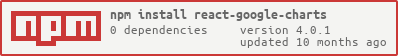1.5.7 • Published 8 years ago
@roopendra/react-google-charts v1.5.7
react-google-charts
A React JS wrapper to make it easy and fun to work with Google Charts.
Installation
yarn add react-google-chartsor
npm i -s react-google-chartsor from unpkg.com using html script tag :
<script src="https://unpkg.com/react-google-charts@latest/umd/react-google-charts.min.js" />and you can then use it using ReactGoogleCharts.default.Chart
Quick Start
import React from 'react';
import { render } from 'react-dom';
import { Chart } from 'react-google-charts';
export default class App extends React.Component {
render() {
return (
<div className={'my-pretty-chart-container'}>
<Chart
chartType="ScatterChart"
data={[['Age', 'Weight'], [8, 12], [4, 5.5]]}
options={{}}
graph_id="ScatterChart"
width="100%"
height="400px"
legend_toggle
/>
</div>
);
}
}
render(<App />, document.querySelector('#app'));Quick Walkthrough
Initialize from data array :
import { Chart } from 'react-google-charts';
import React from 'react';
class ExampleChart extends React.Component {
constructor(props) {
super(props);
this.state = {
options: {
title: 'Age vs. Weight comparison',
hAxis: { title: 'Age', minValue: 0, maxValue: 15 },
vAxis: { title: 'Weight', minValue: 0, maxValue: 15 },
legend: 'none',
},
data: [
['Age', 'Weight'],
[8, 12],
[4, 5.5],
[11, 14],
[4, 5],
[3, 3.5],
[6.5, 7],
],
};
}
render() {
return (
<Chart
chartType="ScatterChart"
data={this.state.data}
options={this.state.options}
graph_id="ScatterChart"
width="100%"
height="400px"
legend_toggle
/>
);
}
}
export default ExampleChart;Initialize using rows and columns :
import { Chart } from 'react-google-charts';
import React from 'react';
class ExampleChart extends React.Component {
constructor(props) {
super(props);
this.state = {
options: {
title: 'Age vs. Weight comparison',
hAxis: { title: 'Age', minValue: 0, maxValue: 15 },
vAxis: { title: 'Weight', minValue: 0, maxValue: 15 },
legend: 'none',
},
rows: [
[8, 12],
[4, 5.5],
[11, 14],
[4, 5],
[3, 3.5],
[6.5, 7],
],
columns: [
{
type: 'number',
label: 'Age',
},
{
type: 'number',
label: 'Weight',
},
],
};
}
render() {
return (
<Chart
chartType="ScatterChart"
rows={this.state.rows}
columns={this.state.columns}
options={this.state.options}
graph_id="ScatterChart"
width={'100%'}
height={'400px'}
legend_toggle
/>
);
}
}
export default ExampleChart;Listen to chart events
Set the chart-specific events you want to listen to and the corresponding callback. The callback has the component as an argument.
import React from 'react';
import { Chart } from 'react-google-charts';
class ExampleChart extends React.Component {
constructor(props) {
super(props);
this.chartEvents = [
{
eventName: 'select',
callback(Chart) {
// Returns Chart so you can access props and the ChartWrapper object from chart.wrapper
console.log('Selected ', Chart.chart.getSelection());
},
},
];
this.state = {
options: {
title: 'Age vs. Weight comparison',
hAxis: { title: 'Age', minValue: 0, maxValue: 15 },
vAxis: { title: 'Weight', minValue: 0, maxValue: 15 },
legend: 'none',
},
rows: [
[8, 12],
[4, 5.5],
[11, 14],
[4, 5],
[3, 3.5],
[6.5, 7],
],
columns: [
{
type: 'number',
label: 'Age',
},
{
type: 'number',
label: 'Weight',
},
],
};
}
render() {
return (
<Chart
chartType="ScatterChart"
rows={this.state.rows}
columns={this.state.columns}
options={this.state.options}
graph_id="ScatterChart"
width="100%"
height="400px"
chartEvents={this.chartEvents}
/>
);
}
}
export default ExampleChart;##Isomorphic support
Supports isomorphic configurations out of the box thanks to @voogryk
Examples
Run the example app
git clone https://www.github.com/rakannimer/react-google-charts
cd react-google-charts/demo
npm link ../
npm install
npm startFAQ
Timeline/table chart is not rendering.
Chart loader is a singleton that only loads chartPackages once, and by default it loads the corechart packages.
If you need to use packages like timeline or table, add chartPackages prop with value 'corechart', 'timeline' to your charts.
Changelog
Contributing
Contributions are very welcome. Check out CONTRIBUTING.md
1.5.7
8 years ago