1.0.2 • Published 2 years ago
@roseline124/react-native-progress-bar v1.0.2
react-native-progress-bar
Lightweight react-native progress bar using react-native-svg.
Demo
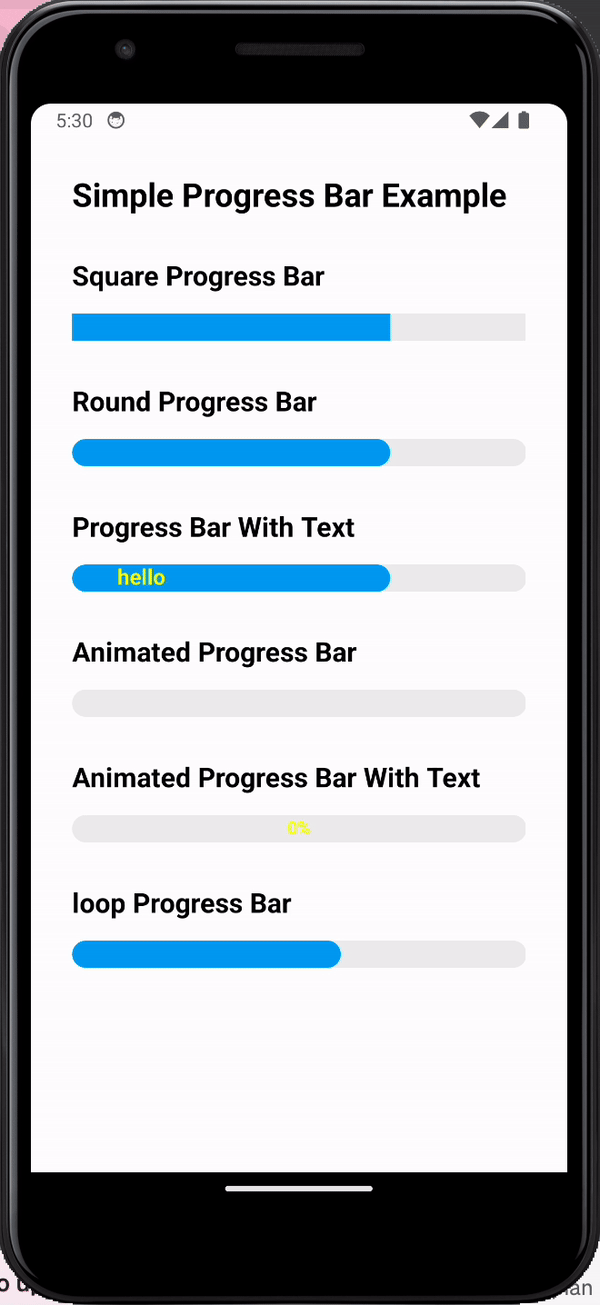
Prerequisites
⭐️ Peer Dependencies
Installation
$ npm install @roseline124/react-native-progress-bar
$ yarn add @roseline124/react-native-progress-barExample
you can refer example code in this repository.
import { ProgressBar } from 'react-native-progress-bar'
<ProgressBar
progress={0.3}
width="100%"
height={20}
borderWidth={0}
color={color}
unfilledColor="#eee"
indeterminate={true}
textProps={{
text: `30%`,
fontSize: 13,
fontWeight: 'bold',
color: 'yellow',
textAlign: 'middle',
}}
/>Props
| Prop | Description | Default |
|---|---|---|
animated | Whether or not to animate changes to progress. | true |
borderColor | Color of outer border. | color |
borderRadius | Radius of progress bar. | height/2 |
borderWidth | Width of outer border, set to 0 to remove. | 0 |
color | Fill color of the indicator. | rgba(0, 122, 255, 1) |
lineCap | The end of the indicator. (square or round) | round |
width | Width of the bar. (number or percentage) | 100% |
height | Height of the bar. | 6 |
loop | If set to true, the indicator will spin and progress prop will be ignored. | false |
loopAnimationDuration | Sets animation duration in milliseconds when loop is set. | 1000 |
progress | Progress of whatever the indicator is indicating. A number between 0 and 1. | 0 |
unfilledColor | Color of the remaining progress. | rgba(0,0,0,0) |
onLayout | Handle the event when component is mounted | None |
containerStyle | Style of the View wrapping ProgressBar | None |
animationType | Animation Type ('decay' or 'timing' or 'spring') | None |
animationConfig | Animation Config | None |
textProps | Refer the ProgressBarTextProps interface. | None |
Test in local
pnpm buildpnpm pack- pnpm install
{relative_path}/react-native-progress-bar-1.x.x.tgz - test the library
I can't found the way to link the local library to example project.
The pnpm link is not working. If you know the best way to deal with this issue, please let me know!
I'm fine thank you and you.(this is korean joke.)