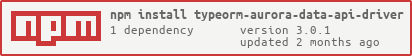@rrgarciach/typeorm-aurora-data-api-driver v0.0.0-development
typeorm-aurora-data-api-driver
Description
This project is a bridge between TypeORM and Aurora Data API. It allows you to migrate to Aurora Data API which is extremely useful is serverless environments by only modifying the connection configuration.
✔ Supports both Postgres and MySQL.
✔ Supports casting (allows using UUID, enums, properly formats date and time columns).
How to use
- Enable the Data API on your database
Install the driver by running either
yarn add typeorm-aurora-data-api-driverornpm i --save typeorm-aurora-data-api-driverModify your connection configuration to look similar to this:
const connection = await createConnection({
type: 'aurora-data-api',
database: 'test-db',
secretArn: 'arn:aws:secretsmanager:eu-west-1:537011205135:secret:xxxxxx/xxxxxx/xxxxxx',
resourceArn: 'arn:aws:rds:eu-west-1:xxxxx:xxxxxx:xxxxxx',
region: 'eu-west-1',
serviceConfigOptions: {
// additional options to pass to the aws-sdk RDS client
},
formatOptions: {
// additional format options to pass to the Data API client
}
})Or if you're using Postgres:
const connection = await createConnection({
type: 'aurora-data-api-pg',
database: 'test-db',
secretArn: 'arn:aws:secretsmanager:eu-west-1:537011205135:secret:xxxxxx/xxxxxx/xxxxxx',
resourceArn: 'arn:aws:rds:eu-west-1:xxxxx:xxxxxx:xxxxxx',
region: 'eu-west-1',
serviceConfigOptions: {
// additional options to pass to the aws-sdk RDS client
},
formatOptions: {
// additional format options to pass to the Data API client
}
})After you done that you can use the connection just as you did with any other connection:
const postRepository = connection.getRepository(Post)
const post = new Post()
post.title = 'My First Post'
post.text = 'Post Text'
post.likesCount = 4
const insertResult = await postRepository.save(post)Additional configuration options
This driver uses the Data API Client. To pass additional options to it, use serviceConfigOptions and formatOptions properties.
Automatic Casting
By default, this driver will try to cast parameters using Data API client's type casting.
This allows using UUID, enum columns which wouldn't be possible before. To disable this behavior, set the formatOptions.castParameters to false.
5 years ago