1.0.0 • Published 3 years ago
@rschpdr/react-money-input v1.0.0
React Money Input

A currency text input for React that Just Works™
- "ATM style" typing, matches user expectations of how a money input should work
- Uses Intl API to display locale accurate currency representations
- Supports custom inputs (e.g. Material UI text fields)
- Returns
currency.jsenforced numeric float values - Works out of the box with libs like
Formik
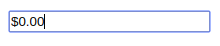
Installation
npm install --save @rschpdr/react-money-input currency.jsQuick Start
import React, { useState } from "react";
import MoneyInput from "@rschpdr/react-money-input";
function Example(props) {
const [amount, setAmount] = useState(0);
function handleChange(e) {
setAmount(e.target.value);
}
return <MoneyInput onChange={handleChange} value={amount} />;
}
export default Example;Props
| Props | Options | Default | Description |
|---|---|---|---|
| className | string | '' | Regular React classname |
| style | Styles object | {} | Regular React styles object |
| currencyConfig | Currency configuration object | locale: string = "en-US" currencyCode: string = "USD" currencyDisplay: string = "symbol" useGrouping: boolean = true minimumFractionDigits: number = undefined | Config options for Number.toLocaleString method. See more |
| customInput | Component Reference | undefined | Support for custom inputs e.g. Material UI TextField |
| name | string | undefined | Regular name HTML property |
| id | string | undefined | Regular id HTML property |
| max | number | Number.MAX_SAFE_INTEGER | Maximum allowed value |
| onChange | (event) => any | undefined | onChange event handler. event is a fake Synthetic Event with only value, name and id properties defined inside target |
| value | number | undefined | Input value |
Custom Inputs
Simply pass the custom input component as a prop. Pass the custom input props directly to MoneyInput:
import React, { useState } from "react";
import { TextField } from "@material-ui/core";
import MoneyInput from "@rschpdr/react-money-input";
function Example(props) {
const [amount, setAmount] = useState(0);
function handleChange(e) {
setAmount(e.target.value);
}
return (
<MoneyInput
customInput={TextField}
variant="outlined"
label="Custom Input!"
onChange={handleChange}
value={amount}
/>
);
}
export default Example;Contributing
All contributions welcome! Feel free to raise issues or submit a PR.
License
This project is licensed under the MIT License - see LICENSE.md for details.
Acknowledgments
- Based on larkintuckerllc/react-currency-input
- Custom input support based on s-yadav/react-number-format
Go give them stars!