@runlevel5/netlify-plugin-ejson-env v0.0.4
netlify-plugin-ejson-env
A better way to store secret environment variables on netlify
Usage
Install ejson then generate a key pair:
$ ejson keygen
Public Key:
63ccf05a9492e68e12eeb1c705888aebdcc0080af7e594fc402beb24cce9d14f
Private Key:
75b80b4a693156eb435f4ed2fe397e583f461f09fd99ec2bd1bdef0a56cf6e64store the private key to environment variable:
$ export EJSON_PRIVATE_KEY="75b80b4a693156eb435f4ed2fe397e583f461f09fd99ec2bd1bdef0a56cf6e64"please make sure you store this private key in somewhere safe. Please don't lose it!!
then create the secrets.ejson file in your project root folder:
{
"_public_key": "63ccf05a9492e68e12eeb1c705888aebdcc0080af7e594fc402beb24cce9d14f",
"environment": {
"SECRET_VAR1": "secret_in_plaintext"
}
}and then encrypt our secrets:
$ ejson encrypt secrets.ejsonthe SECRET_VAR1 should now have encrypted value, verify that easily with:
$ cat secrets.ejson
# stripped output
"SECRET_VAR1": "EJ[1:3eCI5YRF+jVXBa3I39lOjuM41HwX3k3dedBVMIIWyUk=:cobOAF#@(*&VLKJL#@"and let's try to decrypt our secrets:
$ echo $EJSON_PRIVATE_KEY | ejson decrypt --key-from-stdin secrets.ejson
{
"_public_key": "63ccf05a9492e68e12eeb1c705888aebdcc0080af7e594fc402beb24cce9d14f",
"environment": {
"SECRET_VAR1": "secret_in_plaintext"
}
}Next, please create a new environment variable in Netlify build settings:
EJSON_PRIVATE_KEY: "75b80b4a693156eb435f4ed2fe397e583f461f09fd99ec2bd1bdef0a56cf6e64"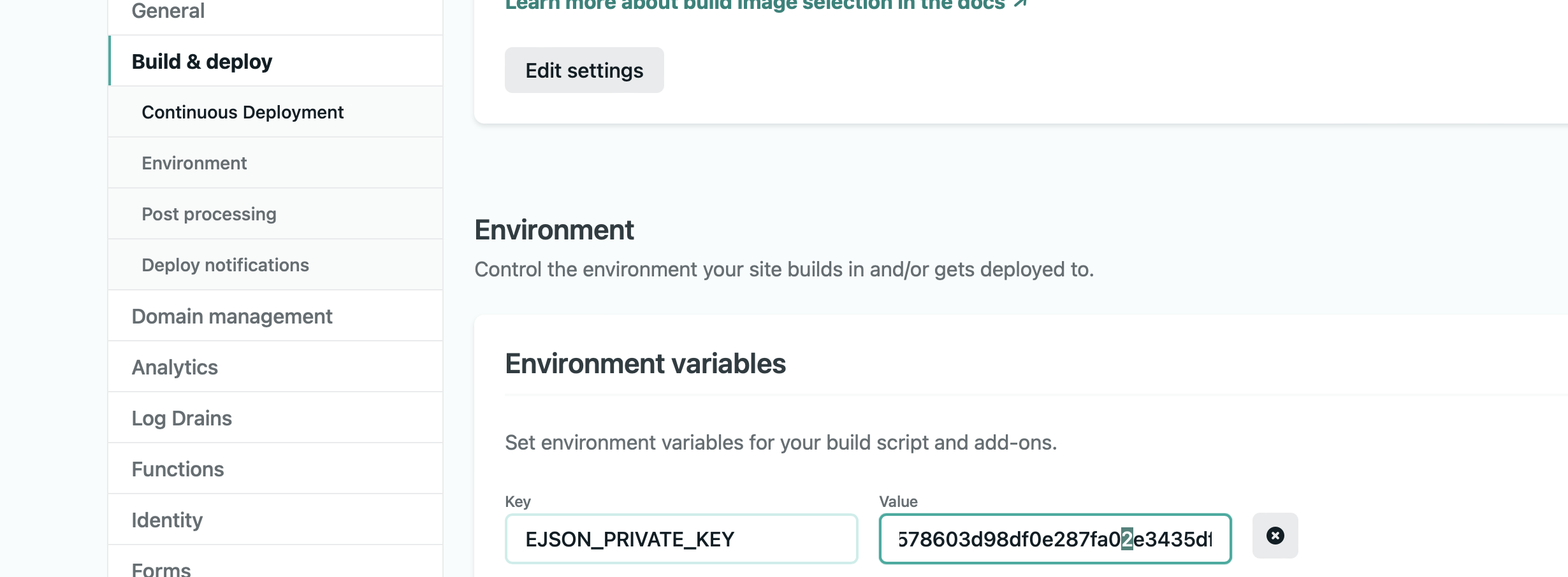
Let's move on to install the plugin in the Netlify UI, use this direct in-app installation link or go to the Plugins directory.
For file-based installation, add the following lines to your netlify.toml
file:
[[plugins]]
package = "@runlevel5/netlify-plugin-ejson-env"
# all inputs are optional, we just show you the defaults below
[plugins.inputs]
ejsonPrivateKeyEnvVarName = "EJSON_PRIVATE_KEY" # the environment variable name that contains the EJSON private key as value
ejsonSecretsFilePath = "./secrets.ejson" # the EJSON file that contains encrypted key-value pairsTo complete file-based installation, from your project's base directory, use
npm, yarn, or any other Node.js package manager to add the plugin to
devDependencies in package.json.
npm install -D @runlevel5/netlify-plugin-ejson-envExecution in Netlify
Once installed and configured, the plugin will automatically run in the Netlify CI during its specified Netlify Build lifecycle event and all key-value pairs in the secrets EJSON file would be populated as environment variables.
Executing locally
To test the execution of the Netlify Build lifecycle locally, first ensure that netlify-build is installed:
# Ensure that you have the netlify build command available
# (in future this will be provided via the CLI)
npm install @netlify/build -gand direnv is installed:
cp .envrc.example .envrc
direnv allowthen in the project working directory, run the build as netlify would with the build bot:
netlify-buildCredits
- I borrow lots of the structure for this repo from netlify-plugin-a11y
- Thanks to Shopify for the ejson