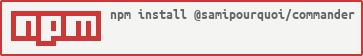@samipourquoi/commander v1.4.1
Commander
Commander helps you build, dispatch and run commands.
Consider the following commands, each having their 'own things':
cmd foocmd foo <number>cmd fubar
const { Command, NumberType } = require("@samipourquoi/commander");
class MyCommand extends Command {
constructor() {
super();
this.register.with.literal("cmd")
.with.literal("foo").run(() => console.log("it's a foo!"))
.____.doc({ description: "It's my foo command!" })
.____.with.arg("number", NumberType.number).run(w => {
console.log("it's a value of " + w + "!")
}).end
.or.literal("fubar").run(() => console.log("it's a fubar!"));
}
}
let cmd = new MyCommand();
cmd.run("cmd foo 4"); // "it's a value of 4!"
cmd.run("cmd fubar"); // "it's a fubar!"
cmd.run("cmd blabla"); // throws an error: "Unable to find command"Features
TypeScript compatible
This library is written in TypeScript, which makes it usable in both the TS and JS world!
Types
Through types, you can add arguments to your commands!
As shown in the example, use the .arg() method to register a typed argument.
The in-built types are:
NumberType.number: any kind of number;UnquotedType.unquoted: a string without any quotes;QuotedType.quoted: a string surrounded with quotes, allowing spaces in it;WordType.word: a single-worded string composed of the letters of the english alphabet, underscores_and numbers.
Readable Syntax
The syntax is concise and readable, making the command easy to maintain without having to write dozens of lines every time.
Add documentation
You can easily add documentation to any of your command, at any node (= argument).
Syntax
In Commandier, there are three objects which work together to build commands:
Command: the base class of the command;Brancher: a class which represents a 'node', where the command can split into two branches;Register: a class with which you will add an argument.
Branching
From a Brancher, .with will allow you to register from the above node new arguments.
We will refer to that as being 'branching'.
this.register.with.literal("help");.or gets used after having branched. It allows you to add arguments to the node.
this.register
.with.literal("help")
.or.literal("help2");If you have branched twice in a command (a node within another node), use .end to 'go back' to the parent node.
this.register
.with.literal("help")
.____.with.literal("inside")
.____.or.literal("inside2").end
.or.literal("help2");Note: .____ is a property of a Brancher which allows you to indent,
but which does not mess up with Linters, etc. It does not do anything.
Registering
.with and .or return a Register. From that class, as shown above, you can register arguments with:
.literal(...words: string[])which registers one (or more) plain text words as constants;.arg(name: string, type: Type<unknown>)which registers an named argument from a specified type. cf. above section.
They both return a Brancher.
Running
From a Brancher, use .run(n: any, o: any[]) with a function as a parameter. n being the node's parsed argument
and o an array of all the other parsed arguments. That function will get executed when it runs
the command, and it arrives at the latest registered argument's node.
Careful! if the command is run with invalid arguments, it will throw an error.
Make sure to surround the Command.run() with a try...catch statement.
// in the constructor
this.register
.with.literal("help").run(() => console.log("help!"))
.____.with.literal("inside").run(() => console.log("input must be 'help inside'!"))
.____.or.arg("number", NumberType.number).run((n, o) => {
console.log(n, o);
})
.____.or.literal("inside2").end
.or.literal("help2");
// somewhere else
try {
command.run("help inside2"); // "input must be 'help inside'!"
command.run("help inside3"); // throws an error
command.run("help 3"); // 3, ['help', 3]
} catch (e) {
console.error(e);
}It is possible to return from one .run() to the final command.run("<input>") call.
This is encouraged as it allows easier testing.
// in the constructor
this.register
.with.literal("help").run(() => console.log("help!"))
.____.with.literal("inside").run(() => "input must be 'help inside'!")
.____.or.literal("inside2").end
.or.literal("help2");
// somewhere else
try {
let msg = command.run("help inside2");
console.log(msg); // "input must be 'help inside'!"
} catch (e) {
console.error(e);
}Documenting
You can easily document what a specific node does using .doc() on a Brancher.
this.register
.with.literal("help").run(() => console.log("help!"))
.____.doc({ description: "Sens help about something, hopefully.", author: "samipourquoi" })
.____.with.literal("inside").run(() => console.log("input must be 'help inside'!"))
.____.or.literal("inside2").end
.or.literal("help2");Credits
Inspired somewhat by Brigadier.
Feel free to contact be on Discord samipourquoi#9267 or create an issue for any help.