@sap-devx/yeoman-ui v0.0.8
Yeoman UI
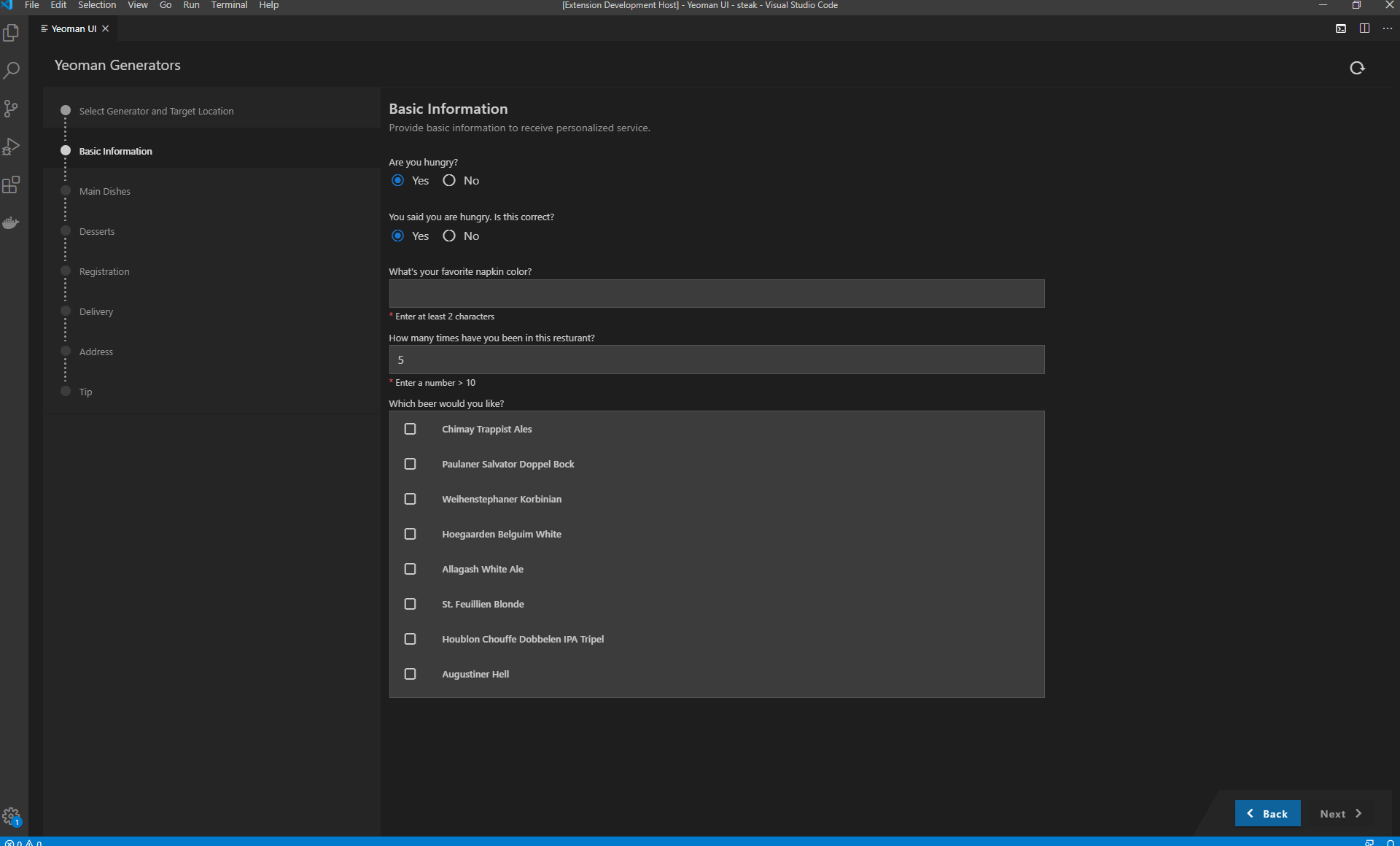
Description
Provide rich user experience for Yeoman generators using VSCode extension or the browser. The repository contains three main packages:
- Frontend - The Yeoman UI as a standalone vue.js application.
- Backend - The backend part which communicate with Yeoman and the system. Runs as a VSCode extension or node.js application.
- Yeoman example generator - Example generator to show usages and test the platform.
Requirements
Download and Installation
To test run the framework you only need to build & install the backend package, which will automatically build & run the UI.
installation
- Clone this repository
- cd into the backend folder
cd backend - To install, compile and prepare the static resources run the following commands:
npm install npm run compile npm run vue:prep npm run vue:cp
Usage & Development
Run the dev mode
Dev mode allows you to run the framework in the browser, using vue cli for fast development cycles, and easy debug tools. To run it do the following:
- In the backend folder run compile or watch, then run the server.
npm run watch npm run run:ws - In the frontend folder run serve
npm run serve - Open the broswer on localhost:8080 to access the framework.
Run the VSCode extension
- Start VSCode on your local machine, and click on open workspace. Select this repo folder.
- On the debug panel choose "Run Extension", and click on the "Run" button.
Advanced scenarios
To develop and contribute you can build & install each package seperatly. Instruction on each package in the dedicated readme.md file.
Known Issues
- Not all inquirer.js types are supported.
- inquirer.js plugins not supported.
- backend evaluation mid-prompt of functions only support when and validations.
How to obtain support
To get more help, support and information please open a github issue.
Contributing
Contributing information can be found in the CONTRIBUTING.md file.
TODO
- CI
- Tests 90%
- error handling
- promise rejects while performing rpc calls
- ensure callback of
Generator.run()is called when user aborts during conflict resolution and when exceptions occur.
- layout (align with mockup)
- move next button to flush with bottom of page
- navbar (replace?)
- support 3 default themes (vscode-black, vscode-white, non-vscode) ( pending Theia 13 adoption)
- provide yeoman generator best practice guide (also provide example)
- use debounce when watching changes to input fields
- cleanup code
- remove redundant css
implement ability for yeoman-ui to call methods in vscode extensions
- support hook for executing commands after finish
- support open workspace in destination
- support open readme.md file by default (with turn off setting)
support back
- support start over
- support async functions in generator
- enable configuring destination root
- support custom question rendering: generator set the ui renderer, example: tiles instead of dropdown, radio buttons instead of
- support extensible question type custom user interfaces for complex operations (e.g. choose odata source)
support inquirer plugins (e.g. date/time)
consume rpc from npm
License
Copyright (c) 2019 SAP SE or an SAP affiliate company. All rights reserved. This file is licensed under the Apache Software License, v. 2 except as noted otherwise in the LICENSE file.
