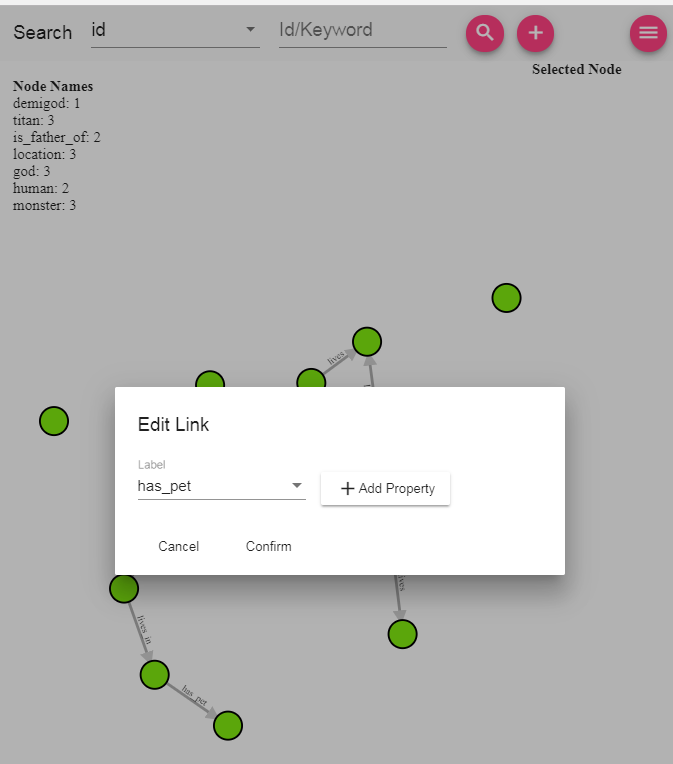1.0.5 • Published 8 years ago
@savantly/ngx-graphexp v1.0.5
ngx-graphexp
GraphExp plugin for Angular
Installation
yarn -
yarn add @savantly/ngx-graphexpnpm -
npm install @savantly/ngx-graphexp Usage
Import the required modules into your application
import { GraphexpModule, GraphexpService } from '@savantly/ngx-graphexp';
import { GremlinClientOptions } from '@savantly/gremlin-js'; Create an instance of the GraphexpService, passing in a configuration object -
export const graphexpService = new GraphexpService(new GremlinClientOptions()); Use the component in your application, passing in custom options -
import { GraphConfig, GraphexpService } from '@savantly/ngx-graphexp';
import { Component } from '@angular/core';
@Component({
selector: 'sv-root',
template: '<sv-graphexp [graphexpService]="service" [graphConfig]="graphConfig"></sv-graphexp>',
styleUrls: ['./app.component.css']
})
export class AppComponent {
graphConfig: GraphConfig = new GraphConfig();
constructor (public service: GraphexpService) {
this.graphConfig.nodeLabels = ['god', 'titan', 'demigod', 'human', 'monster', 'location'];
this.graphConfig.linkLabels = ['is_father_of', 'has_pet', 'lives_in'];
}
}Default GraphConfig options
Default GremlinClientOptions
Screenshots
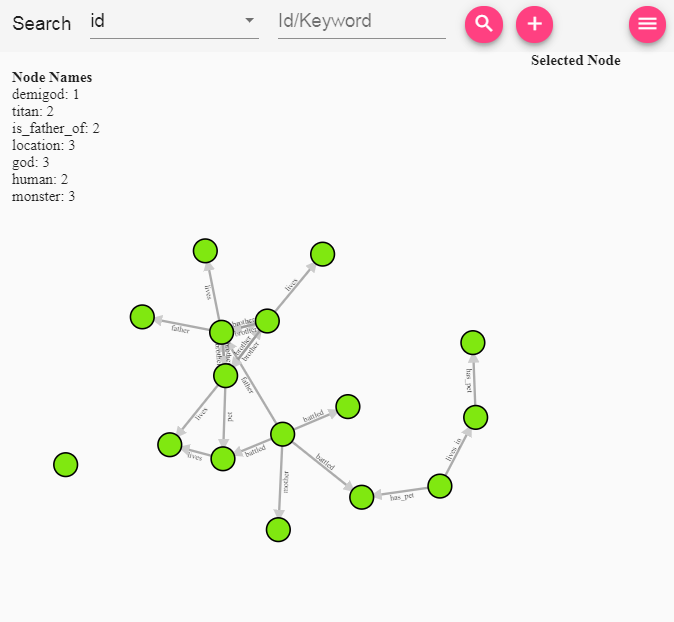
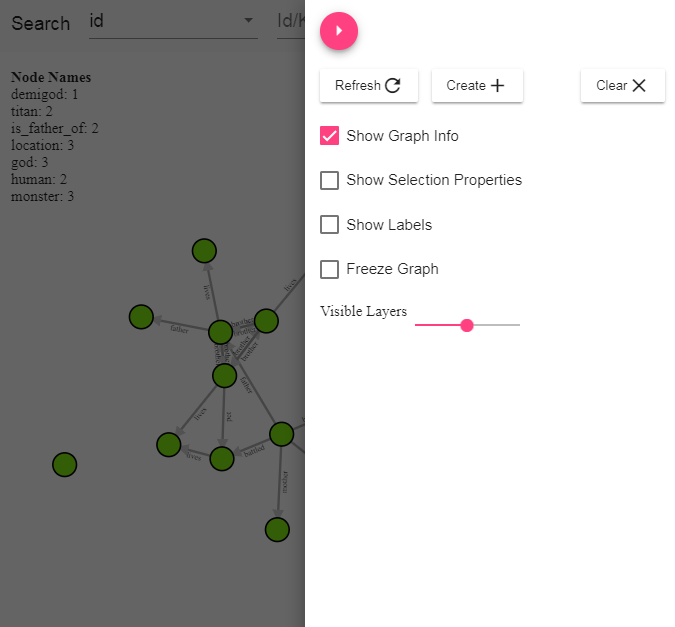
Select a label and add properties to the node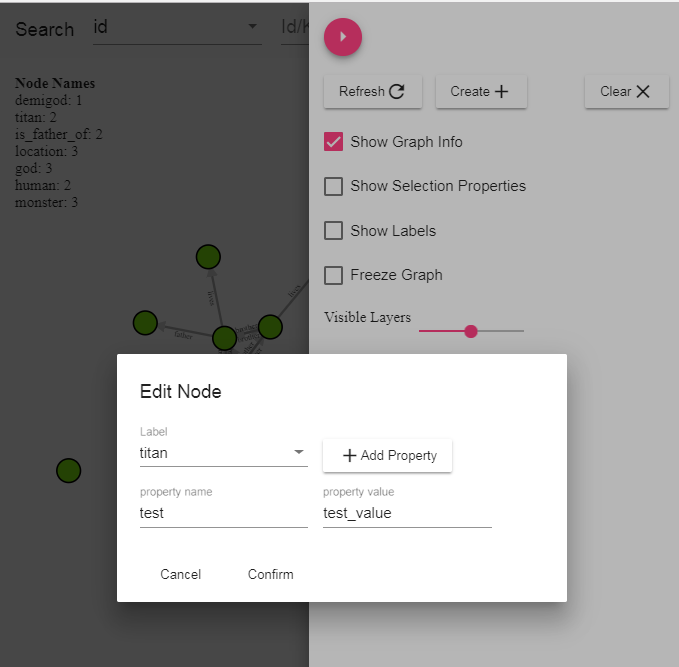
shift-drag to create a new connection between nodes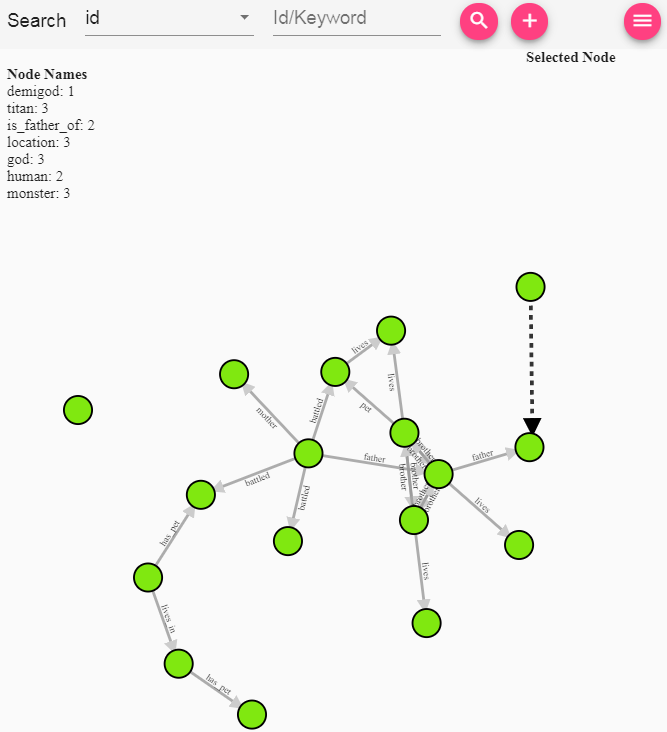
Select the label and add properties to the link