1.0.2 • Published 3 years ago
@sayings/react-reels v1.0.2
@sayings/react-reels
A minimalistic Video Reels/Shorts (like Instagram Reels or Youtube Shorts) component for React (Compatiable for both Desktop and mobile screens)
Install
npm install --save @sayings/react-reels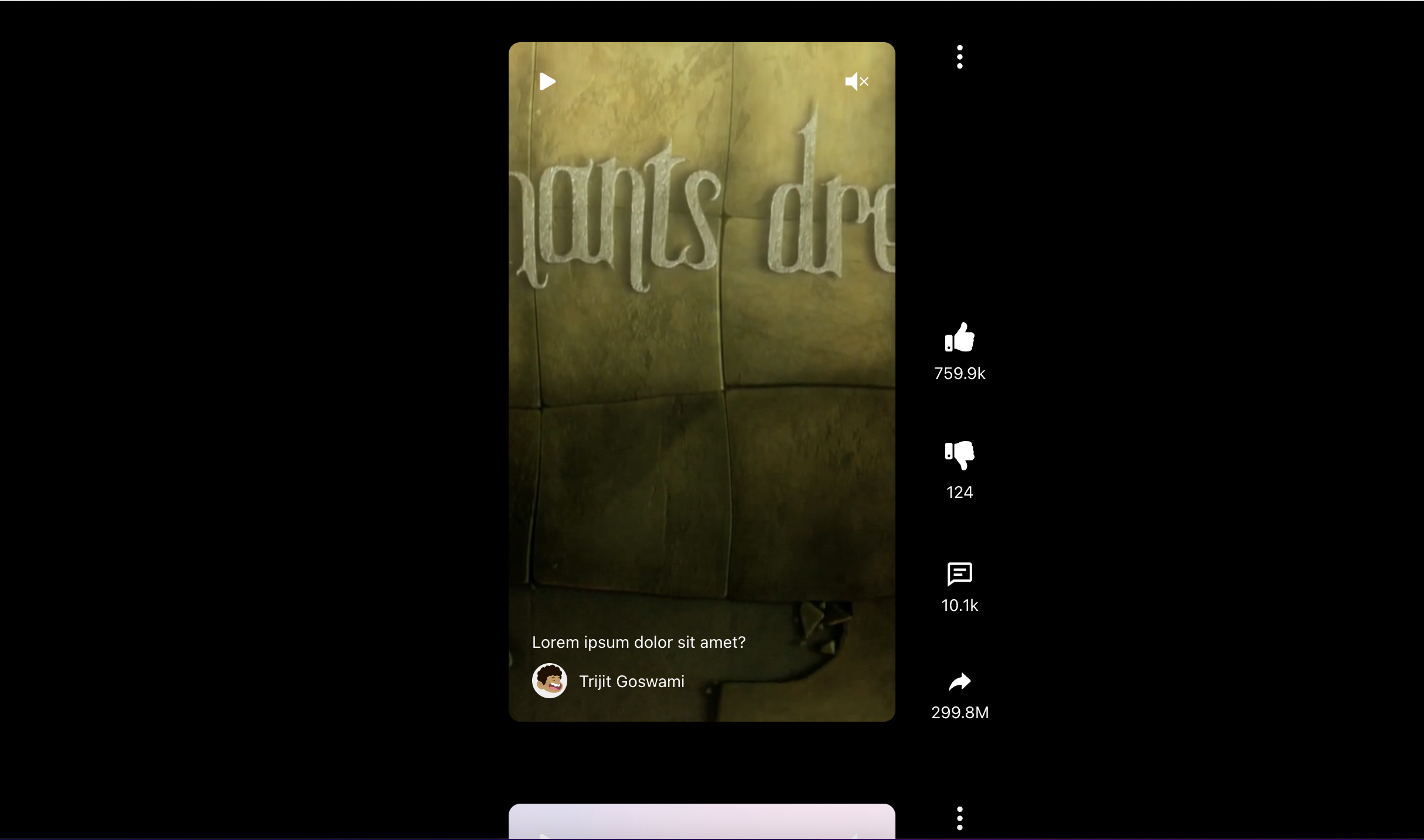
.jpeg?alt=media&token=6888cb99-1ab5-48bc-b7b8-fe0628331879)
Usage
import React from 'react'
import { Reels } from '@sayings/react-reels'
import '@sayings/react-reels/dist/index.css'
const App = () => {
return (
<Reels
reels={reels}
reelMetaInfo={reelMetaInfo}
onMenuItemClicked={(event) => {
console.log(event.value)
// other actions
}}
onLikeClicked={(reel) => {
console.log(reel) // current Reel Data
// other actions
}}
onDislikeClicked={(reel) => console.log(reel)}
onCommentClicked={(reel) => console.log(reel)}
onShareClicked={(reel) => console.log(reel)}
onAvatarClicked={(reel) => console.log(reel)}
/>
)
}Props
| Name | Required | Default | Description |
|---|---|---|---|
reels | yes | Array of Objects Containing all the necessary information about each reel. | |
reelMetaInfo | no | Meta Details of the Reels Component such as Background colour, height, width etc. | |
onMenuItemClicked | no | Callback Function that is called when any of menu items is clicked (When Right Menu is used). | |
onLikeClicked | no | Callback Function that is called when like button is clicked (It automatically updates the count accordingly). | |
onDislikeClicked | no | Callback Function that is called when dislike button is clicked (It automatically updates the count accordingly). | |
onCommentClicked | no | Callback Function that is called when comment button is clicked. | |
onShareClicked | no | Callback Function that is called when share button is clicked. | |
onAvatarClicked | no | Callback Function that is called when Avatar is clicked. |
Interfaces
- reels: Array of Objects of type ReelsType.
type ReelsType = {
id: number; // unique identifier
reelInfo: {
url: string; // Video url
type: string; // Type of the video
description?: string; // Description of the video
postedBy?: {
avatar: string; // Image Url of Avatar
name: string; // Name of the uploader
};
likes?: {
count: number; // number of likes
};
dislikes?: {
count: number; // number of dislikes
};;
comments?: {
count: number; // number of comments
};
shares?: {
count: number; // number of shares
};
}
rightMenu?: { // Right Three dot menu
options: Array<{ // each option
id: number; // unique identifier
label: string; // display label
value: string; // actual value
}>
};
bottomSection?: { // If Custom Component is used for Avatar, description etc instead of default
component: JSX.Element; // Any HTML or JSX Element
};
}- reelMetaInfo: Its optional, just in case custom styling is required. Its an Object of type ReelMetaInfoType.
type ReelMetaInfoType = {
videoDimensions?: {
height?: number; // height of the each reel container
width?: number; // width of the each reel container
},
backGroundColor?: string; // background colour for desktop view
borderRadius?: number; // border radius of each reel container
likeActiveColor?: string; // like icon colour when clicked
dislikeActiveColor?: string; // dislike icon color when clicked
}License
ISC © Trijit Goswami

