@shoki/brain v0.0.5
brain
feedforward neural network
Installation
$ yarn add @shoki/brainUsage
@shoki/brain makes it simple to set up a neural network.
Genome
A Brain is created from a Genome. A Genome represents the "physical" structure of the brain.
You can create a basic 1-1 neuron network like so:
import { createGenome, mutation, Brain } from "@shoki/brain";
const genome = createGenome();
const inputNeuronIndex = mutation.addNeuron(genome, {
type: "input",
// 1 <-> 1 map from input value to output value
activation: ActivationFunctionType.CONSTANT,
description: "input",
});
const outputNeuronIndex = mutation.addNeuron(genome, {
type: "output",
// 1 <-> 1 map from input value to output value
activation: ActivationFunctionType.CONSTANT,
description: "output",
});
// synapse weight is 1 by default
mutation.addSynapse(genome, {
neuronIn: inputNeuronIndex,
neuronOut: outputNeuronIndex,
weight: 1,
});
const brain = new Brain(genome);
brain.think({
[inputNeuronIndex]: 1,
});
brain.getNeuronValue(outputNeuronIndex); // 1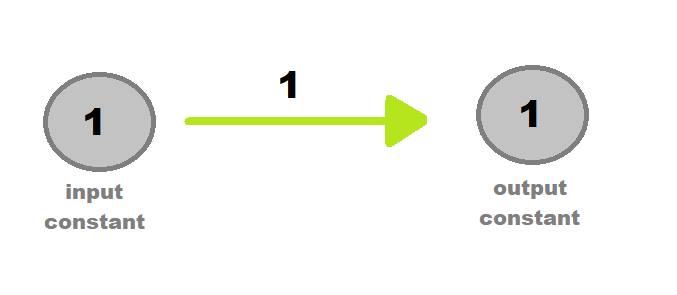
The input value of 1 has the following journey:
- set to input neuron (type is
constant, so it isn't modified) - passed through synapse (weight is
1, so value is1 * 1) - set to output neuron (type is
constantagain, so it isn't modified)
Activation functions
Activation functions allow you to manipulate a value within a neuron.
Let's see how we can make a neuron convert negative numbers to positive with the absolute activation function.
import { createGenome, mutation, Brain } from "@shoki/brain";
const genome = createGenome();
const inputNeuronIndex = mutation.addNeuron(genome, {
type: "input",
// 1 <-> 1 map from input value to output value
activation: ActivationFunctionType.CONSTANT,
description: "input",
});
const outputNeuronIndex = mutation.addNeuron(genome, {
type: "output",
// 1 <-> 1 map from input value to output value
activation: ActivationFunctionType.ABSOLUTE,
description: "output",
});
// synapse weight is 1 by default
mutation.addSynapse(genome, {
neuronIn: inputNeuronIndex,
neuronOut: outputNeuronIndex,
weight: 1,
});
const brain = new Brain(genome);
brain.think({
[inputNeuronIndex]: -1,
});
brain.getNeuronValue(outputNeuronIndex); // 1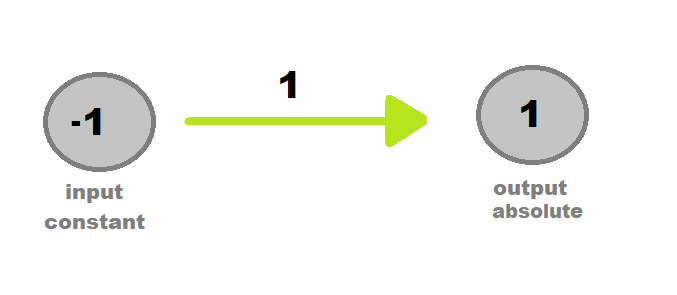
Here you can see how the absolute activation type turns the negative input of -1 into a positive input of 1.
Multiple inputs
One neuron can receive inputs from multiple synapses. The only aggregation function available here at the moment is sum.
You can create this simply by binding multiple addSynapse calls to the same output neuron.
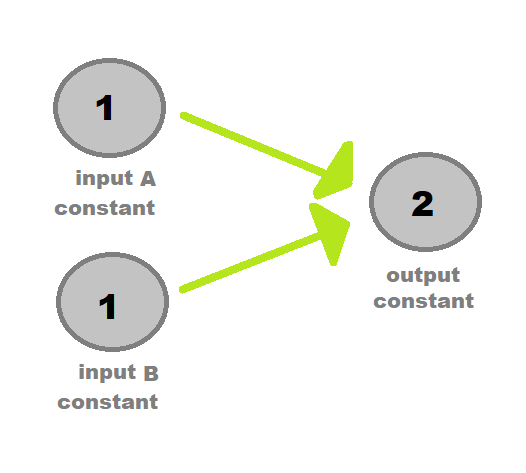
Hidden neurons
You can create hidden neurons within the network at any point.
Inputs / outputs are only determined by finding neurons which don't have any input synapses, or output synapses, respectively.
To insert a neuron within an existing synapse, you can use insertNeuron.
mutation.insertNeuron(genome, {
synapseIndex,
neuron: {
description: "hidden",
activation: ActivationFunctionType.ABSOLUTE,
},
});When inserting a neuron within a synapse, the right-hand synapse carries the weight from the replaced synapse, while the left-hand synapse is given a weight of 0.
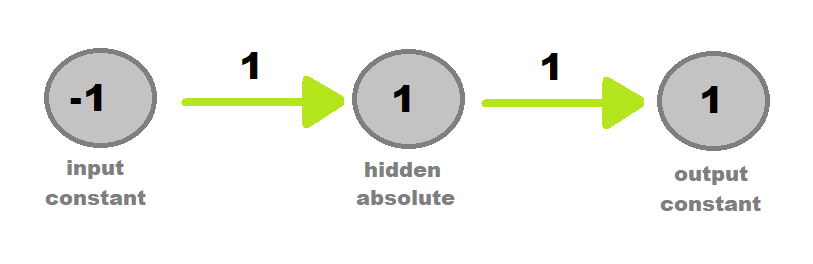
References
Efficient Evolution of Neural Network Topologies
Kenneth O. Stanley and Risto Miikkulainen