@shyjs/calculator v1.0.2
calculator
A mathematical expression parser for Javascript.
- Works in Wechat miniProgram
- Supports IE9+
- Supports AMD/CommonJS
- Supports custom operators
You can use the util to parse a mathematical expression into an Reverse Polish Notation or evaluate it.For example,when you parse 1+2*3,you will get the expression + * 3 2 1 and the result 7.
Installation
Direct download
Download the script here and include it:
<script src="/dist/calculator.min.js"></script>
<!-- or -->
<script src="/dist/calculator.js"></script>Package Managers
NPM
$ npm install @iboxer/calculator --saveAMD
require(['./dist/calculator.js'], function(Calculator) {
var calculator = new Calculator()
calculator.parse("1+2+3")
})Basic Usage
Instance
new Calculator(options)
var calculator = new Calculator();options
handleError: Error handler.For more details, please click hereclick here
operators: Custom operators.For more details, please click hereclick here
Parse
var result = calculator.parse("1+2*3");
console.log(result);You will get the result:
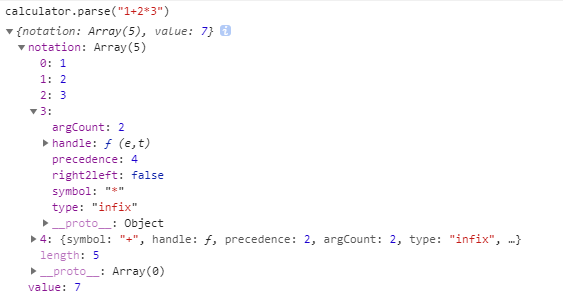
- value: The result of evaluating the expression
- notation: The Reverse Polish Notation of parsing the expression
So you can get the result by result.value and get the notation by result.notation.
The util supports parsing mathematical operator(like +,-,*,/) and functions,Currently it supports by default the following mathematical operators:
| Operator | Type | Precedence | Description |
|---|---|---|---|
+ | prefix | 3 | positive sign |
- | prefix | 3 | negative sign |
+ | infix | 2 | addition |
- | infix | 2 | subtraction |
* | infix | 4 | multiplication |
/ | infix | 4 | division |
\| | infix | 4 | Mod |
% | postfix | 6 | percentage |
(,) | prefix,postfix | 0 | parentheses |
! | postfix | 6 | factorial |
^ | infix | 4 | exponentiation |
// | infix | 4 | radical expression |
log | func | 0 | logarithm |
abs | func | 0 | get absolute value |
sin,tan,cos | func | 0 | trigonometric function |
, | infix | 1 | parameter separator of a function |
API
You can also define custom operators and functions by using the API definedOperators(Object|Array).For example, you may define an operator || to get the quotient and an function ca to get the area of a circle:
calculator.definedOperators({
token: "||",
type: "infix",
func: function(a, b) {
return Math.floor(a / b);
},
weight: 4
});
calculator.definedOperators({
token: "ca",
type: "func",
func: function(r) {
return Math.PI * r * r;
}
});
console.log("ca(5) = ", calculator.parse('ca(5)').value); // ca(5) = 78.53981633974483
console.log("10 || 3 + 2 = ", calculator.parse('10 || 3 + 2').value); // 10 || 3 + 2 = 5| Param | Type | Required | Description |
|---|---|---|---|
token | String | Yes | name of the operator,can not be(, )or, |
func | Function | Yes | the handle function |
type | String | No | type of the operator,just can be prefix,'infix',postfix and func,default func |
weight | Number | No | the precedence of the operator,default 0 |
rtol | Boolean | No | is it a right-combination operator?,default undefined |
The same operator can be
infixandprefix,like the operator+,butinfixandpostfixshould be mutually exclusive The API can pass in an object or an array of objects to define a set of operators at the same time
Errors
When parse a invalid expression, you will get an error.In order to customize error handling, exceptions will not be thrown directly.Instead,you will get the result like:
{
code: 1004,
message: "Opening parenthesis is more than closing parenthesis",
pos: 20,
token: "/"
}| key | description |
|---|---|
| code | error code |
| message | description |
| pos | the error position in the expression |
| token | current operator |
and get a warning on console like:

By default, the error object is returned as a result, and you can define a custom error-handler by passing `handleError` for the instance:
```javascript
var calculator = new Calculator({
handleError: function(err) {
if(err.code === 1006)
return {
value: Infinity
}
}
});
Here are all the error types:
| code | description|
|:----:|--------|
|1001|Contains undefined operators|
|1002|Syntax error|
|1003|Missing a opening parenthesis after a function|
|1004|Opening parenthesis is more than closing parenthesis|
|1005|Closing parenthesis is more than opening parenthesis|
|1006|The divisor cannot be zero|
|1007|The base number of logarithmic operations must be greater than 0 and not equal to 1|
|1008|The factorial base must be a non-negative integer|
## Demos
[Demos](./test/index.html)