2.0.1 • Published 3 years ago
@solgenomics/brapi-pedigree-viewer v2.0.1
BrAPI Pedigree Viewer 

- Try it out here
- Include-ready version can be found under releases.
- Also available via npm:
npm install @solgenomics/brapi-pedigree-viewer
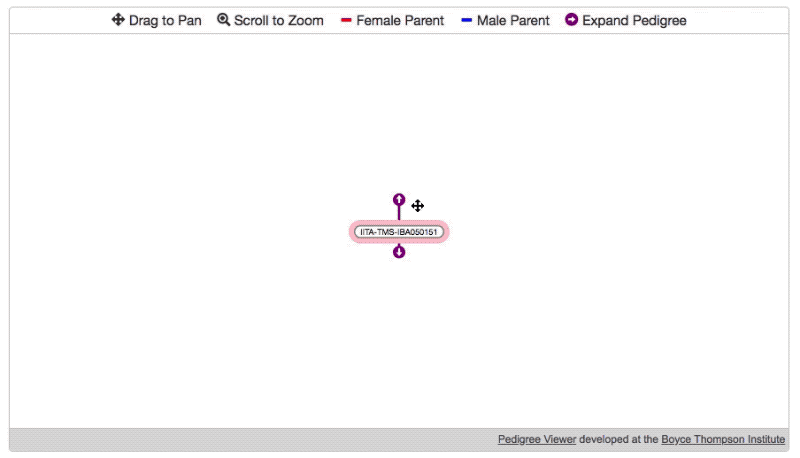
Usage
The pedigree viewer exposes a minimal API for initializing and populating the tree. It relies on BrAPI to fetch the pedigree data it uses.
Initializing the tree
Use the following snippets (in order) to fully set up a tree.
- Create a new PedigreeTree object (create one for each pedigree tree viewer)
var pdg = PedigreeViewer( //REQUIRED Server: BrAPI.js handle for target endpoint BrAPI("https://brapi.myserver.org/brapi/v1"), //OPTIONAL a function which returns a link to a germplasm information page, returning null will create a node without a link. function(germplasmDbId){ return "https://brapi.myserver.org/germ/"+germplasmDbId+".html"; } ); - Then, specify the root node and load the initial data.
pdg.newTree( //REQUIRED root germplasmDbId of germplasm which should be displayed on start (highlighted in pink) "1234" ) - Last, tell the viewer where to draw.
pdg.drawViewer( //REQUIRED selector for the parent node of the new viewer SVG element. "div#pdgv-wrap", //OPTIONAL width of viewer 800, //OPTIONAL height of viewer 400 ); - (Optional) Provided function to retrieve phenotype/marker data to display. (See the next section.)
Displaying Marker/Phenotype Data
Use the pdg.data(accessor) method to display marker or phenotype data. Data is displayed as a table to the right of each node in the tree. accessor should be a function which takes a germplasmDbId returns an array or Promise which will resolve to an array in the following format:
// Example of data accessor return value
[
{
"name":"DS", // Unique name for data row
"values":[ // Array of data values to display in row
{
"value":"0", // Text to display as data value
"color":"#EEE" // background color of data value
},...
]
},...
]Simple Data Example
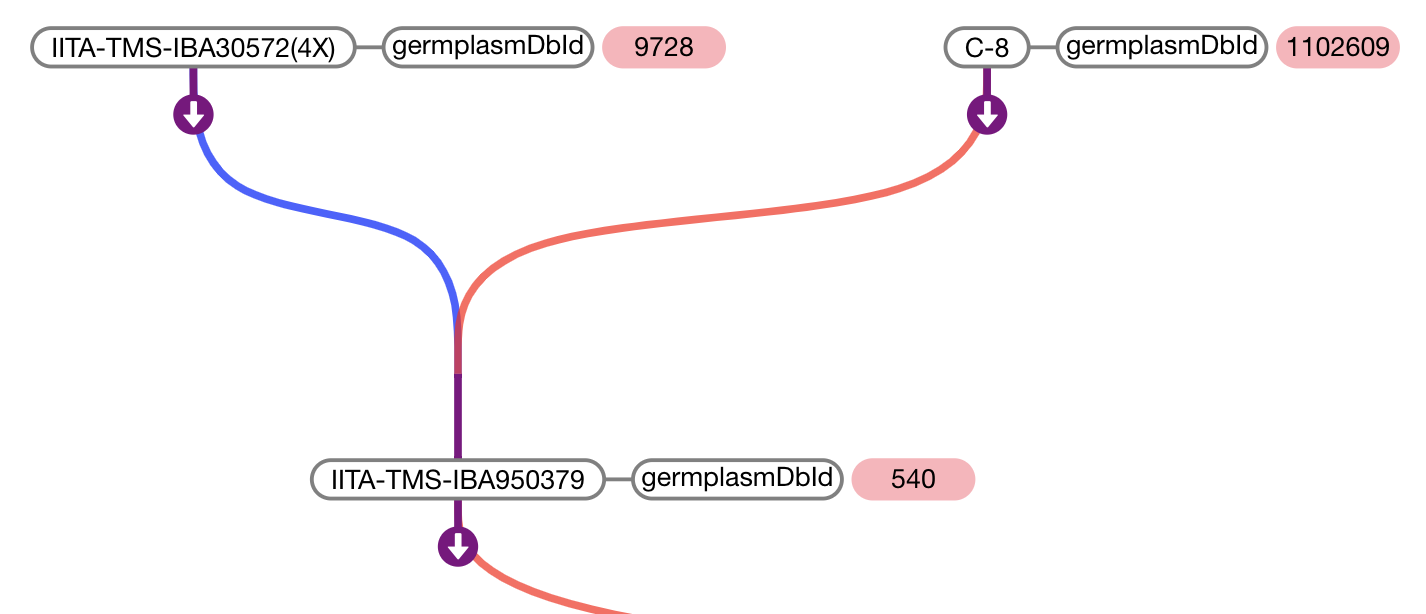
// Source example
pdg.data(function(germplasmDbId){
return [
{name:"germplasmDbId",values:[
{value:germplasmDbId,color:"#ffb3ba"}
]}
]
}) Realistic Data Example
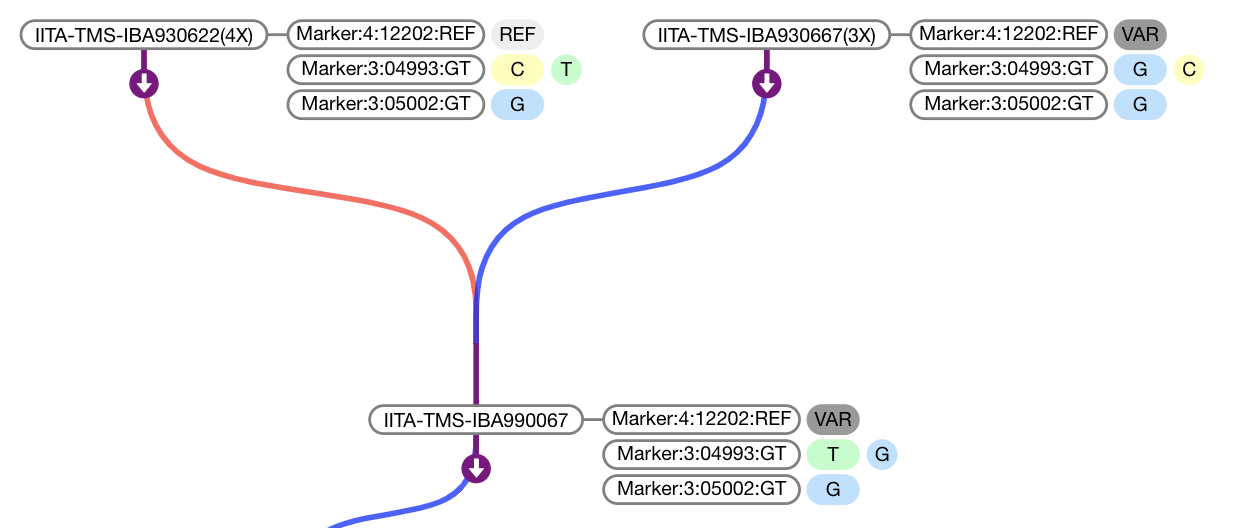
// Source example
pdg.data(function(germplasmDbId){
return fetch(`https://mysite.com/api/marker_data/${germplasmDbId}`)
.then(resp=>resp.json())
.then(data=>data.markers);
/*
data.markers: [{
"name": "Marker:4:12202:REF",
"values": [{
"value": "REF",
"color": "#eeeeee"
}]
}, {
"name": "Marker:3:04993:GT",
"values": [{
"value": "T",
"color": "#baffc9"
}, {
"value": "A",
"color": "#ffb3ba"
}]
}, {
"name": "Marker:3:05002:GT",
"values": [{
"value": "A",
"color": "#ffb3ba"
}]
}]
*/
}) Requirements
- @solgenomics/brapijs (Peer Requirement)
- D3.js (v4) (Peer Requirement, expected to be in scope)
- d3-pedigree-tree
Requirements for the Example
- @solgenomics/brapp-wrapper (For building the example.)
- jQuery (v3) (For the forms in the example.)