1.0.0 • Published 2 years ago
@splicer97/react-native-switch v1.0.0
react-native-switch 

Custom Switch component for React Native that use Reanimated and Gesture Handler
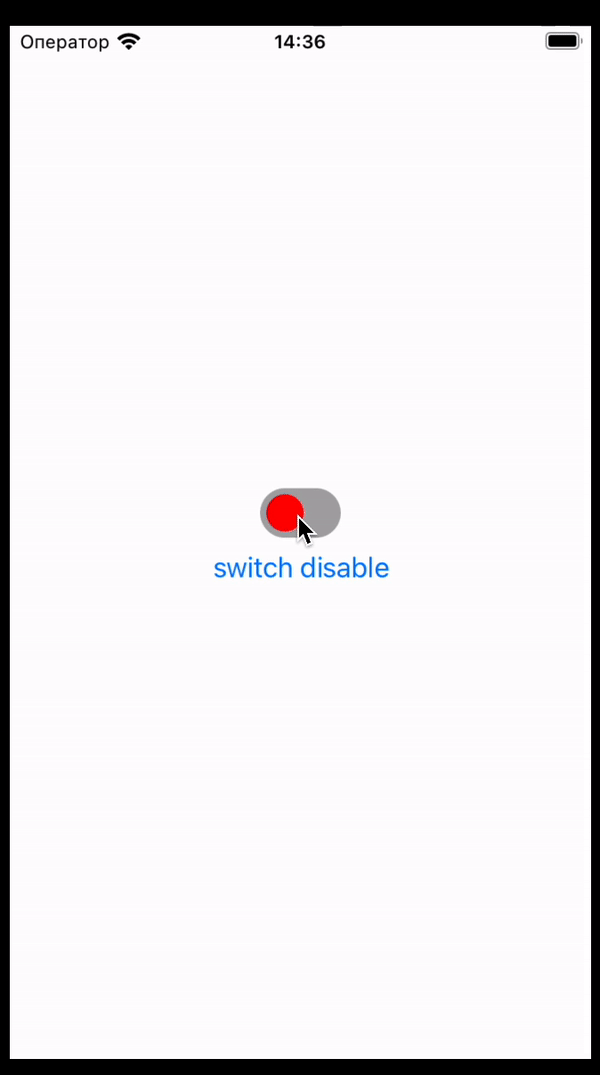 .
.
Installation
First, you need to install and configure the Reanimated and Gesture Handler libraries
Then install library
npm install @splicer97/react-native-switchor
yarn add @splicer97/react-native-switchUsage
import Switch from '@splicer97/react-native-switch';
// ...
const [state, setState] = useState(false);
return (
<GestureHandlerRootView style={{ flex: 1 }}>
<View style={styles.container}>
<Switch value={state} onValueChange={setState} />
</View>
</GestureHandlerRootView>
);Props
| Props | Type | Required | Description |
|---|---|---|---|
value | boolean | true | Current state of the component |
onValueChange | (value: boolean) => void | true | Change of component state |
disabled | boolean | false | Inactive state of the component |
activeColor | string | false | Container color when component is active |
inactiveColor | string | false | Container color when component is inactive |
disabledActiveColor | string | false | Container color when component is active and disabled |
disabledInactiveColor | string | false | Container color when component is inactive and disabled |
shouldCancelWhenOutside | boolean | false | Should a swipe handler be end if your finger is outside the component. Default false |
containerStyle | StyleProp<ViewStyle> | false | Switch container style |
circleStyle | StyleProp<ViewStyle> | false | Switch circle style |
trackWidth | number | false | The width that the circle will be able to move. Default formula is 'containerWidth - circleWidth - containerPaddingHorizontal * 2' |
Contributing
See the contributing guide to learn how to contribute to the repository and the development workflow.
License
MIT
Made with create-react-native-library
1.0.0
2 years ago