0.4.42 • Published 9 months ago
@spyglassmc/language-server v0.4.42
@spyglassmc/language-server
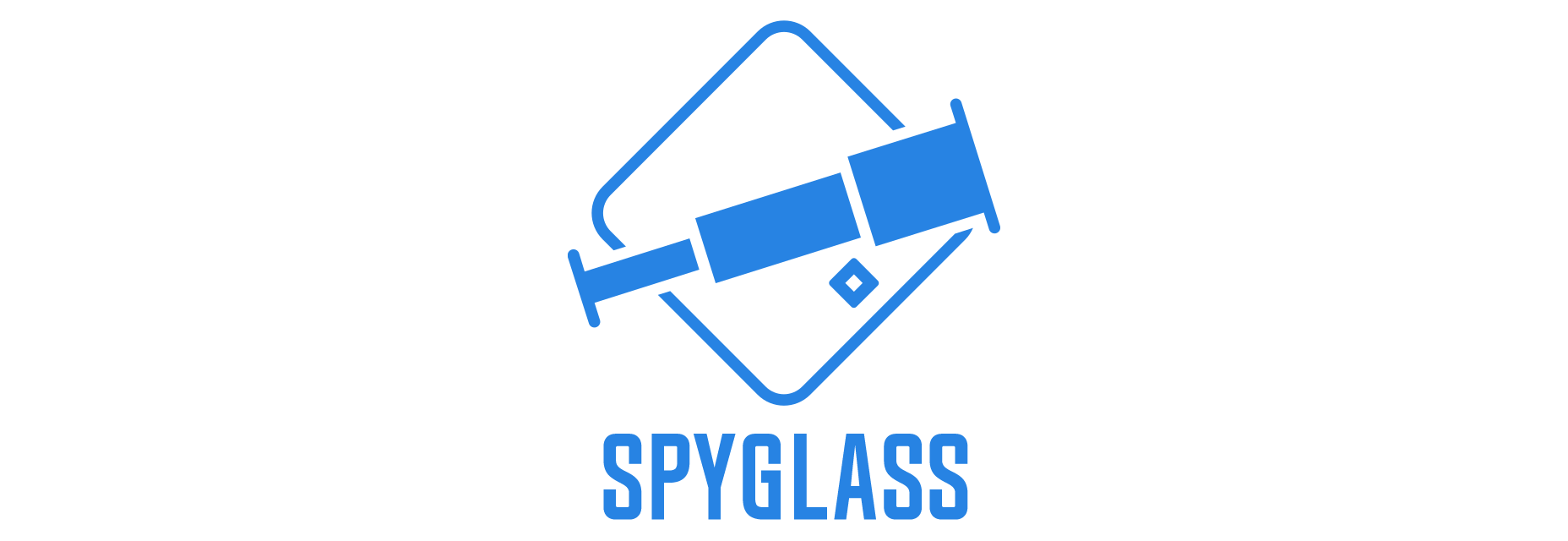
This is a language server wrapped around some other Spyglass packages.
Installation
For Use
Sublime Text 3
- Install Node.js if you haven't.
- Execute
npm i -g @spyglassmc/language-serverin your command line to install the language server. - Install Package Control if you haven't.
- Install Arcensoth's language-mcfunction package by following the instructions if you haven't.
- Install LSP package.
- Open the Command Palette and select
Preferences: LSP Settings. - Configure LSP to add the Data-pack Language Server. Here's one example:
{
"clients": {
"datapack-language-server": {
"command": [
"datapack-language-server",
"--stdio"
],
"enabled": true,
"languages": [
{
"languageId": "mcfunction",
"scopes": [
"source.mcfunction"
],
"syntaxes": [
"Packages/language-mcfunction/mcfunction.tmLanguage"
]
},
{
"languageId": "json",
"scopes": [
"source.json"
],
"syntaxes": [
"Packages/JavaScript/JSON.sublime-syntax"
]
}
]
}
},
"only_show_lsp_completions": true
}- Open the Command Palette, select
LSP: Enable Language Server Globally, and choosedatapack-language-server. - Enjoy. Do note that you need to execute the command in step 2 manually if you want to update the language server.
- TODO (for SPGoding): make a fine-tuned Sublime package, so that the language server can be updated automatically and the user doesn't need to set all these crazy stuff.
Visual Studio Code
We have a ready-for-use VS Code extension:
For Developers
See our wiki for more information.
0.4.42
9 months ago
0.4.40
10 months ago
0.4.41
9 months ago
0.4.31
1 year ago
0.4.32
1 year ago
0.4.30
1 year ago
0.4.39
10 months ago
0.4.37
11 months ago
0.4.38
10 months ago
0.4.35
1 year ago
0.4.36
12 months ago
0.4.33
1 year ago
0.4.34
1 year ago
0.4.20
1 year ago
0.4.21
1 year ago
0.4.28
1 year ago
0.4.29
1 year ago
0.4.26
1 year ago
0.4.27
1 year ago
0.4.24
1 year ago
0.4.25
1 year ago
0.4.22
1 year ago
0.4.23
1 year ago
0.4.19
1 year ago
0.4.18
1 year ago
0.4.17
1 year ago
0.4.9
2 years ago
0.4.8
2 years ago
0.4.10
2 years ago
0.4.15
1 year ago
0.4.16
1 year ago
0.4.13
2 years ago
0.4.14
2 years ago
0.4.11
2 years ago
0.4.12
2 years ago
0.4.5
2 years ago
0.4.4
2 years ago
0.4.7
2 years ago
0.4.6
2 years ago
0.4.3
2 years ago
0.4.2
2 years ago
0.4.1
3 years ago
0.3.0
4 years ago
0.4.0
4 years ago
0.1.2
4 years ago
0.2.0
4 years ago
0.1.3
4 years ago
0.1.1
4 years ago
0.1.0
4 years ago

