1.2.1 • Published 4 years ago
@squirrel-forge/node-cfx v1.2.1
@squirrel-forge/node-cfx
Node stdout/console styler, replace the basic console methods and allow for coloured output.
Install
npm i @squirrel-forge/node-cfxExample output
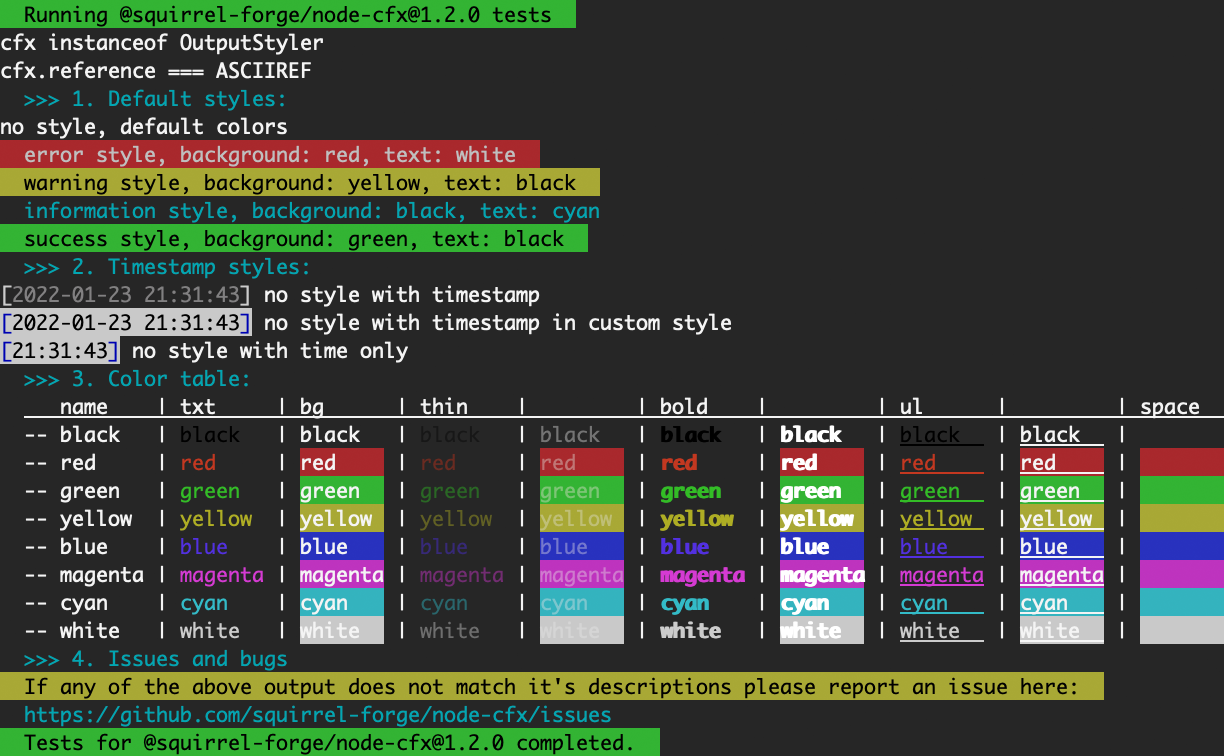
Usage
Getting and using a default instance.
const { cfx, ASCIIREF, OutputStyler } = require( '@squirrel-forge/node-cfx' );
cfx.log( '[ul][fgreen]underlined green text[re]' );Default styled output.
cfx.success( 'success' );
cfx.error( 'error' );
cfx.warn( 'warning' );
cfx.info( 'info' );Get a styled string:
const str = cfx.setStyle( '[ul][fgreen]underlined green text[re]' ); // \x1b[4m\x1b[32munderlined green text\x1b[0mTo enable automatic prefixing with the current timestamp set the prependTime property:
cfx.prependTime = true;To change the timestamp style, use the timestampPrefix and timestampSuffix properties:
cfx.timestampPrefix = '[fwhite][[re][th]';
cfx.timestampSuffix = '[re][fwhite]][re] ';Setting a custom timestamp format, see time-stamp for details.
cfx.timestampFormat = 'YYYY-MM-DD HH:mm:ss';Styling options
Control and text style
| Code | Control | Code | Text |
|---|---|---|---|
| re | Reset | bo | Bold |
| rv | Reverse | th | Thin |
| - | - | ul | Underline |
| - | - | bl | Blink |
| - | - | hd | Hidden |
Text and background colors
| Text | Background | Color |
|---|---|---|
| fblack | bblack | Black |
| fred | bred | Red |
| fgreen | bgreen | Green |
| fyellow | byellow | Yellow |
| fblue | bblue | Blue |
| fmagenta | bmagenta | Magenta |
| fcyan | bcyan | Cyan |
| fwhite | bwhite | White |
Overriding default styles
Default styles and reset.
cfx.style = {
error : '[bred][fwhite] ',
warn : '[byellow][fblack] ',
info : '[bblack][fcyan] ',
success : '[bgreen][fblack] ',
};
this.styleReset = ' [re]';Default reset, used when no other reset is passed to the internal _write method, useful when making your own style methods.
cfx.defaultReset = ' [re]';Issues and docs
If you encounter any issues, please report here.
Check the sourcecode on github for detailed comments.