@start-base/react-form-elements v1.15.0
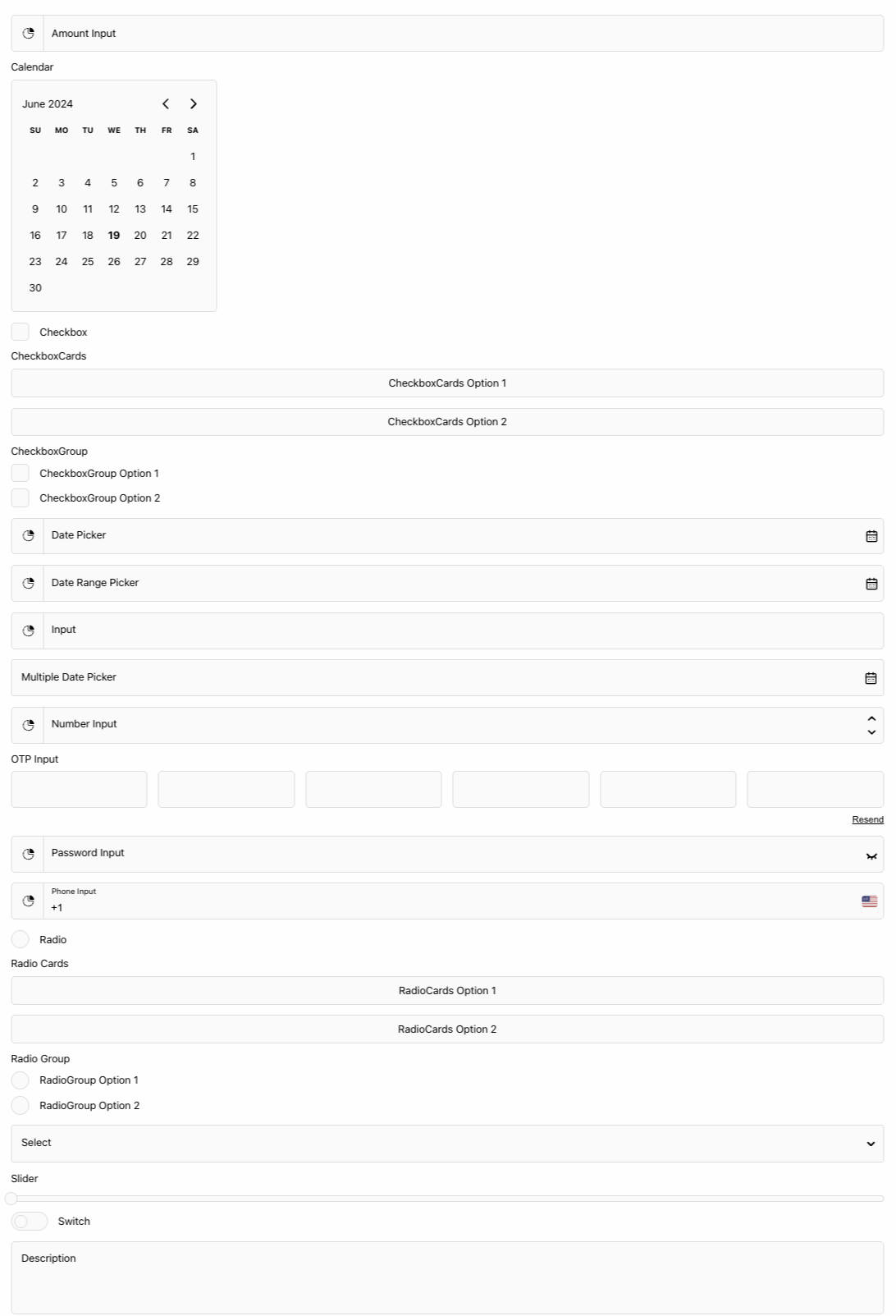
Documentation
For full documentation, please visit start-ui.startbase.dev.
Installation
To install, you can use npm or yarn:
$ npm install @start-base/react-form-elements
# or
$ yarn add @start-base/react-form-elementsMake sure to import styles.css to your app root:
import '@start-base/react-form-elements/styles.css';Features
- CSS variables for theming.
- Classnames for fine tuning.
- Built-in dark mode support.
- Variants for different styles.
Styling
With CSS Variables
You can use CSS variables to customize the look and feel of the components. Here's a list of all available variables:
--rfe-transparent: transparent;
--rfe-white: #fff;
--rfe-white-rgb: 255 255 255;
--rfe-black: #000;
--rfe-black-rgb: 0 0 0;
--rfe-color: #000;
--rfe-color-placeholder: #646464;
--rfe-color-error: #ff383e;
--rfe-border: #e6e6e6;
--rfe-background: #fafafa;
--rfe-background-selected: #f0f0f0;
--rfe-background-disabled: #e1e1e1;
--rfe-border-radius: 6px;
--rfe-font-size: 16px;
--rfe-placeholder-font-size: 14px;
--rfe-focused-font-size: 12px;
--rfe-error-font-size: 12px;
--rfe-input-height: 56px;
--rfe-spacing: 16px;
--rfe-label-spacing: 10px;
--rfe-focus: 0 0 10px #dcdcdc;
--rfe-font-family: 'Arial', sans-serif;With Classnames
You can use classnames to customize the look and feel of the components. Here's an example of how to use classnames:
.input {
&:focus {
}
}
.label {
}import { forwardRef } from 'react';
import Input from '@start-base/react-form-elements/Input';
import styles from './CustomInput.module.scss';
const CustomInput = forwardRef((props, ref) => (
<Input
ref={ref}
{...props}
inputClassName={styles.input}
labelClassName={styles.label}
errorClassName={styles.errorLabel}
/>
));
export default CustomInput;Or for all form elements you can use single css file.
.input {
&:focus {
}
}
.inputFocused {
}Demos
For live demos, please visit our Storybook page.
Contributing
Contributions are welcomed. Feel free to submit pull requests and improvements to the project!
1 year ago
11 months ago
1 year ago
1 year ago
1 year ago
1 year ago
1 year ago
1 year ago
2 years ago
2 years ago
2 years ago
2 years ago
2 years ago
2 years ago
2 years ago
2 years ago
2 years ago
2 years ago
2 years ago
2 years ago
2 years ago
2 years ago
2 years ago
2 years ago
2 years ago
2 years ago
2 years ago
2 years ago
2 years ago
2 years ago
2 years ago
2 years ago
2 years ago
2 years ago
2 years ago
2 years ago
2 years ago
2 years ago
2 years ago
2 years ago
2 years ago
2 years ago
2 years ago
2 years ago
2 years ago
2 years ago
2 years ago
2 years ago
2 years ago
2 years ago
2 years ago
2 years ago
2 years ago
2 years ago
2 years ago
2 years ago
2 years ago
2 years ago
2 years ago
2 years ago
2 years ago
2 years ago
2 years ago
2 years ago
2 years ago
2 years ago
2 years ago
2 years ago
2 years ago
2 years ago
2 years ago
2 years ago
2 years ago
2 years ago
2 years ago
2 years ago
2 years ago
2 years ago
2 years ago
2 years ago