@stellastella/xj-cli v1.1.0
实现简易的 CLI
CLI 全称 command-line interface 命令行界面,通常不支持鼠标,用户通过键盘输入指令,计算机收到指令,予以执行。
本文结合 vue-cli,create-react-app 即脚手架,定制个人项目脚手架,快速创建初始化项目文件。
定制脚手架初衷: 1. 快速搭建项目初始化文件; 2. 统一代码规范。
Tip: 文章旨在记录个人开发 cli 的经验。后续文章提及的 xj-cli 为个人开发脚手架示例,可在 npm 上 download 之后,就能快速生成项目。
xj-cli
开发之前,需创建一个 Github 组织 organization 账户(如果你有,即可跳过)。先创建一个普通 Github 账户,并升级为 organization 组织账户,后续会将个人初始化后的项目放入该组织账户下,供脚手架逻辑使用。
下载依赖包
axios: http 库commander: 命令行参数解析consolidate: 统一模板引擎download-git-repo: 下载并提取出 Git 仓库代码ejs: 模板引擎inquirer: 交互式命令行,实现命令行选择功能metalsmith: 极简、插件化的静态站点生成器
Metalsmith (译自官网) 为什么 Metalsmith 是一个插件化的静态站点生成器?
- 从事源码目录中读取源文件,抽取信息;
- 可操作抽取的信息;
- 将操作后的信息写入文件,最后移至目标目录。
初始化文件
目录
├── bin
│ └── www
├── package.json
├── src
│ ├── main.js
│ ├── create.js
│ ├── config.js
│ └── constants.js 配置项
package.json
package.json 是整个项目的配置文件,通过命令行 npm init -y 快速生成。
"bin": {
"xj-cli": "./bin/www"
},
""Tip: bin 属性是为包配置执行环境与入口文件,在 shell 下执行 xj-cli 时就能调用 bin 目录下的 www 文件
bin/www
#! /usr/bin/env node
require('../src/main.js');Tip: 顶部需添加 #! /usr/bin/env node,标识命令行输入 xj-cli 时,以
node环境执行此文件
链接全局包
该步骤是将当前 xj-cli 临时配置到执行环境变量中,实现在任意目录 shell 下都能执行 xj-cli 命令。
npm link核心代码
功能
- xj-cli --version 查看版本号
- xj-cli --help 查看帮助
- xj-cli config xxx 设置配置项
- xj-cli create xxx 创建项目
constants.js
const { version } = require('../package.json');
const downloadDirectory = `${process.env[process.platform === 'darwin' ? 'HOME' : 'USERPROFILE']}/.template`
module.exports = {
version,
downloadDirectory,
};导出版本号,下载创建项目缓存目录
const program = require('commander');
const path = require('path');
const { version } = require('./constants');
const mapActions = {
create: {
alias: 'cre',
description: 'create a project',
examples: [
'xj-cli create <project-name>',
],
},
config: {
alias: 'conf',
description: 'config project variable',
examples: [
'xj-cli config set <k> <v>',
'xj-cli config get <k>',
],
},
'*': {
alias: '',
description: 'command not found',
examples: [],
},
};
Reflect
.ownKeys(mapActions)
.forEach(
(action) => {
program
.command(action)
.alias(mapActions[action].alias)
.description(mapActions[action].description)
.action(() => {
if (action === '*') {
console.log(mapActions[action].description);
} else {
require(path.resolve(__dirname, action))(...process.argv.slice(3));
}
});
},
);
program.on('--help', () => {
console.log('\nExamples:');
Reflect.ownKeys(mapActions).forEach((action) => {
mapActions[action].examples.forEach((example) => console.log(` ${example}`));
});
});
program
.version(version)
.parse(process.argv);create.js 引入依赖文件
const axios = require('axios');
const ora = require('ora');
const Inquirer = require('inquirer');
let downloadGitRepo = require('download-git-repo');
const fs = require('fs');
const { promisify } = require('util');
const path = require('path');
const MetalSmith = require('metalsmith');
let { render } = require('consolidate').ejs;
const ncp = require('ncp');
const { downloadDirectory } = require('./constants');包装原函数为返回 promise 对象的新函数,避免回调函数嵌套
render = promisify(render);
downloadGitRepo = promisify(downloadGitRepo);异步获取仓库项目列表,tag 列表
const fetchRepoList = async () => {
const { data } = await axios.get('https://api.github.com/orgs/xj-cli/repos');
return data;
};
const fetchTagList = async (repo) => {
const { data } = await axios.get(`https://api.github.com/repos/xj-cli/${repo}/tags`);
return data;
};基于函数柯里化设计模式,封装异步获取前后的 loading 图标显示
const waitFnLoading = (fn, message) => async (...args) => {
const spinner = ora(message);
spinner.start();
const result = await fn(...args);
spinner.succeed();
return result;
};
const download = async (repo, tag) => {
let api = `xj-cli/${repo}`;
if (tag) {
api += `#${tag}`;
}
const dest = `${downloadDirectory}/${repo}`;
await downloadGitRepo(api, dest);
return dest;
};
function checkProjectName(projectName) {
if (!projectName) {
console.error('请输入要创建的项目名称');
return false;
}
return true;
}导出一个函数,接收项目名,开始远程拉取项目,进行创建
- 拉取项目列表名,交互式问答得出用户想要下载的项目名
- 拉取用户选择的项目 tag 版本号
- 下载代码缓存在本地,并在当前目录下生成项目
module.exports = async (projectName) => {
if (!checkProjectName(projectName)) return;
let repos = await waitFnLoading(fetchRepoList, 'fetching template...')();
repos = repos.map((item) => item.name);
const { repo } = await Inquirer.prompt({
name: 'repo',
type: 'list',
message: '请选择要下载的模板',
choices: repos,
});
let tags = await waitFnLoading(fetchTagList, 'fetching tags...')(repo);
tags = tags.map((item) => item.name);
const { tag } = await Inquirer.prompt({
name: 'tag',
type: 'list',
message: '请选择要下载的版本',
choices: tags,
});
const result = await waitFnLoading(download, 'downloading template')(repo, tag);
if (!fs.existsSync(path.join(result, 'ask.js'))) {
await ncp(result, path.resolve(projectName));
} else {
await new Promise((resolve, reject) => {
MetalSmith(__dirname)
.source(result)
.destination(path.resolve(projectName))
.use(async (files, metal, done) => {
const args = require(path.join(result, 'ask.js'));
const obj = await Inquirer.prompt(args);
const meta = metal.metadata();
Object.assign(meta, obj);
Reflect.deleteProperty(files, 'ask.js');
done();
})
.use((files, metal, done) => {
const obj = metal.metadata();
Reflect.ownKeys(files).forEach(async (file) => {
if (file.includes('js') || file.includes('json')) {
let content = files[file].contents.toString();
if (content.includes('<%')) {
content = await render(content, obj);
files[file].contents = Buffer.from(content);
}
}
});
done();
})
.build((err) => {
if (err) {
reject();
} else {
resolve();
}
})
});
}
};发包
nrm use npm
npm login
npm publishTip: 登录 npm 账号前,切换到npm 源下
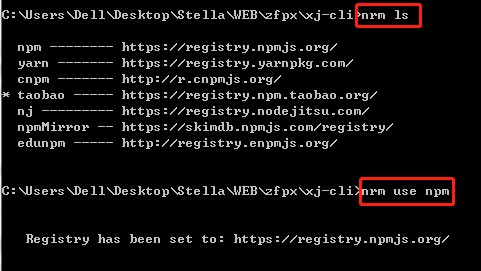
使用
全局安装 xj-cli 包
nmp i xj-cli -g下载包
xj-cli create app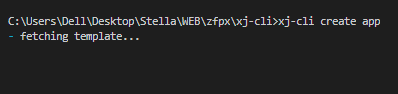
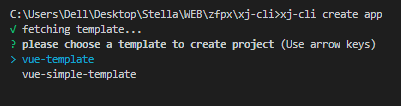
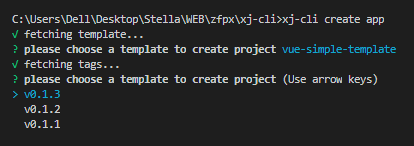
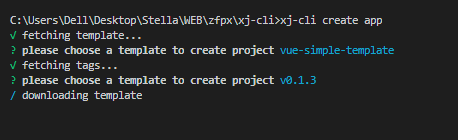
到这里核心功能实现了,后续有其他命令可在此基础上扩展即可。
补充
如果发布 scoped packages 作用域包到 NPM 包管理器上,点击 创建scoped packages,通过以下步骤即可把当前的 user 转成 org 组织(如图):
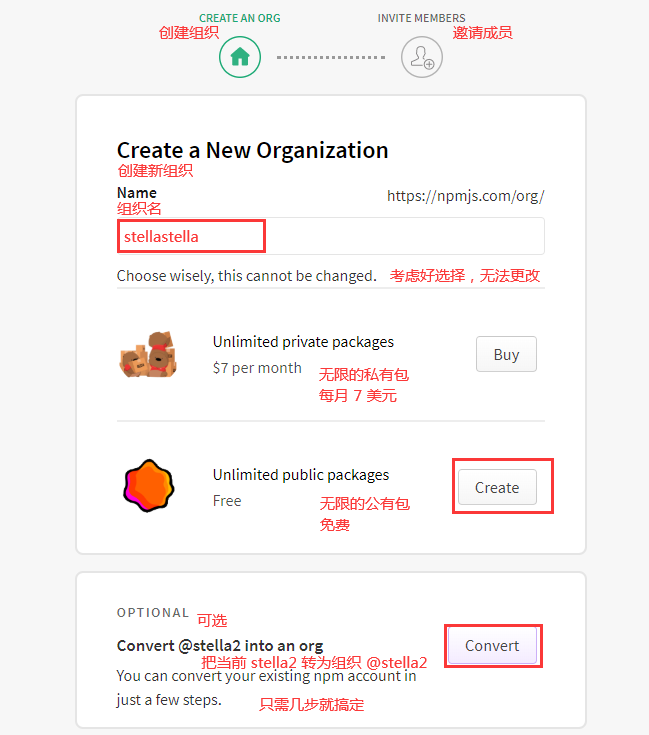
- 输入要新创建的 org 名,如:stellastella
- 勾选 FREE 选项 -(可选)CONVERT - 勾选,将当前的个人账号 @stella2 转为 org,新创建的 stellastella 为个人账号
修改配置文件信息
{
"name": "@stellastella/xj-cli"
}这一步也能通过 NPM 命令行实现:
npm publish --access public至此,scoped packages 完成发布。