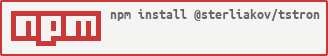@sterliakov/tstron v0.1.0-alpha.2
What is TSTron?
This project is a fork of TronWeb library written in pure JavaScript. This library provides (almost) the same interface, but in completely typed context. Also there are several bugfixes introduced (they will be backported to original JS library, though). This project was created as Tron Grand Hackathon Session 3 submission.
Temporarily I suggest that you refer to the original documentation - amount of backwards incompatible changes in this library is low.
Compatibility
- Version built for Node.js v12 and above
- Version built for browsers with more than 0.25% market share
Installation
Node.js
npm install @sterliakov/tstronBrowser
First, don't use the release section of this repo, it has not updated in a long time.
Then easiest way to use TronWeb in a browser is to install it as above and copy the dist file to your working folder. For example:
cp node_modules/tronweb/dist/TronWeb.js ./js/tronweb.jsso that you can call it in your HTML page as
<script src="./js/tronweb.js"><script>Testnet
Shasta is the official Tron testnet. To use it use the following endpoint:
https://api.shasta.trongrid.ioGet some Shasta TRX at https://www.trongrid.io/shasta and play with it. Anything you do should be explorable on https://shasta.tronscan.org
Your local private network for heavy testing
You can set up your own private network, running Tron Quickstart. To do it you must install Docker and, when ready, run a command like
docker run -it --rm \
-p 9090:9090 \
-e "defaultBalance=100000" \
-e "showQueryString=true" \
-e "showBody=true" \
-e "formatJson=true" \
--name tron \
trontools/quickstartMore details about Tron Quickstart on GitHub
Creating an Instance
First off, in your javascript file, define TronWeb:
const TronWeb = require('@sterliakov/tstron');
// or (typescript)
import TronWeb from '@sterliakov/tstron';When you instantiate TronWeb you can define
- fullNode
- solidityNode
- eventServer
- privateKey
you can also set a
- fullHost
which works as a jolly. If you do so, though, the more precise specification has priority. Supposing you are using a server which provides everything, like TronGrid, you can instantiate TronWeb as:
const tronWeb = new TronWeb({
fullHost: 'https://api.trongrid.io',
headers: {'TRON-PRO-API-KEY': 'your api key'},
privateKey: 'your private key',
});For retro-compatibility, though, you can continue to use the old approach, where any parameter is passed separately:
const tronWeb = new TronWeb(fullNode, solidityNode, eventServer, privateKey);
tronWeb.setHeader({'TRON-PRO-API-KEY': 'your api key'});If you are, for example, using a server as full and solidity node, and another server for the events, you can set it as:
const tronWeb = new TronWeb({
fullHost: 'https://api.trongrid.io',
eventServer: 'https://api.someotherevent.io',
privateKey: 'your private key',
});If you are using different servers for anything, you can do
const tronWeb = new TronWeb({
fullNode: 'https://some-node.tld',
solidityNode: 'https://some-other-node.tld',
eventServer: 'https://some-event-server.tld',
privateKey: 'your private key',
});Licence
TronWeb is distributed under a MIT licence.
For more historic data, check the original repo at https://github.com/tronprotocol/tronweb
3 years ago
3 years ago